Supermetrics: Marketing & Ads Data Analytics-tool for marketing analytics.
AI-powered marketing data insights.
Fetch and analyze marketing data from Facebook Ads, Google Ads, Google Analytics 4, and Google Search Console. Trusted by over 1 million marketers worldwide for analysis.
Can I see today's Facebook Ads campaigns results?
What are the click-through rates for our Google Ads this week?
What are our top-performing keywords in Search Console?
Protect my data. How to opt out my chat history and data for model training from ChatGPT's setting -> data control?
Related Tools

Data Analytics
A how-to guide for data analytics (based on Luke Barousse's 'ChatGPT for Data Analytics' course)
Google ads Expert
Experto a diseño de estrategias en Google ads

Adzviser: Marketing & Ads Data Analytics
Discover and optimize your marketing campaigns with real-time data from Google Ads, Facebook Ads, Instagram Insights, Google Analytics, Bing Ads, TikTok Ads, Pinterest Ads, Snapchat Ads and LinkedIn Ads.

PPC Support and Strategic Advice (by Thomas Eccel)
Expert in Google Ads, Google Analytics and other PPC topics. Focusing on technical support and strategic advice.
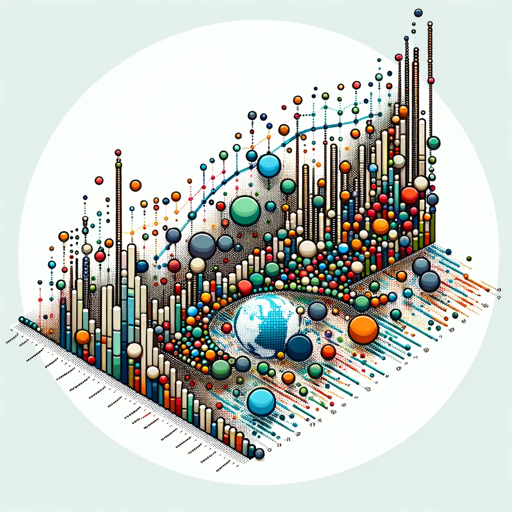
Data Analytica
Expert in data cleaning, analysis, and visualization, drawing on 2800+ pages of data analysis documentation for optimized performance

MMM-GPT
AI Marketing Analytics Assistant for Insights and Strategy.
20.0 / 5 (200 votes)
Introduction to Supermetrics: Marketing & Ads Data Analytics
Supermetrics: Marketing & Ads Data Analytics is designed as a comprehensive solution to streamline the process of gathering, analyzing, and reporting marketing data from various platforms. The primary purpose of Supermetrics is to simplify the extraction and consolidation of data from multiple sources like Facebook Ads, Google Ads, Google Analytics 4, and Google Search Console, among others. By leveraging Supermetrics, users can automate the flow of data into their preferred analytics tools, such as Google Sheets, Excel, or data visualization platforms like Google Data Studio and Power BI. For example, a marketing team might use Supermetrics to pull data from Google Ads, Facebook Ads, and Google Analytics 4 into a single Google Sheets document to analyze the performance of a multi-channel marketing campaign. This automation allows them to focus on insights and strategy rather than manually collecting data from each platform.

Main Functions of Supermetrics: Marketing & Ads Data Analytics
Data Source Integration
Example
A digital marketer managing campaigns on Facebook Ads and Google Ads can use Supermetrics to connect both accounts, automatically pulling in metrics such as clicks, impressions, and conversion rates into a unified dashboard.
Scenario
This function is particularly useful in scenarios where a marketer needs to compare the performance of advertising campaigns across different platforms. By having all relevant data in one place, it becomes easier to make informed decisions on where to allocate budget or which creative assets to optimize.
Automated Data Retrieval
Example
Supermetrics allows users to set up automatic data refresh schedules, for example, daily or weekly, ensuring that their dashboards or reports are always up-to-date without manual intervention.
Scenario
A company running multiple campaigns might want to monitor their performance daily. By scheduling automatic data pulls, they ensure that their team has access to the latest data every morning, enabling them to react quickly to any underperforming ads.
Custom Reporting and Analysis
Example
With Supermetrics, a data analyst can create custom reports that blend data from Google Analytics 4 and Google Search Console to analyze how organic search traffic contributes to goal completions on a website.
Scenario
This function is essential for businesses that rely heavily on organic traffic and want to understand the nuances of how users interact with their site after arriving from search engines. By customizing their reports, they can drill down into specific metrics that matter most to their goals.
Ideal Users of Supermetrics: Marketing & Ads Data Analytics
Digital Marketing Teams
Digital marketing teams benefit from Supermetrics by gaining the ability to consolidate data from various ad platforms, enabling them to optimize their campaigns based on comprehensive insights. These teams often juggle multiple platforms and need a tool that can bring all the data together in one place, saving them time and reducing errors in manual reporting.
Data Analysts
Data analysts use Supermetrics to extract, transform, and analyze marketing data in a way that provides actionable insights. They can automate data collection, allowing them to focus more on data interpretation and less on data wrangling. This is particularly useful for those working in agencies or large companies where there is a need to process vast amounts of data from multiple sources.

How to Use Supermetrics: Marketing & Ads Data Analytics
Visit aichatonline.org
Start by visiting aichatonline.org to access a free trial without the need to log in or use ChatGPT Plus. This allows you to explore the tool’s capabilities without any initial commitment.
Select Your Data Source
Choose from the supported data sources such as Facebook Ads, Google Ads, Google Analytics 4, or Google Search Console. Ensure you select the source that aligns with your marketing analysis needs.
Establish a Data Source Connection
Connect to your selected data source using your existing credentials. If you do not have an existing connection, follow the provided steps to set up a new connection or reauthenticate an existing one.
Choose Relevant Accounts and Date Range
After establishing a connection, select the accounts you wish to analyze. Set the appropriate date range for your analysis, whether it’s a predefined period like 'last month' or a custom range.
Retrieve and Analyze Data
Once your selections are complete, retrieve the data. Analyze it using the available fields to gain insights. Present the data in a clear format, such as tables, for easy understanding.
Try other advanced and practical GPTs
AI Drawing Image Generator🔥
Transform your drawings with AI-powered precision.
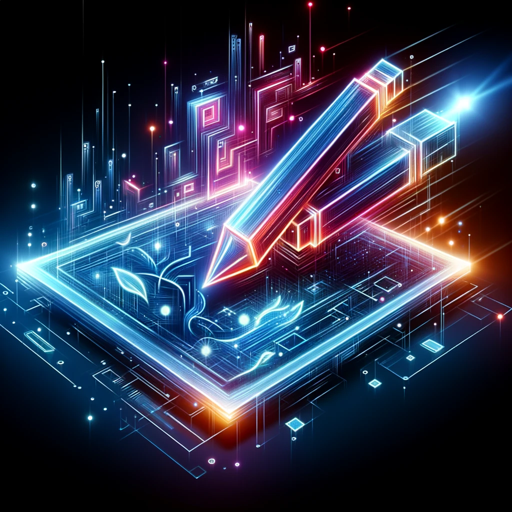
Analytical Chemistry Problem Solver
AI-powered analytical chemistry solutions.

Hemingway Editor
AI-Powered Clarity for Your Writing

IFTTT Automation Assistant
Automate tasks effortlessly with AI.

Ruby and Rails GPT 💎♦️🚃
AI-powered Ruby and Rails development assistant.

学术论文专家
Enhance Your Research with AI-Powered Precision
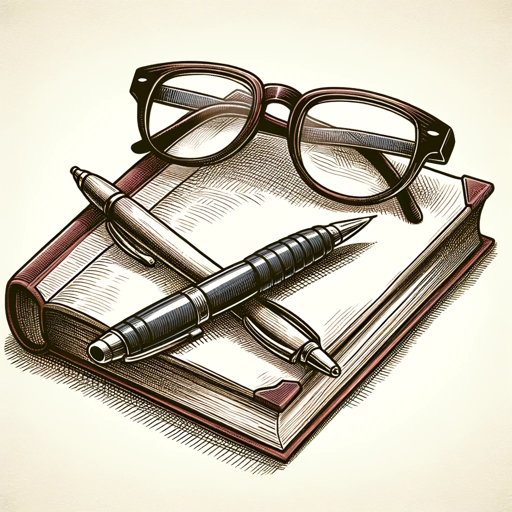
Perfume Advisor 🧴🌬️✨🫧
Discover your perfect scent with AI.

Old English Translator
AI-powered precision for translating Old English.

Playground
AI-driven solutions for your ideas.

InfoGraphic Creator
AI-powered tool for crafting engaging infographics.

Study Buddy
AI-powered study support for personalized learning.
Kawaii Illust Maker : イラストかわいいや
AI-powered Cute Illustrations Made Easy

- Data Analysis
- SEO Analysis
- Marketing Insights
- Campaign Tracking
- Ad Performance
Top 5 Q&A about Supermetrics: Marketing & Ads Data Analytics
What data sources are supported by Supermetrics: Marketing & Ads Data Analytics?
This tool supports data sources including Facebook Ads, Google Ads, Google Analytics 4, and Google Search Console. These options allow users to analyze a wide range of marketing data across major platforms.
How do I connect to a data source in Supermetrics: Marketing & Ads Data Analytics?
You can connect to a data source by selecting your desired platform and using your credentials to establish a connection. If you don’t have an existing connection, the tool will guide you through the process of setting one up or reauthenticating.
Can I analyze multiple accounts simultaneously?
Yes, you can select multiple accounts from your chosen data source for analysis. This allows you to consolidate data across different campaigns or profiles, providing a comprehensive view of your marketing efforts.
How does Supermetrics handle custom date ranges?
Supermetrics allows you to set custom date ranges by specifying the start and end dates in the YYYY-MM-DD format. This feature offers flexibility in analyzing data for specific periods relevant to your needs.
What types of data can I retrieve with Supermetrics?
You can retrieve various metrics and dimensions depending on the selected data source, such as click-through rates, conversion rates, and impressions. The tool offers detailed fields tailored to each platform to meet diverse analytical needs.