Google ads Expert-AI-powered Google Ads Optimization
AI-powered tool for optimizing Google Ads campaigns.
Experto a diseño de estrategias en Google ads
Related Tools

Google Ads Virtual Assistant
Talk to your Google Ads data for reporting, optimization, hypothesis testing etc. Powered by Adzviser.
Ads Expert Pro 2024
Expert in digital advertising, offering compliant strategies for Facebook, Instagram, Google, TikTok, Etsy, and Pinterest.

Adzviser: Marketing & Ads Data Analytics
Discover and optimize your marketing campaigns with real-time data from Google Ads, Facebook Ads, Instagram Insights, Google Analytics, Bing Ads, TikTok Ads, Pinterest Ads, Snapchat Ads and LinkedIn Ads.

Google Ads Copy Wizard
Writes Responsive Search Ads & Callouts using industry best practices.
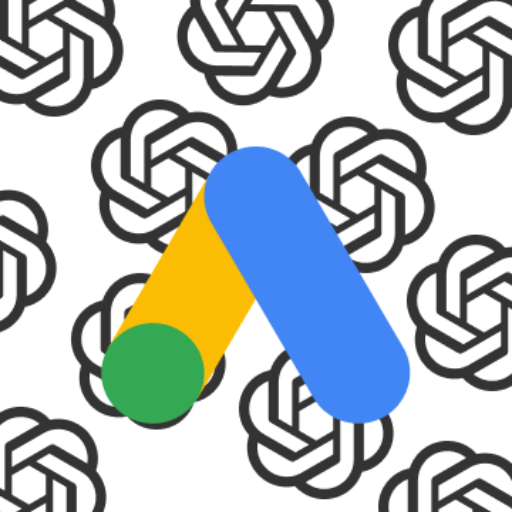
GoogIe Ads Agency by UAWC
A concise, professional expert in Google Ads for tailored advice.

The Adman
Ads so clever, they write themselves
20.0 / 5 (200 votes)
Google Ads Expert: Purpose and Design
Google Ads Expert is a specialized tool designed to assist businesses, particularly those with extensive eCommerce catalogs, in maximizing the effectiveness of their Google Ads campaigns. It focuses on strategies tailored for large inventories, utilizing data-driven insights and advanced techniques to optimize campaigns, enhance ROI, and drive sales. The design purpose of Google Ads Expert is to streamline the complex process of managing large-scale ad campaigns by providing precise audience segmentation, intelligent budget allocation, and real-time optimizations. For instance, in a scenario where an eCommerce store has 20,000 products, Google Ads Expert would use machine learning to automatically adjust bids based on real-time data, ensuring that the most profitable products receive the most visibility while staying within budget.

Key Functions of Google Ads Expert
Audience Segmentation and Analysis
Example
Using advanced analytics, Google Ads Expert segments audiences based on their behavior, purchase history, and demographics.
Scenario
An online fashion retailer wants to target different segments for their summer collection. Google Ads Expert analyzes past customer data and identifies key segments such as 'young professionals' and 'college students,' allowing the retailer to create personalized ad campaigns for each group, thereby increasing engagement and sales.
Optimization for Large Inventories
Example
Google Ads Expert employs Smart Shopping campaigns and dynamic product ads to manage and promote large inventories efficiently.
Scenario
A home decor store with 15,000 products needs to maximize exposure for high-margin items. Google Ads Expert sets up Smart Shopping campaigns that prioritize these items, using automated bidding strategies and dynamic ads to ensure that the right products are shown to the right customers at the right time.
ROI Maximization
Example
Through continuous optimization of bids, keywords, and ad placements, Google Ads Expert ensures that ad spend is directed towards the most profitable areas.
Scenario
A tech gadget store wants to improve their ROI. Google Ads Expert analyzes performance data, identifies underperforming keywords, and reallocates the budget to higher-performing ones, resulting in a significant increase in conversions and a lower cost per acquisition.
Target Users for Google Ads Expert
Large eCommerce Businesses
These businesses typically have vast product catalogs (10,000 to 30,000 items) and need a sophisticated tool to manage and optimize their Google Ads campaigns. Google Ads Expert is particularly beneficial for them as it can automate complex processes, allowing them to efficiently manage large inventories and achieve better ROI without the need for extensive manual intervention.
Marketing Agencies
Agencies managing multiple clients with large-scale ad needs can greatly benefit from Google Ads Expert. The tool's ability to analyze data across various accounts, optimize in real-time, and generate detailed reports allows agencies to deliver high-performance results for their clients, while streamlining their workload.

Guidelines for Using Google Ads Expert
Step 1
Visit aichatonline.org for a free trial without login, also no need for ChatGPT Plus.
Step 2
Familiarize yourself with the core features by exploring the tool’s interface. This includes understanding the analytics dashboard, campaign setup options, and AI-powered suggestions.
Step 3
Input relevant data about your eCommerce site, such as product catalog details, target audience demographics, and budget constraints to personalize your Google Ads strategy.
Step 4
Utilize the AI-driven recommendations to optimize bidding strategies, segment your audience, and refine ad creatives. Experiment with different campaign types like Shopping Ads or Dynamic Ads to maximize ROI.
Step 5
Regularly monitor the performance metrics and adjust campaigns in real-time based on the insights provided. Use the reporting tools to fine-tune your strategy for sustained success.
Try other advanced and practical GPTs
Bramework SEO Booster
AI-Powered SEO for Better Rankings.
Content
AI-driven tool for versatile content creation.

OCR with GPT Vision
AI-powered OCR for seamless text extraction

PPT Smart Slides Creator
AI-powered, dynamic presentations made easy.

Image Search
Find the perfect image with AI.

Consensus Search
AI-powered insights for comprehensive research
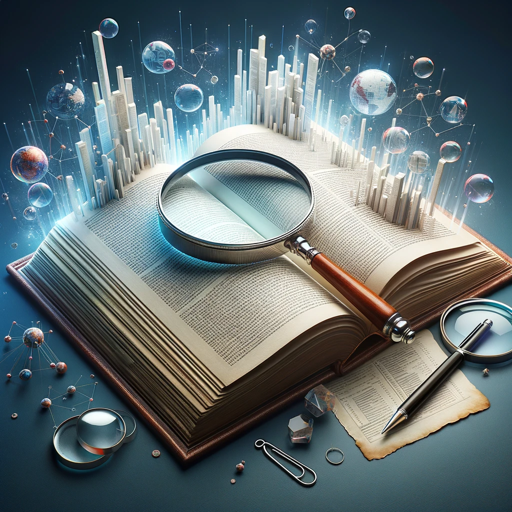
Google Sheets Formula Helper
AI-Powered Assistance for Google Sheets.

Google Apps Script Expert
Automate and customize Google Workspace with AI-powered support.

AFITS - Google Sheets Formula & Dashboard Builder
AI-powered solutions for Google Sheets.

Google Ads Virtual Assistant
AI-driven insights for Google Ads success.

Google Cloud Guide
AI-driven guidance for Google Cloud mastery.

Writer
AI-powered writing, anytime, anywhere.

- Lead Generation
- Audience Targeting
- Campaign Management
- eCommerce
- AI Optimization
Common Questions about Google Ads Expert
What makes Google Ads Expert different from other Google Ads tools?
Google Ads Expert stands out due to its AI-driven approach that simplifies complex campaign management. It not only provides insights based on your data but also actively suggests optimizations for bidding, audience targeting, and ad creatives, making it easier for users with large product catalogs to maximize ROI.
Can Google Ads Expert handle large inventories?
Yes, Google Ads Expert is specifically designed to manage extensive inventories, ranging from 10,000 to 30,000 products. It automates and streamlines campaign management, ensuring that each product is optimally promoted across various ad types, including Shopping Ads and Dynamic Ads.
How does Google Ads Expert improve lead generation?
The tool enhances lead generation by leveraging AI to create highly targeted campaigns, optimizing landing pages, and implementing effective calls-to-action. It also uses data-driven insights to refine audience segments, ensuring that ads reach the most relevant potential customers.
Is Google Ads Expert suitable for small eCommerce businesses?
While Google Ads Expert excels with large catalogs, it is also highly effective for smaller eCommerce businesses. The AI-driven features simplify campaign management, making it accessible for businesses with limited resources to achieve significant growth through targeted ad strategies.
How can I track the success of my campaigns with Google Ads Expert?
Google Ads Expert provides a comprehensive analytics dashboard that tracks key performance metrics in real-time. Users can monitor click-through rates, conversion rates, and overall ROI. The tool also offers detailed reports, making it easier to identify areas for improvement and success.