OCR with GPT Vision-AI-powered OCR tool
AI-powered OCR for seamless text extraction
VisionText Extractor GPT is designed to perform Optical Character Recognition (OCR) on uploaded images, extracting text with precision.
Related Tools

GPTs Works
Third-party GPTs store, chat for searching GPTs.

OCR (formerly ChatOCR)
Extract text from scanned PDFs, photos, and even handwriting.

Zero GPT Detector
AI content detection assistant offering concise conclusions and detailed analyses.

Bio-image Analysis GPT
Bio-image Analysis with Python, a GPT created with content from the BioImageAnalysisNotebooks by R. Haase, G. Witz, M. Fernandes, M.L. Zoccoler, S. Taylor, M. Lampert, T. Korten, licensed CC-BY 4.0 and BSD3 unless mentioned otherwise. https://haesleinhuep

Liquid GPT
Searching and providing a liquid codes for your Shopify store.

GPT Architect
This GPT helps you build new GPTs.
20.0 / 5 (200 votes)
Introduction to OCR with GPT Vision
OCR with GPT Vision is a specialized AI-based tool designed to perform Optical Character Recognition (OCR) using advanced vision capabilities. Unlike traditional OCR tools that rely on specific libraries like Tesseract, OCR with GPT Vision leverages the power of GPT-4's vision model to directly interpret and extract text from images. This design allows for high accuracy in text recognition, especially in complex or less structured environments, such as handwritten notes, irregular fonts, or images with significant background noise. The purpose of this tool is to facilitate the extraction of text in a format that is easy to work with, without altering or summarizing the content. For example, a user might upload a scanned image of an old document with faded text; OCR with GPT Vision would analyze the image and extract the text as accurately as possible, preserving the original layout and content.

Key Functions of OCR with GPT Vision
Text Extraction from Images
Example
Extracting text from a scanned image of a printed document.
Scenario
A user uploads a photo of a printed contract. OCR with GPT Vision processes the image and provides the text in a codebox, allowing the user to easily copy and use the text for digital editing or sharing.
Sequential Image Processing
Example
Handling multiple pages of a scanned book.
Scenario
A researcher scans each page of an old manuscript and uploads the images. OCR with GPT Vision processes each image in sequence, extracting the text and offering it in individual codeboxes. After processing, the tool can consolidate all the extracted text into a single document, maintaining the logical flow of the pages.
Consolidation of Extracted Text
Example
Combining text from a multi-page PDF into one output.
Scenario
A user uploads a PDF containing several pages of a report. OCR with GPT Vision converts the PDF into images, processes each one, and then combines all the extracted text into a single output. This is particularly useful for legal professionals who need to digitize and consolidate documents for easier access and analysis.
Ideal Users of OCR with GPT Vision
Legal Professionals
Legal professionals often deal with large volumes of documents that need to be digitized for easier access, searchability, and sharing. OCR with GPT Vision can help them extract and consolidate text from contracts, court documents, or any other legal papers, enabling them to create digital archives or prepare documents for analysis.
Researchers and Academics
Researchers and academics frequently work with historical documents, manuscripts, and books that may not be available in digital format. OCR with GPT Vision can assist in converting these physical texts into digital form, making it easier to analyze and reference them in research work.
Business Professionals
Business professionals who need to digitize reports, invoices, or other business documents can benefit from OCR with GPT Vision's ability to extract text from images. This allows for easier integration of the content into business software, simplifying workflows and record-keeping.

Guidelines for Using OCR with GPT Vision
Step 1
Visit aichatonline.org for a free trial without login, also no need for ChatGPT Plus.
Step 2
Upload the image or PDF file that contains the text you wish to extract. Ensure the file is clear and well-formatted for best results.
Step 3
Initiate the OCR process by selecting the 'Extract Text' option. GPT Vision will process the image using advanced AI to identify and extract text accurately.
Step 4
Review the extracted text displayed in codeboxes for easy copying. Verify accuracy and make any necessary adjustments.
Step 5
Optionally, consolidate text from multiple images or pages into a single output for a seamless reading or editing experience.
Try other advanced and practical GPTs
PPT Smart Slides Creator
AI-powered, dynamic presentations made easy.

Image Search
Find the perfect image with AI.

Consensus Search
AI-powered insights for comprehensive research
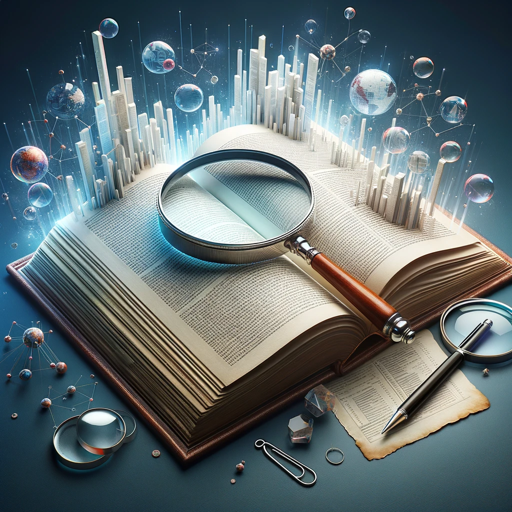
Gooogle Search
AI-Powered Insights at Your Fingertips

Deep Learning
AI-Powered Solutions for Complex Tasks

Coder
AI-Powered Tool for Effortless Coding

Content
AI-driven tool for versatile content creation.

Bramework SEO Booster
AI-Powered SEO for Better Rankings.
Google ads Expert
AI-powered tool for optimizing Google Ads campaigns.

Google Sheets Formula Helper
AI-Powered Assistance for Google Sheets.

Google Apps Script Expert
Automate and customize Google Workspace with AI-powered support.

AFITS - Google Sheets Formula & Dashboard Builder
AI-powered solutions for Google Sheets.

- Data Extraction
- Document Conversion
- Batch Processing
- Handwriting Recognition
- Content Digitization
Common Questions about OCR with GPT Vision
How accurate is GPT Vision in extracting text from images?
GPT Vision is highly accurate, leveraging advanced AI to precisely capture text from images, even in complex layouts. Accuracy may vary based on image quality and text clarity.
Can GPT Vision handle handwritten text?
Yes, GPT Vision can recognize handwritten text, though the accuracy may depend on the legibility of the handwriting. For best results, ensure the handwriting is clear and well-formed.
What file formats are supported by GPT Vision for OCR?
GPT Vision supports a variety of file formats including JPEG, PNG, and PDF. It can process both scanned documents and digital images.
Is there a limit to the number of images I can process at once?
There is no strict limit to the number of images you can process. GPT Vision is designed to handle large volumes of images efficiently, making it ideal for batch processing.
Can GPT Vision extract text from multi-page PDF files?
Yes, GPT Vision can extract text from multi-page PDFs. It processes each page individually and allows for consolidated text output, maintaining the logical sequence of the pages.