GPT Architect-AI customization platform
Empower your tasks with AI intelligence.
This GPT helps you build new GPTs.
What GPTs should I build? Help me brainstorm!
I want to build a GPT that does...
How can I make my GPT better?
What even is a GPT?
Related Tools

Software Architect GPT
Builds new software architecture documents by understanding user requirements and design constraints

GPT-Builders' Assistant
Effortless GPT Creation : Your Go-To Assistant for Tailoring Perfect Descriptions, Instructions, and Behaviors for Custom GPTs
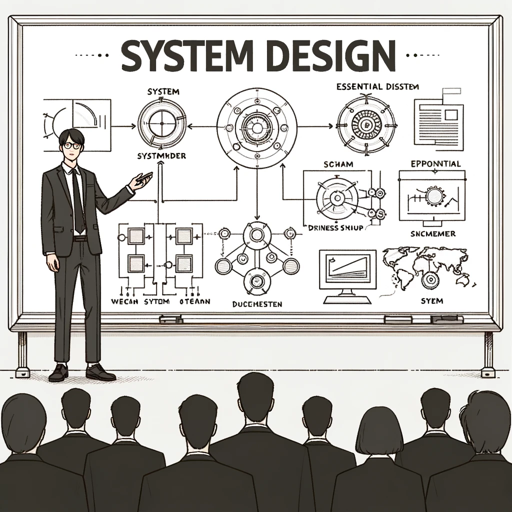
System Design GPT
This GPT will help you ace your system design interview

GPT Builder
User-friendly assistant for creating GPTs.

GPT Builder V2.4 (by GB)
Craft and refine GPTs. Join our Reddit community: https://www.reddit.com/r/GPTreview/

GPT Builder Plus v2.1 BETA
I build better GPTs than GPT Builder. Tell me what GPT you want and I will help you create it. API's included!
20.0 / 5 (200 votes)
Introduction to GPT Architect
GPT Architect is a specialized version of the ChatGPT platform designed to assist users in building custom AI agents known as GPTs (Generative Pre-trained Transformers). The core purpose of GPT Architect is to guide users step-by-step through the process of creating tailored GPT agents that meet specific needs, whether for personal projects, business applications, or educational purposes. It offers a structured approach to building these agents by providing prompts, brainstorming assistance, and guidance on defining the agent’s behavior, personality, and capabilities. For example, if a user wants to create a GPT that assists with tax preparation, GPT Architect would help define the agent’s purpose, create conversation starters, and customize its knowledge base to include tax-related information.

Main Functions of GPT Architect
Guided GPT Creation Process
Example
A user wants to create a GPT that serves as a virtual fitness coach. GPT Architect would guide the user through steps such as defining the GPT’s mission (e.g., to provide workout plans and nutrition advice), creating a persona (e.g., motivational, energetic), and outlining a step-by-step process for interaction (e.g., daily workout reminders, progress tracking).
Scenario
The user is an online fitness trainer looking to automate client interactions and provide personalized workout advice. GPT Architect helps build an agent that handles these tasks effectively, allowing the trainer to scale their services.
Brainstorming and Idea Generation
Example
A user is unsure what kind of GPT to build and is exploring options. GPT Architect helps by suggesting categories like productivity, health, and entertainment GPTs. It then offers 20+ unique ideas within those categories, such as a 'Mental Health GPT' that provides mindfulness exercises.
Scenario
A software developer interested in AI but unsure where to start uses GPT Architect to explore different GPT ideas. They settle on creating a 'Remote Work GPT' to assist in organizing and managing remote teams, benefiting from the structured brainstorming process provided by GPT Architect.
Custom Instructions and Behavior Design
Example
A user is building a GPT for customer support that needs to handle queries in a polite but firm manner. GPT Architect assists in drafting custom instructions that define how the GPT should behave, ensuring it aligns with the company's tone and customer service policies.
Scenario
An e-commerce business wants to automate its customer service. Using GPT Architect, the business creates a GPT that follows precise guidelines for interacting with customers, resolving issues efficiently while maintaining a consistent brand voice.
Ideal Users of GPT Architect
Entrepreneurs and Small Business Owners
This group benefits from GPT Architect by creating custom GPTs that automate business processes, such as customer service, lead generation, or client engagement. Entrepreneurs can use GPTs to handle routine tasks, allowing them to focus on growing their business. For example, a small business owner might use GPT Architect to create a marketing assistant that generates content ideas and manages social media posts.
Educators and Trainers
Educators can leverage GPT Architect to build personalized teaching assistants that help students with specific subjects, provide quizzes, or offer tailored study advice. For example, a language teacher could create a GPT that provides conversational practice in different languages, correcting students and offering feedback in real-time.

Guidelines for Using GPT Architect
Step 1
Visit aichatonline.org for a free trial without login, also no need for ChatGPT Plus.
Step 2
Determine your specific needs and the type of GPT you want to create or utilize, such as for customer service, creative writing, or data analysis.
Step 3
Familiarize yourself with the available features and customization options that align with your goals.
Step 4
Engage with the platform, experimenting with different prompts and instructions to refine your GPT’s responses and capabilities.
Step 5
Use feedback and results to iteratively improve your GPT, ensuring it meets the intended requirements and enhances user experience.
Try other advanced and practical GPTs
Excel Wizard
AI-Powered Solutions for Excel Mastery

Notion (非公式)
AI-powered search for Notion data.

AI Voice Generator
AI-Powered Voice Generation Made Easy

Proof Reader 📝
AI-powered text refinement, simplified.

Market My Site
AI-powered insights for better website content

GPT Idea Evaluator
Optimize GPT ideas with AI insights.

Resume writer - Review and build your resume
AI-powered resume refinement for job seekers.

Executive func
AI-powered task breakdown and productivity tool

Command GPT
AI-powered Commands for Every Task.

Recreate Images GPT
AI-powered image analysis and generation.

Banner Creator
AI-powered banners for seamless branding.

Data Analyst
Empowering Data Insights with AI

- Creative Writing
- Data Analysis
- Education
- Customer Service
- Personal Assistant
Common Questions About GPT Architect
What is GPT Architect?
GPT Architect is a tool designed to help users create and customize AI agents tailored to specific tasks or applications without requiring coding skills.
Who can benefit from using GPT Architect?
Individuals and organizations looking to leverage AI for diverse applications like content creation, customer interaction, and data processing can benefit from using GPT Architect.
What customization options are available?
GPT Architect offers customization in terms of language model behavior, integration with external databases, and personalized user instructions.
How does GPT Architect improve over time?
Through user feedback and adaptive learning, GPT Architect continuously refines its models to better align with user requirements and improve performance.
What support is available for users?
GPT Architect provides comprehensive documentation, tutorials, and customer support to assist users in maximizing the potential of their GPTs.