Recreate Images GPT-AI-driven image recreation
AI-powered image analysis and generation.
Upload any image and DALL-E will recreate it for you.
Analyze this image and create a DALL-E prompt.
Refine this DALL-E prompt with my feedback.
Generate a new image using this refined prompt.
Review this DALL-E generated image and suggest changes.
Related Tools

Image Recreator
Upload an image to recreate it using DALL-E 3. Each request should include 3 images with unique IDs and corresponding Midjourney prompts. You can instruct GPT to make modifications to a specific image by ID or recreate images using Midjourney. —公众号:Vito的A

Image to Code GPT
Generates concise web code with placeholders for images in the design. Leave feedback: https://dlmdby03vet.typeform.com/to/VqWNt8Dh

GPT漫画工厂
欢迎使用 AI 漫画生成 ,你可以通过文字描述来生成各种漫画风格的图片哦

Custom GPT Creator
Creates custom GPT instructions and open ai system messages with precise syntax.

PPT Image GPT
It generates the best Images for your PowerPoint slides.Just send a [screenshot] of your PowerPoint slide. I'll suggest and create the best images for you. Struggling to choose the right images or spending too much time searching online? Worry no more.

Create a GPT
Assists in GPT model creation
20.0 / 5 (200 votes)
Introduction to Recreate Images GPT
Recreate Images GPT is a specialized AI designed to analyze, interpret, and recreate images using advanced generative capabilities, particularly leveraging DALL-E for image creation. This GPT is tailored for users who need to translate visual ideas or existing images into new forms, ensuring fidelity to the original concepts or providing creative variations based on user feedback. It can analyze key visual elements, generate detailed prompts for image creation, and iterate based on user input to refine the output. For example, a user may upload an image of a landscape painting and request a futuristic version of the same scene. Recreate Images GPT would analyze the original painting's colors, composition, and style, then formulate a detailed prompt to recreate the scene with a futuristic twist, incorporating elements like advanced architecture or sci-fi technology.

Main Functions of Recreate Images GPT
Image Analysis and Prompt Formulation
Example
A user uploads a photograph of a traditional Japanese garden and asks for a prompt that reimagines the scene in a cyberpunk setting.
Scenario
Recreate Images GPT would analyze the key features of the Japanese garden—such as the layout, plant types, and architectural elements—and then formulate a detailed prompt for DALL-E to recreate the scene with cyberpunk elements, like neon lights, holograms, and advanced technology integrated into the landscape.
Prompt Refinement and User Interaction
Example
A user requests adjustments to a generated image by specifying that they want brighter colors and more detailed textures in the image.
Scenario
After generating an initial image, Recreate Images GPT presents the result to the user and allows for feedback. The user might request changes, such as increasing the vibrancy of the colors or adding intricate textures. The GPT then refines the prompt accordingly and regenerates the image to meet the updated specifications.
Image Recreation and Review
Example
A user is working on a project that involves creating a series of images of historical figures in modern settings. They upload an image of an ancient philosopher and ask for it to be recreated in a contemporary urban environment.
Scenario
Using the refined or user-approved prompt, Recreate Images GPT generates a new image of the ancient philosopher situated in a modern urban setting, complete with current fashion, cityscape, and modern technology. The user then reviews the image to ensure it aligns with their vision, and can request further tweaks if necessary.
Ideal Users of Recreate Images GPT
Artists and Designers
Artists and designers who want to explore creative variations of their work or seek inspiration for new projects would benefit from Recreate Images GPT. By uploading sketches or completed works, they can use the tool to generate new interpretations, experiment with different styles, or visualize how their art might look in different settings or time periods.
Marketing and Advertising Professionals
Marketing teams and advertisers can use Recreate Images GPT to quickly generate visual content tailored to specific campaigns or branding efforts. By providing a base image or concept, they can create multiple iterations that fit various themes, such as seasonal promotions, product launches, or different market segments. This allows for rapid prototyping and visualization of ideas before committing to final designs.

How to Use Recreate Images GPT
1
Visit aichatonline.org for a free trial without login, no need for ChatGPT Plus.
2
Upload the image you want to analyze or recreate. Ensure the image is clear and in a compatible format (JPEG, PNG).
3
Use the extractAndFormulatePrompt command to generate a detailed DALL-E prompt based on the visual elements of the uploaded image.
4
Refine the generated prompt using the userFeedbackPromptRefinement command to incorporate specific preferences or adjustments.
5
Generate the final image with the generateAndReviewImage command and review the output. Make further adjustments if needed, or download the image directly.
Try other advanced and practical GPTs
Command GPT
AI-powered Commands for Every Task.

Executive func
AI-powered task breakdown and productivity tool

Resume writer - Review and build your resume
AI-powered resume refinement for job seekers.

GPT Architect
Empower your tasks with AI intelligence.

Excel Wizard
AI-Powered Solutions for Excel Mastery

Notion (非公式)
AI-powered search for Notion data.

Banner Creator
AI-powered banners for seamless branding.

Data Analyst
Empowering Data Insights with AI

My Lawyer
AI-powered legal expertise on demand.

Blender Guru
Master Blender with AI Assistance

AIProductGPT: Add AI to your Product and get a PRD
AI-powered solutions for product innovation.
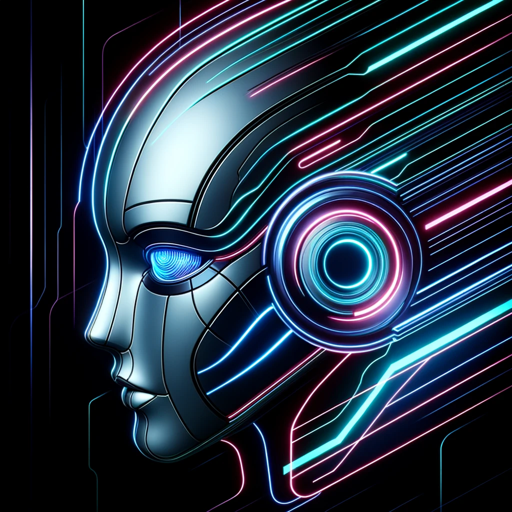
GPT Customizer, File Finder & JSON Action Creator
AI-powered tool for customized GPT and file retrieval

- Creative Projects
- Visual Design
- Image Generation
- Image Analysis
- Prompt Refinement
Frequently Asked Questions about Recreate Images GPT
What kind of images can I recreate using Recreate Images GPT?
You can recreate a wide variety of images, from simple objects and landscapes to complex scenes and abstract designs. The tool is particularly useful for generating new versions of existing images or visualizing ideas based on detailed descriptions.
Do I need to have any special software or hardware to use Recreate Images GPT?
No special software or hardware is needed. The tool is entirely web-based, and you can access it using any modern web browser on your computer or mobile device.
Can I make changes to the image after it's generated?
Yes, you can refine the prompt and generate new versions of the image until it meets your expectations. The userFeedbackPromptRefinement command allows you to incorporate specific changes and adjustments.
Is there a limit to the number of images I can generate?
There may be limits based on your subscription or trial status. However, during the free trial period, you can generate a substantial number of images to explore the tool’s capabilities.
How accurate is the image recreation compared to the original?
The accuracy depends on the detail and quality of the prompt generated from the original image. Recreate Images GPT excels at capturing key visual elements and themes, but final accuracy can be enhanced through prompt refinement.