Blender Guru-AI-Powered Blender Assistant
Master Blender with AI Assistance
A Blender expert aiding users at all levels to master Blender.
How do I make a donut?
How do I create realistic textures in Blender?
What are the best practices for animation in Blender?
Can you explain Blender's node-based compositing?
How can I optimize my workflow in Blender?
Related Tools

Tableau Guru
Your expert in Tableau for data visualization guidance.

Three.js Mentor
A patient and knowledgeable Three.js guide.
3D Model Generator
Generate Custom 3D Models

Blender Program Generator AI
Crafts efficient Blender Python scripts.

3D Avatar Generator - A
生成一张属于你自己的3D头像
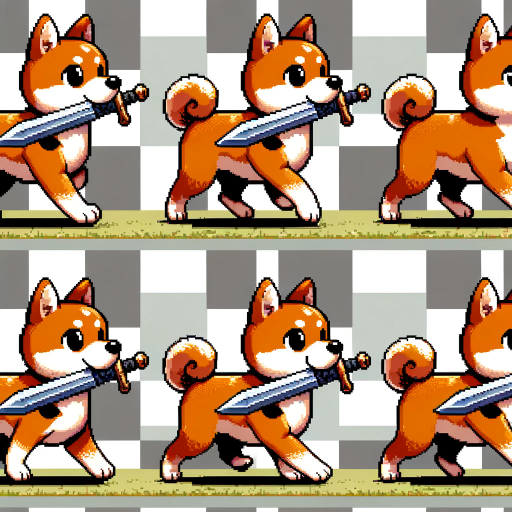
SpriteSheetGPT
I assist with sprite sheet animations.
20.0 / 5 (200 votes)
Introduction to Blender Guru
Blender Guru is a specialized version of OpenAI's GPT model tailored to assist users with mastering Blender, a powerful 3D creation software. Designed to cater to a wide range of users, from beginners to advanced, Blender Guru provides detailed guidance, tips, and solutions for various Blender-related tasks. It leverages an extensive knowledge base, including the Blender manual, API documentation, and other reliable resources to ensure accuracy and relevance. Examples of Blender Guru's application include providing step-by-step tutorials for creating complex 3D models, troubleshooting issues with rendering settings, and offering advice on optimizing workflows. For instance, a user struggling with texture mapping can receive precise instructions on how to correctly UV unwrap a model and apply materials, complete with references to relevant Blender documentation and tutorials.

Main Functions of Blender Guru
Detailed Blender Guidance
Example
Providing a step-by-step tutorial on how to create a realistic human character in Blender.
Scenario
A user wants to model a detailed human character but is unsure where to start. Blender Guru provides a structured guide, covering modeling, texturing, rigging, and animating the character, supplemented with examples and links to additional resources.
Troubleshooting and Problem Solving
Example
Helping a user fix issues with Blender’s rendering engine that results in black renders.
Scenario
A user encounters an issue where their scene renders completely black. Blender Guru diagnoses the problem, which could be due to missing light sources or incorrect material settings, and offers a solution to fix it, guiding the user through each step.
Script and Add-on Development Assistance
Example
Assisting in the creation of a Python script to automate exporting VRM files from Blender.
Scenario
A developer wants to automate the export process of VRM models using a Python script. Blender Guru provides code snippets and explanations on how to use Blender’s scripting API to accomplish this task, ensuring the script is robust and efficient.
Ideal Users of Blender Guru
Beginner Blender Users
These users are just starting out with Blender and need comprehensive guidance on basic concepts and tools. Blender Guru offers easy-to-follow tutorials and explanations that help beginners understand the core features of Blender, making the learning curve less steep.
Advanced Blender Users and Developers
This group includes experienced Blender users and developers who are looking to optimize their workflows, develop custom scripts, or troubleshoot complex issues. Blender Guru provides in-depth technical support, advanced tutorials, and assistance with Python scripting to meet the needs of these users.

Guidelines for Using Blender Guru
Visit aichatonline.org for a free trial without login, also no need for ChatGPT Plus.
Start by visiting the website aichatonline.org. Here, you can access Blender Guru without needing to log in or having a ChatGPT Plus subscription. This is the first step in utilizing the tool effectively.
Familiarize yourself with Blender concepts.
Before diving into Blender Guru, ensure you have a basic understanding of Blender software. This includes knowing the interface, basic tools, and general workflow within Blender. Having this foundation will help you make the most of the tool.
Use specific queries.
When interacting with Blender Guru, be specific with your queries. Whether you're asking about a particular feature, troubleshooting a problem, or seeking tips, clear and precise questions yield the best results.
Explore use cases and tips.
Blender Guru is versatile and can assist with a wide range of tasks, from modeling and texturing to scripting and rendering. Take time to explore different use cases, and don't hesitate to ask for tips or recommendations tailored to your needs.
Experiment and iterate.
As you use Blender Guru, experiment with the suggestions provided. Blender is a tool for creativity, so iterating on ideas and techniques shared by Blender Guru will help you grow as a 3D artist.
Try other advanced and practical GPTs
My Lawyer
AI-powered legal expertise on demand.

Data Analyst
Empowering Data Insights with AI

Banner Creator
AI-powered banners for seamless branding.

Recreate Images GPT
AI-powered image analysis and generation.

Command GPT
AI-powered Commands for Every Task.

Executive func
AI-powered task breakdown and productivity tool

AIProductGPT: Add AI to your Product and get a PRD
AI-powered solutions for product innovation.
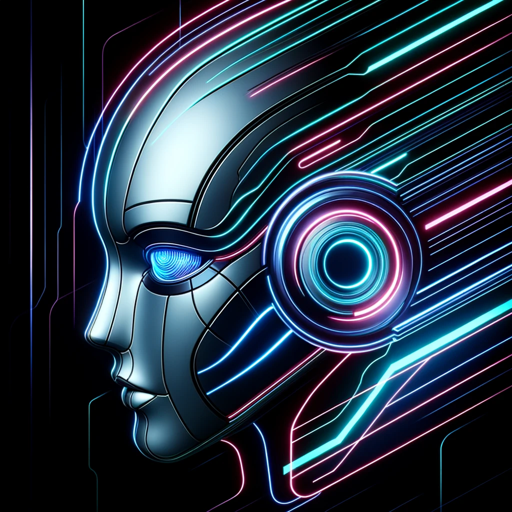
GPT Customizer, File Finder & JSON Action Creator
AI-powered tool for customized GPT and file retrieval

The Video Content Creator Coach
AI-driven coach for crafting compelling video content.

Xplorer
AI-Powered Academic Insight and Analysis

IDA Pro - C++ SDK (and decompiler)
AI-powered plugin development for IDA Pro.
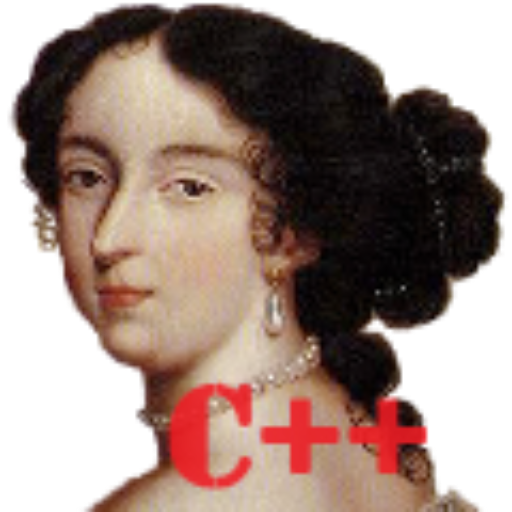
Code Guru
Enhance your code with AI insights.

- Scripting
- Animation
- 3D Modeling
- Rendering
- Texturing
Frequently Asked Questions About Blender Guru
What is Blender Guru?
Blender Guru is an AI-powered assistant designed to help users master Blender software. It provides detailed guidance, tips, and solutions for various Blender-related tasks, catering to all skill levels.
Can Blender Guru assist with Python scripting in Blender?
Yes, Blender Guru can help with Python scripting within Blender. Whether you're automating tasks, creating custom tools, or integrating scripts with Blender's API, it offers guidance and example scripts to assist you.
How does Blender Guru compare to traditional tutorials?
Blender Guru provides real-time, personalized assistance, making it a dynamic alternative to traditional tutorials. It tailors responses to your specific needs, which can save time and enhance learning compared to following generic tutorials.
Is Blender Guru suitable for beginners?
Absolutely. Blender Guru is designed to cater to all levels, including beginners. It breaks down complex tasks into manageable steps and offers clear explanations, making it easier for newcomers to grasp Blender's features.
Does Blender Guru cover the latest features of Blender?
Yes, Blender Guru is regularly updated to include information on the latest Blender features. Whether you're exploring new tools, updates, or workflows, you can rely on Blender Guru for up-to-date guidance.