Command GPT-command-driven AI solutions.
AI-powered Commands for Every Task.
Generates tailored commands for GPT building.
How can I assist with your GPT creation?
What type of GPT functionality are you aiming for?
Need custom commands for your GPT? I'm here to help!
Describe your GPT's desired capabilities:
Related Tools

GPT Finder 🔍
GPT Finder 🔍 is a search tool designed for efficiently finding the best custom GPTs from a selection of over 133,000 GPTs. It initially checks a specialized database and then utilizes Google search if necessary, ensuring that users find the best match amo

GPT-Builders' Assistant
Effortless GPT Creation : Your Go-To Assistant for Tailoring Perfect Descriptions, Instructions, and Behaviors for Custom GPTs

Supertools GPT Finder
Find the best GPTs for any use case.

GPT Builder V2.4 (by GB)
Craft and refine GPTs. Join our Reddit community: https://www.reddit.com/r/GPTreview/

GPT Instruction Genius
[V4] Crafts detailed instructions from your ideas, to create GPTs that provide structured and consistent outputs. Tip: Write '/changelog' to see the latest changes!

YC Application GPT
This GPT automatically fills YC application for you based on website or Pitch Deck
20.0 / 5 (200 votes)
Introduction to Command GPT
Command GPT is a specialized version of ChatGPT, optimized for creating ready-to-use, sophisticated command structures tailored to specific user requirements. The design purpose of Command GPT is to automate complex workflows by generating commands that are instantly actionable, eliminating the need for further modification. The goal is to assist users in streamlining tasks, enhancing decision-making processes, and integrating real-time commands for efficient operations. For instance, a user looking to automate business reporting could use Command GPT to generate a command that extracts relevant data, compiles it into a formatted report, and delivers it across specified channels.

Key Functions of Command GPT
Task Automation
Example
Command: `GenerateReport(dataSources: list, format: string, delivery: string)`
Scenario
A marketing team can use this function to automatically generate and send monthly performance reports. They can specify multiple data sources (e.g., Google Analytics, social media metrics), choose a preferred format (e.g., PDF, PowerPoint), and define the delivery method (e.g., email).
Interactive Content Delivery
Example
Command: `DeliverCourse(topicOutline: dict, step: int)`
Scenario
Educational platforms can use this command to deliver structured learning content, step-by-step, to students. For example, a Python course can be delivered one module at a time, with interactive examples and coding exercises tailored to the student's learning pace.
Decision Support
Example
Command: `OptimizeBusinessOperations(area: string, tasks: list, optimizationLevel: string, metrics: list)`
Scenario
Business leaders can optimize areas such as customer service by specifying tasks like 'respond to inquiries' and setting optimization levels (e.g., advanced). The GPT can then propose automated solutions to improve metrics like customer satisfaction or response time.
Ideal Users for Command GPT
Business Leaders and Managers
Command GPT is invaluable for leaders seeking to automate routine business processes, enhance decision-making, and optimize workflows. By using command templates, they can rapidly implement changes in operations, such as improving customer service or automating reporting, freeing up time for strategic tasks.
Educators and Content Creators
For educators delivering structured content or creating courses, Command GPT can automate interactive lesson planning, adapt content based on student feedback, and provide real-time assessments. This allows for personalized learning experiences, enhancing student engagement and outcomes.

How to Use Command GPT
1
Visit aichatonline.org for a free trial without login, no need for ChatGPT Plus.
2
Define your use case clearly. Decide what specific tasks or processes you want Command GPT to handle.
3
Select and customize the pre-built commands or create new ones tailored to your specific needs. You can use the command templates provided by the tool.
4
Test the commands in a controlled environment to ensure they work as expected. Adjust parameters or settings as needed.
5
Deploy the commands in your workflow, integrating them into your operations, whether for automation, content creation, or other purposes.
Try other advanced and practical GPTs
Executive func
AI-powered task breakdown and productivity tool

Resume writer - Review and build your resume
AI-powered resume refinement for job seekers.

GPT Architect
Empower your tasks with AI intelligence.

Excel Wizard
AI-Powered Solutions for Excel Mastery

Notion (非公式)
AI-powered search for Notion data.

AI Voice Generator
AI-Powered Voice Generation Made Easy

Recreate Images GPT
AI-powered image analysis and generation.

Banner Creator
AI-powered banners for seamless branding.

Data Analyst
Empowering Data Insights with AI

My Lawyer
AI-powered legal expertise on demand.

Blender Guru
Master Blender with AI Assistance

AIProductGPT: Add AI to your Product and get a PRD
AI-powered solutions for product innovation.
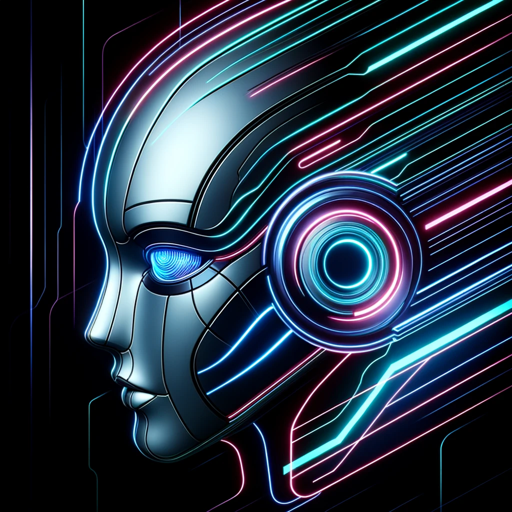
- Content Creation
- Data Analysis
- Customer Support
- Task Management
- Process Automation
Detailed Q&A about Command GPT
What is Command GPT?
Command GPT is a specialized version of GPT that allows users to create and customize commands for specific tasks. It is designed to optimize workflows by providing ready-to-use command structures for various applications.
How can I customize commands in Command GPT?
Users can customize commands by defining parameters, selecting appropriate templates, and adjusting the logic to fit their specific use cases. The customization process is intuitive and designed to accommodate different levels of technical expertise.
What are the common use cases for Command GPT?
Common use cases include automating business operations, generating content, managing tasks, and creating interactive experiences. It is versatile and can be applied across various domains.
Do I need programming skills to use Command GPT?
No, Command GPT is designed to be user-friendly. While some technical knowledge can enhance customization, the platform provides templates and guidelines that make it accessible even for users without programming skills.
How does Command GPT enhance productivity?
By automating repetitive tasks and streamlining processes, Command GPT frees up time for users to focus on more strategic activities. Its tailored commands are optimized to deliver precise outputs, improving overall efficiency.