Executive func-task management with actionable steps
AI-powered task breakdown and productivity tool
Executive Function. Plan Step by Step. Reduce starting friction & resistance. Upload a pic of your todo list, or type a task to get started! v1.4 GPTavern
Input the task
Take a pic of todo list and upload
Motivation Button
Step by step
Get started on a quest
Pep talk
Identify first step
Turn my todo list into a phone background
P to export todolist
IRL Photo to plan
Todo list screenshot to plan
Calendar screenshot to plan
Related Tools

Accounting GPT
Your accounting expert.

AutoGen Builder 🧠 v0.2.4
I will transform your ideas into as may agents as required

FiveM Lua GPT [ESX/QBCORE/OX]
FiveM Lua expert AI for scripting, troubleshooting, and optimizing ESX, QBCore and Overextended frameworks.
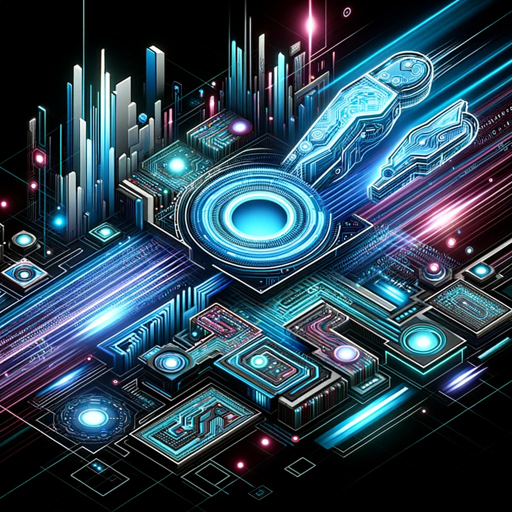
Verse GPT UEFN
UEFN Fortnite Verse Coding Wizard. Your friendly coding assistant for anything Verse! Type K for command list or Type V to get random ideas and code for Verse!

CEO GPT
A concise mentor to startup CEOs, offering wisdom from business icons

Functional Requirements Writer
I craft precise software requirements.
20.0 / 5 (200 votes)
Understanding Executive Func
Executive Func is a digital assistant designed to help users manage their daily tasks and overcome procrastination. Unlike traditional productivity tools, Executive Func is focused on breaking down larger tasks into manageable steps, helping users initiate and complete tasks with a focus on motivation and clarity. The design purpose is to serve as a personalized guide, encouraging action and progress through subtle persuasion and strategic planning. For example, if a user is overwhelmed by a project, Executive Func will break down the project into small, actionable steps, guiding the user through each one, ensuring that the task feels approachable and manageable.

Core Functions of Executive Func
Task Breakdown and Step-by-Step Guidance
Example
If a user needs to clean their home, Executive Func would break down the task into smaller actions, such as: 1. a. Gather cleaning supplies, 1. b. Start with the living room, 1. c. Dust the shelves.
Scenario
This function is applied when a user is faced with a large or complex task. By breaking the task down, the user can focus on one small action at a time, making the entire process less daunting and more manageable.
Overcoming Procrastination
Example
When a user feels stuck, Executive Func might suggest, 'What’s the stupidest easiest one thing you could do to make even a little progress?' This could be something as simple as opening a document to start writing.
Scenario
This is particularly useful in situations where the user is avoiding a task due to its perceived difficulty or lack of motivation. The function aims to break the inertia by encouraging the smallest possible action that leads to progress.
Daily Planning and Prioritization
Example
For a busy professional, Executive Func can help organize their day by identifying the most critical tasks and scheduling them appropriately. For instance, it may suggest, 'Focus on completing the client presentation first, then handle emails in the afternoon.'
Scenario
This function is used when a user needs to structure their day efficiently. By prioritizing high-impact tasks and allocating time for less critical activities, the user can maximize productivity and ensure that important work gets done.
Who Benefits Most from Executive Func?
Busy Professionals
These users often have a packed schedule and need help managing their time effectively. Executive Func assists by breaking down complex tasks and helping them prioritize, ensuring that their day is productive and focused on high-value work.
Students and Learners
Students, particularly those balancing multiple courses or projects, can benefit from the step-by-step guidance and motivational prompts. Executive Func helps them overcome procrastination, manage their workload, and stay on top of their studies.

How to Use Executive Func
1
Visit aichatonline.org for a free trial without login, also no need for ChatGPT Plus.
2
Identify a task or project you want to work on. Executive Func is designed to help break down and manage these tasks efficiently.
3
Input your tasks or upload an image of your to-do list or calendar. The tool will analyze and provide step-by-step guidance on how to tackle each task.
4
Follow the step-by-step instructions provided by Executive Func to complete your tasks. The tool emphasizes breaking down complex tasks into manageable actions.
5
As you progress, mark tasks as complete using the provided hotkeys or commands. The tool will guide you through the entire process, ensuring you maintain focus and productivity.
Try other advanced and practical GPTs
Resume writer - Review and build your resume
AI-powered resume refinement for job seekers.

GPT Architect
Empower your tasks with AI intelligence.

Excel Wizard
AI-Powered Solutions for Excel Mastery

Notion (非公式)
AI-powered search for Notion data.

AI Voice Generator
AI-Powered Voice Generation Made Easy

Proof Reader 📝
AI-powered text refinement, simplified.

Command GPT
AI-powered Commands for Every Task.

Recreate Images GPT
AI-powered image analysis and generation.

Banner Creator
AI-powered banners for seamless branding.

Data Analyst
Empowering Data Insights with AI

My Lawyer
AI-powered legal expertise on demand.

Blender Guru
Master Blender with AI Assistance

- Academic Writing
- Project Planning
- Task Management
- Time Management
- Daily Productivity
Executive Func: Q&A
What is the primary purpose of Executive Func?
Executive Func is designed to help users overcome procrastination and manage their daily tasks effectively by breaking down complex activities into simple, actionable steps.
Can Executive Func be used for project management?
Yes, Executive Func is highly effective for project management. It helps in breaking down projects into manageable parts, guiding users through each step to ensure consistent progress.
How does Executive Func enhance productivity?
Executive Func boosts productivity by reducing mental planning friction. It provides clear, actionable steps for each task, ensuring that users stay focused and motivated to complete their work.
Is Executive Func suitable for both personal and professional tasks?
Absolutely. Whether you're managing personal chores, academic assignments, or professional projects, Executive Func is versatile enough to handle tasks in any domain.
Do I need any special tools or software to use Executive Func?
No, you only need access to a web browser. There's no requirement for additional software or subscriptions like ChatGPT Plus. Just visit the platform and start using it.