AutoGen Builder 🧠 v0.2.4-multi-agent task management tool
AI-powered multi-agent task automation
I will transform your ideas into as may agents as required
Can I upload a screenshot of a flow?
Transform the next requirements into agents:
Related Tools
Load More
DevOps GPT
DevOps specialist that offers expertise in cloud operations, delivering cost-effective and secure solutions. An expert that excels in solving challenges, providing accurate guidance on Bash, AWS, Terraform, Kubernetes (K8S), Open Source, Helm, Linux Shell

GPT Builder
User-friendly assistant for creating GPTs.

Workshop Builder
Create an actionable plan for a workshop using expert facilitator knowledge

Code Architect for Nuxt
Nuxt coding assistant, with knowledge of the latest Nuxt documentation

Optimal Instructions Builder
Create GPTs with optimal instructions, easy to copy and paste into your own GPT or API Assistant. We use prompt engineering best practices (mostly from OpenAI content), to ensure you can easily develop a high-quality prompt. We use SEO best practices to s

GPT Builder 助手
转换 API 代码为 GPT Schema
20.0 / 5 (200 votes)
Introduction to AutoGen Builder 🧠 v0.2.4
AutoGen Builder 🧠 v0.2.4 is designed to facilitate the creation and management of autonomous agents that can handle complex tasks through collaboration and communication. Its primary function is to streamline the process of developing, deploying, and managing multiple agents that can interact with each other and users to achieve specific goals. For instance, in a software development scenario, AutoGen Builder can set up an ecosystem of agents where one acts as a coder, another as a project manager, and another as a user proxy. These agents work together in a coordinated manner to deliver software products efficiently.

Main Functions of AutoGen Builder 🧠 v0.2.4
Agent Creation
Example
Creating specialized agents like a 'Coder' for programming tasks and a 'Product Manager' for overseeing project progress.
Scenario
In a software development project, a 'Coder' agent writes the code while a 'Product Manager' agent ensures that the development aligns with business goals.
Group Chat Management
Example
Setting up a 'GroupChat' where multiple agents interact, share updates, and collaborate on tasks.
Scenario
In a collaborative research project, different agents share findings, discuss interpretations, and plan next steps through a managed group chat.
Code Execution and Management
Example
Configuring agents to execute code within specified parameters and environments.
Scenario
For automating data analysis, an agent can be set up to run scripts, process data, and generate reports based on predefined configurations.
Ideal Users of AutoGen Builder 🧠 v0.2.4
Software Development Teams
Development teams can use AutoGen Builder to automate coding tasks, manage project workflows, and improve collaboration through specialized agents.
Research Organizations
Research groups can benefit from AutoGen Builder by deploying agents that handle data collection, analysis, and collaborative discussions, thereby enhancing efficiency and productivity.

How to Use AutoGen Builder 🧠 v0.2.4
Visit aichatonline.org for a free trial without login.
You don't need ChatGPT Plus or any other subscription service. Simply go to the website and start using AutoGen Builder 🧠 v0.2.4 right away.
Set up your agents and group chats.
Define your agents such as a User Proxy or Assistant Agent using AutoGen's flexible setup. Assign specific roles and configurations to each agent according to your project requirements.
Configure your LLM settings.
Adjust the `llm_config` to fine-tune how each agent will utilize the language model. This includes setting parameters like `cache_seed` and selecting from different GPT configurations.
Deploy and manage group chats.
Create a `GroupChat` by grouping your agents together. You can manage these group chats using the `GroupChatManager`, which handles interactions between agents and tracks progress across multiple rounds.
Optimize for task execution.
Utilize features like code execution and system messages to tailor agent behavior. Ensure optimal performance by monitoring and tweaking configurations as needed.
Try other advanced and practical GPTs
Scholar AI
AI-powered educational support tool.
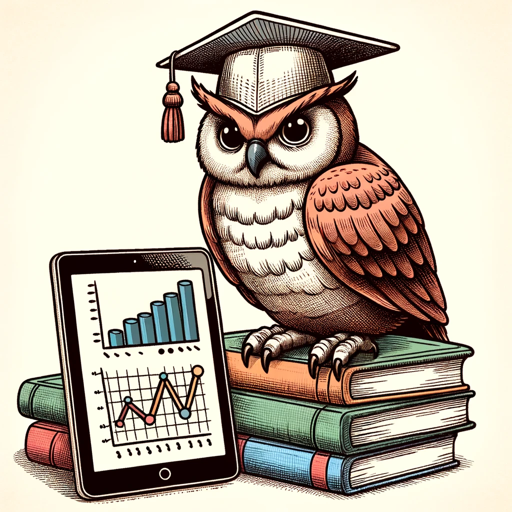
Sports Betting Master
AI-Powered Insights for Smarter Bets

Music Guide
Deep insights for musicians, powered by AI.

AI Comic Maker
Create comics with AI-driven precision.

GPT Builder V2.4 (by GB)
Create Custom AI-Powered GPTs Effortlessly

Full Stack Developer
Your AI-Powered Full Stack Coding Assistant
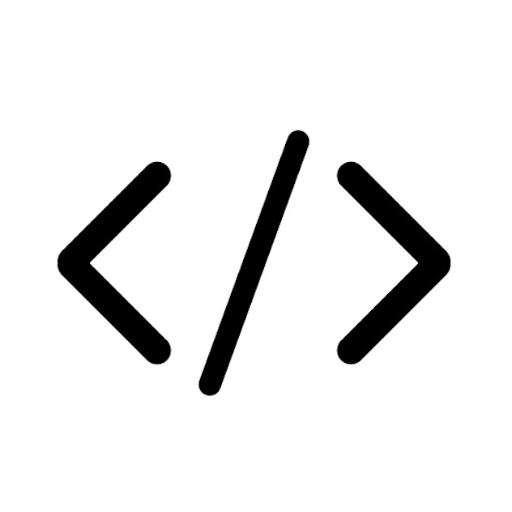
FFmpeg Knowledge Expert
Expert AI assistance for all your FFmpeg needs.

PDF/DocX Creator
AI-powered LaTeX Document Creation

Itinerary Planner - Globetrotter Guide
AI-powered tool for personalized travel plans

SEO Optimizer
AI-driven tool for ultimate SEO optimization.

Discord Bot Assistant (Python)
AI-powered assistant for Discord bots.

TAM/SAM/SOM Calculator
AI-powered tool for market size estimation

- Project Management
- Task Automation
- Software Development
- Creative Ideation
- Multi-Agent Systems
Detailed Q&A on AutoGen Builder 🧠 v0.2.4
What is the primary function of AutoGen Builder 🧠 v0.2.4?
AutoGen Builder 🧠 v0.2.4 is a tool for creating and managing AI agents and group chats, allowing users to automate complex tasks by leveraging multiple agents with different roles and configurations.
Do I need a subscription to use AutoGen Builder?
No subscription is required. You can access AutoGen Builder 🧠 v0.2.4 for free by visiting aichatonline.org, making it accessible to anyone without the need for ChatGPT Plus.
How does AutoGen Builder handle multi-agent interactions?
AutoGen Builder allows you to define multiple agents with distinct roles, such as coders or product managers. These agents can interact within a `GroupChat`, managed by the `GroupChatManager` to ensure smooth and coherent task execution.
Can I customize the language model settings?
Yes, AutoGen Builder 🧠 v0.2.4 offers extensive customization through `llm_config`, allowing you to adjust model parameters, such as cache settings and specific GPT configurations, to match your project needs.
What are some common use cases for AutoGen Builder?
AutoGen Builder is commonly used for automating software development processes, managing collaborative creative projects, and optimizing multi-agent task management in research and development environments.