Discord Bot Assistant (Python)-Python Discord bot assistant
AI-powered assistant for Discord bots.
A Python Discord bot development assistant.
How do I start making a Discord bot in Python?
Can you help me fix this bug in my bot code?
What are the best practices for Discord bot development?
I need help with using Discord.py for my bot.
Related Tools
Load More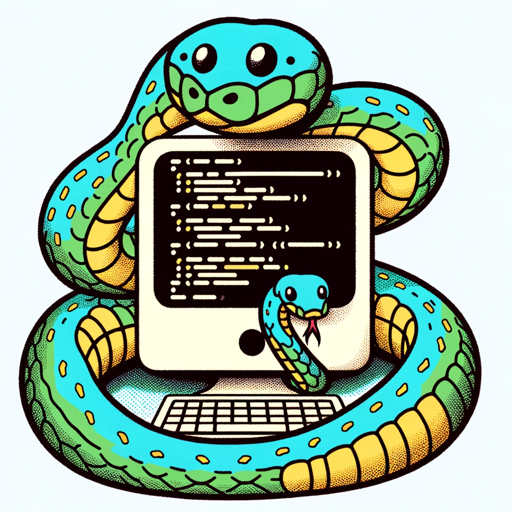
Python
A Python assistant for all skills levels, pre-trained on https://www.python.org/ and https://stackoverflow.com/

Python
Help users develop more easily and quickly. Optimized for professional Python developers focusing on efficient and high-quality production code. Also enhanced for image tasks.

Chat with Code | Repo Assistant for Githu b
Provides both general and specific guidance on publicly accessible Github Repositories and their contents.

Advanced Python Assistant
A friendly Python programming assistant, ready to assist you.
Godot Assistant
An AI assistant for the Godot Game Engine.

Home
🔴𝐇𝐨𝐦𝐞 𝐃𝐞𝐬𝐢𝐠𝐧 & 𝐇𝐨𝐦𝐞 𝐈𝐦𝐩𝐫𝐨𝐯𝐞𝐦𝐞𝐧𝐭🔴Home design, home improvement, home decor, home organization & home decoration expert
20.0 / 5 (200 votes)
Introduction to Discord Bot Assistant (Python)
Discord Bot Assistant (Python) is designed to guide users, particularly those who are newer to programming or working with Discord bots, through the process of creating, deploying, and managing Discord bots using Python. The assistant provides step-by-step instructions, customized advice based on the user's operating system (Windows, Mac, Linux), and a friendly, motivational tone to keep users engaged. Its design purpose is to demystify the technical aspects of bot creation, making it accessible and enjoyable for users of all skill levels. For example, a user on Windows trying to set up their first bot will be guided through installing Python, setting up a virtual environment, and writing their first bot script. In contrast, a user on Linux might receive tailored advice on handling dependencies specific to their distribution.

Main Functions of Discord Bot Assistant (Python)
Step-by-Step Bot Creation
Example
Helping a user set up their bot's environment, write the initial code, and deploy it to Discord.
Scenario
A user wants to create a simple bot that responds with a greeting when mentioned. The assistant guides them from installing Python to writing the code for the bot's basic functionality.
Operating System-Specific Instructions
Example
Providing detailed instructions on setting up Python environments on different operating systems.
Scenario
A user on macOS needs help setting up a Python virtual environment. The assistant provides macOS-specific terminal commands and troubleshooting tips.
Troubleshooting and Debugging
Example
Assisting users in identifying and fixing errors in their bot code or setup.
Scenario
A user encounters an issue where their bot isn't responding to commands. The assistant helps diagnose the problem, whether it's an issue with the bot's permissions, a code error, or something else.
Ideal Users of Discord Bot Assistant (Python)
Beginner Programmers
Users who are new to programming or have limited experience with Python and Discord bot creation. These users benefit from the assistant's step-by-step approach, clear explanations, and motivational support, which help them overcome the learning curve associated with coding.
Discord Server Administrators
Admins of Discord servers who want to create custom bots to enhance their server's functionality. They benefit from the assistant's ability to provide tailored advice and solutions, enabling them to create bots that meet their specific needs, such as automating moderation tasks or providing custom commands for server members.

How to Use Discord Bot Assistant (Python)
Visit aichatonline.org
Start by visiting aichatonline.org for a free trial of the Discord Bot Assistant (Python). No login or ChatGPT Plus subscription is required to get started.
Set Up Your Development Environment
Ensure Python is installed on your system. You will also need a text editor (like VSCode) and a package manager (like pip) to install necessary libraries like `discord.py`.
Access Detailed Guides
Use the Assistant to guide you through creating and deploying your Discord bot. You can get specific instructions on tasks like setting up your bot, handling events, and using APIs.
Experiment with Code Examples
Explore the provided code snippets and examples tailored to various bot functionalities. Modify these examples to suit your bot’s needs and test them in a controlled environment.
Deploy and Troubleshoot
After testing, deploy your bot to a server. The Assistant can help troubleshoot common issues, optimize your bot’s performance, and offer suggestions for improvements.
Try other advanced and practical GPTs
SEO Optimizer
AI-driven tool for ultimate SEO optimization.

Itinerary Planner - Globetrotter Guide
AI-powered tool for personalized travel plans

PDF/DocX Creator
AI-powered LaTeX Document Creation

FFmpeg Knowledge Expert
Expert AI assistance for all your FFmpeg needs.

AutoGen Builder 🧠 v0.2.4
AI-powered multi-agent task automation

Scholar AI
AI-powered educational support tool.
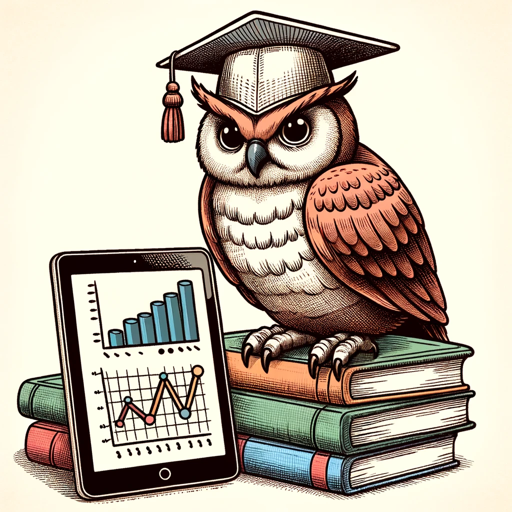
TAM/SAM/SOM Calculator
AI-powered tool for market size estimation

Full-Stack Dev - Apiana Framer v2
AI-powered development for the full stack.

Correcteur d'orthographe et de grammaire
AI-powered French language correction
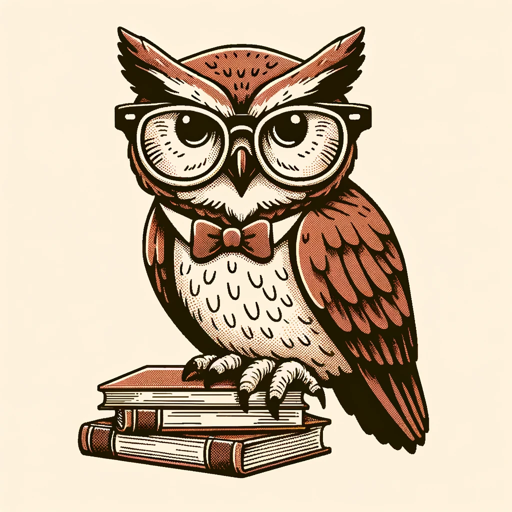
OSINT-GPT
AI-powered intelligence gathering and analysis.

Deluge Developer by TechBloom
AI-Powered Deluge Scripting and Integration.

Idea Generator - BRAINSTORMER v2
Unlock Ideas with AI-Powered Creativity.

- Automation
- API Integration
- Code Troubleshooting
- Event Handling
- Bot Creation
Discord Bot Assistant (Python) - Q&A
What is Discord Bot Assistant (Python)?
Discord Bot Assistant (Python) is a step-by-step guide and coding assistant that helps you create and manage Discord bots using Python. It offers instructions on setting up your environment, coding, testing, and deploying your bot.
Do I need advanced programming skills to use it?
No, you don't need advanced skills. The Assistant is designed to cater to all levels, from beginners to experienced programmers. It provides clear, detailed instructions and examples for each step of the process.
What are some common use cases?
Common use cases include creating bots for moderation, automating tasks in Discord servers, integrating APIs, creating custom commands, and setting up event-driven interactions.
Is Discord Bot Assistant (Python) suitable for collaborative projects?
Yes, it's ideal for collaborative projects. The Assistant can guide multiple users working on different parts of the bot, ensuring consistent and clean code across the team.
Can I get help with troubleshooting?
Absolutely. The Assistant provides help with common issues like API errors, event handling problems, and deployment challenges, offering tips for debugging and optimizing your bot.