AI Comic Maker-AI-powered comic creation tool
Create comics with AI-driven precision.
A helpful AI for creating comics, ensuring consistency and creativity.
Let's start creating
Take inspiration from an image
I need a new character design.
How can I improve this dialogue?
Related Tools
Load Moreimage creator
Accurate and detail-oriented image creator

AI picture generator
AI Picture Generator is an advanced tool designed for creating stunning AI generated pictures from text prompts. Excelling as an AI picture generator from text, it transforms written descriptions into beautiful, detailed images. Ideal for artists, designe
Persona Creator
I craft detailed user & buyer personas to align marketing, sales, product and operational teams.

MEME
Makes memes with AI images & Impact font captions

Comic Crafter
Transforms your ideas into comics

Ai Art Generator
Start by sharing your design idea, either by providing a prompt or requesting assistance. I will support you in constructing an art prompt and supply you with a gen_id to ensure consistent designs.
20.0 / 5 (200 votes)
AI Comic Maker Overview
AI Comic Maker is an advanced tool designed to assist users in creating comics, whether for personal or professional use. The primary function of AI Comic Maker is to guide users through the process of developing comics, starting from the conceptualization of the first panel to the completion of a full comic strip or page. It is capable of generating individual comic panels or entire comics based on user input, allowing for customization of characters, scenes, and dialogue. The tool is designed to be flexible, accommodating various art styles and storytelling preferences. For example, a user might create a superhero comic strip with detailed action scenes and dramatic dialogue, or a light-hearted, humorous comic for social media. AI Comic Maker ensures consistency in character appearance and story progression, which is crucial for maintaining narrative coherence in multi-panel comics.

Core Functions of AI Comic Maker
Panel-by-Panel Comic Creation
Example
A user creates a 4-panel comic strip where each panel progresses the story, from introduction to climax to conclusion. The user provides details for each panel, such as setting, character actions, and dialogue.
Scenario
This function is ideal for users who want to develop a detailed story over several panels, such as a comic strip for a web series. It allows them to carefully control the pacing and narrative flow, making it suitable for serialized content.
Quick Comic Creation
Example
A user generates an entire comic in a single image, summarizing a short story or joke. The AI Comic Maker compiles the elements into one cohesive design.
Scenario
This is useful for users who need a rapid creation process, such as those making social media content or one-off comic images for marketing materials. It provides a fast, efficient way to create engaging visuals.
Character and Scene Customization
Example
A user defines specific character traits like hair color, clothing, and facial expressions, along with detailed scene settings, such as a futuristic cityscape or a medieval castle.
Scenario
This function caters to creators with specific artistic visions or branding requirements. For instance, a company creating a branded comic series would benefit from consistent character design that aligns with their brand identity.
Target Users for AI Comic Maker
Independent Comic Creators
These are artists and writers who create comics as a hobby or professional endeavor. They benefit from AI Comic Maker's ability to streamline the creation process, allowing them to focus on storytelling while the tool handles the visual execution. The service is particularly useful for those who may not have advanced drawing skills but have strong ideas for comic narratives.
Marketing and Social Media Professionals
These users leverage AI Comic Maker to create engaging content that resonates with audiences. The tool enables them to produce visually appealing comics quickly, which can be used in campaigns, social media posts, or promotional materials. The customization features allow them to maintain brand consistency while exploring creative ways to communicate messages.

How to Use AI Comic Maker
1
Visit aichatonline.org for a free trial without login, no need for ChatGPT Plus.
2
Choose whether you want to create a quick comic in one image or a multi-panel comic. This decision will influence the overall format and flow of your comic.
3
Specify the story details, characters, setting, and any visual elements you'd like to include. If you're unsure, you can ask the AI for suggestions or choose to randomize elements.
4
Select the image orientation: square (1:1), landscape (16:9), or vertical (9:16). This choice affects the layout and how the comic will be visually perceived.
5
Review and finalize your comic. You can make adjustments to characters, dialogue, or layout before saving or sharing your creation.
Try other advanced and practical GPTs
GPT Builder V2.4 (by GB)
Create Custom AI-Powered GPTs Effortlessly

Full Stack Developer
Your AI-Powered Full Stack Coding Assistant
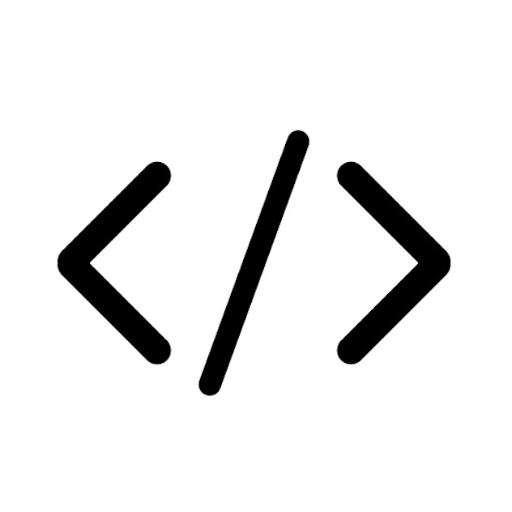
PDF Analyzer
AI-driven insights for every page.

Film Developer
AI-powered creativity for filmmakers.

Roast my website
AI-powered humor meets website critique.

AI OSINT
AI-Powered Intelligence for Your Investigations

Music Guide
Deep insights for musicians, powered by AI.

Sports Betting Master
AI-Powered Insights for Smarter Bets

Scholar AI
AI-powered educational support tool.
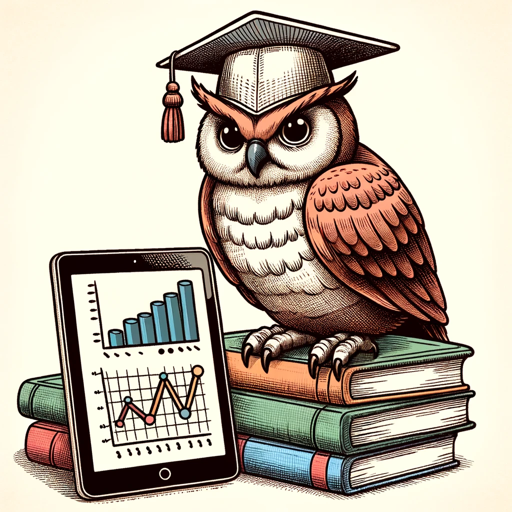
AutoGen Builder 🧠 v0.2.4
AI-powered multi-agent task automation

FFmpeg Knowledge Expert
Expert AI assistance for all your FFmpeg needs.

PDF/DocX Creator
AI-powered LaTeX Document Creation

- Creative Writing
- Storytelling
- Visual Design
- Character Development
- Comic Creation
AI Comic Maker: Detailed Q&A
What is AI Comic Maker, and what can it do?
AI Comic Maker is a tool that helps users create comics by guiding them through the process of designing characters, crafting stories, and arranging panels. It can generate entire comics in one image or build them panel by panel, offering customization and randomization options for a personalized experience.
Do I need a paid subscription to use AI Comic Maker?
No, you do not need a paid subscription to use AI Comic Maker. You can access a free trial at aichatonline.org without needing to log in or have a ChatGPT Plus subscription.
Can I create a multi-panel comic with AI Comic Maker?
Yes, AI Comic Maker allows you to create multi-panel comics. You can design each panel individually, ensuring that the story flows smoothly and that characters and settings remain consistent throughout the comic.
What kind of customization options are available in AI Comic Maker?
AI Comic Maker offers a variety of customization options, including choosing the layout (square, landscape, or vertical), selecting characters, defining their appearance, setting the scene, and customizing dialogue. You can also randomize these elements if you're looking for inspiration.
How does AI Comic Maker ensure consistency in characters and story?
AI Comic Maker maintains consistency by remembering the characters, settings, and story details you provide. It applies these elements across all panels unless you choose to modify them, ensuring a coherent and continuous narrative.