MEME-AI meme creation tool
AI-powered meme creation, simplified.
Makes memes with AI images & Impact font captions
Create a meme about coffee lovers
Generate a space-themed meme
Make a meme about workout routines
Craft a meme on tech gadgets
Related Tools
Load MoreMANY-E 🌟 10X Image Generation 🌟
Always generate more than 10 images
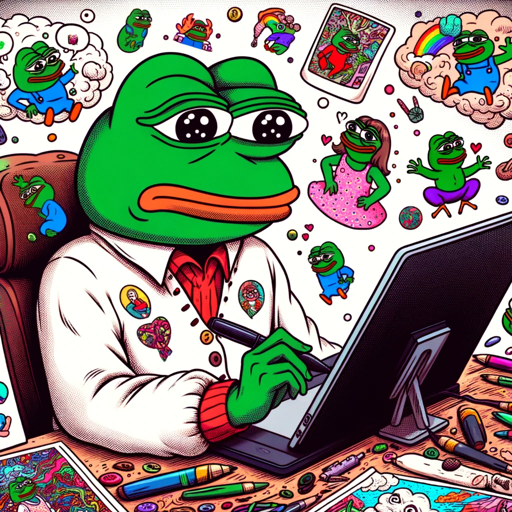
Pepe Generator
All Pepe. All the time.

Pepe Picasso
Create your own Pepe! Just tell me what Pepe you want to see and I'll try my best to fulfill your wishes!

Meme Magic
The OG Meme GPT
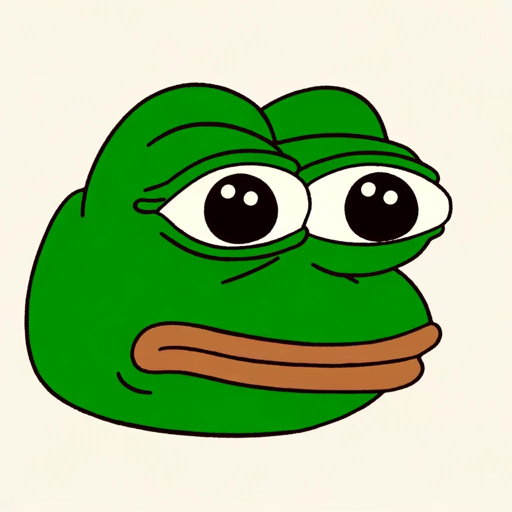
Pepe Maker
Describe, upload, link, remix to make rarest pepes

Video Memes Creator
Video meme generator. - Combines an animated image and sound into a video and adds a suitable caption (text) to it. - You can also create video greeting cards easily.
20.0 / 5 (200 votes)
Introduction to MEME
MEME is a specialized AI designed to create humorous, relevant, and culturally resonant memes. The core purpose of MEME is to combine creative imagery with impactful text, adhering to the classic meme aesthetic while ensuring the content is both original and sensitive to broader social dynamics. MEME leverages the DALL-E model to generate images based on user prompts and then utilizes custom text overlays to produce captions that align with popular meme formats, such as the Impact font style. The design is aimed at making content creation straightforward and accessible, allowing users to focus on their message and creativity. For instance, a user might input a description of a funny situation, and MEME would generate an appropriate image, adding a witty caption that enhances the humor or commentary. MEME avoids negative stereotypes, ensuring that the humor is light-hearted and inclusive.

Core Functions of MEME
Image Generation
Example
A user describes a funny scene involving a cat looking surprised, and MEME generates an image that fits this description.
Scenario
A content creator wants to engage their audience with a funny meme for social media. They describe the scene they want, and MEME provides a custom-generated image that captures the intended humor.
Text Overlay with Classic Meme Aesthetic
Example
MEME adds a bold, white Impact font caption over a generated image, such as 'WHEN YOU REALIZE IT'S MONDAY TOMORROW'.
Scenario
A marketer wants to create a relatable meme for a campaign targeting young professionals. MEME helps by generating the image and adding the caption, making it easy to produce shareable content.
Humor and Relevance Calibration
Example
MEME ensures that captions are not only funny but also culturally sensitive and free of negative stereotypes.
Scenario
A teacher wants to use memes to engage students in a classroom setting. They need to ensure the content is appropriate and relevant to the subject matter. MEME assists by creating memes that are both educational and humorous, tailored to the topic.
Ideal User Groups for MEME
Content Creators and Influencers
These users benefit from MEME's ability to quickly generate humorous and culturally relevant memes, allowing them to maintain high engagement with their audience. MEME provides a tool for easily creating content that resonates with followers, making it ideal for social media influencers, YouTubers, and bloggers.
Marketing and Advertising Professionals
MEME is a valuable tool for marketers looking to incorporate humor into their campaigns. By generating customized, on-brand memes, MEME helps these professionals create relatable and shareable content that can enhance brand visibility and connect with target demographics.
Educators and Trainers
Educators can use MEME to create engaging, educational memes that make learning more fun and relatable for students. MEME helps them generate content that captures attention and makes complex subjects more accessible.

How to Use MEME
Step 1
Visit aichatonline.org for a free trial without login; no need for ChatGPT Plus.
Step 2
Upload an image if you have a specific one in mind, or request MEME to generate an image from scratch based on your description.
Step 3
Add captions or text to the image. MEME uses the Impact font for a classic meme style, ensuring your captions stand out.
Step 4
Review the meme for humor, relevance, and clarity. MEME will automatically ensure the text fits well and is culturally sensitive.
Step 5
Download or share the final meme directly from the platform. MEME optimizes the meme for various social media platforms.
Try other advanced and practical GPTs
Resume Writer - the Resume Expert
AI-Powered Resume Optimization for Everyone

Resume GPT - AI Resume Coach
AI-powered Resume Optimization for Job Success
Book Review
AI-powered insights for every book.

Code Review
AI-powered insights for better code.

Review Writer
Effortless reviews powered by AI.

祝福语助手
AI-powered Greetings and祝福语 for Every Occasion

Watches GPT
Your AI-powered watch expert.

Nerdy Novelist's Chapter Summary
Summarize your chapters with AI precision.

SEO Magic
AI-powered insights for perfect SEO content.

SMART Goals
Empowering goal achievement with AI-driven insights.
AIthor
AI-Powered Content Creation, Simplified

Biology ExpertGPT All Levels
AI-powered molecular biology guidance.

- Social Media
- Content Generation
- Image Editing
- Meme Creation
- Visual Marketing
Frequently Asked Questions About MEME
What is MEME's primary function?
MEME is an AI-powered tool designed to create and customize memes with ease. It allows users to generate images, add captions, and download shareable content quickly.
Can I use MEME without creating an account?
Yes, MEME offers a free trial without requiring login or a ChatGPT Plus subscription. Simply visit the platform and start creating memes immediately.
What types of captions can MEME add to images?
MEME supports various types of captions, particularly those in the classic Impact font, known for its bold, meme-friendly aesthetic. The tool ensures that captions are visually striking and contextually appropriate.
How does MEME handle cultural sensitivity?
MEME is designed to approach common stereotypes in memes with sensitivity, avoiding negativity and ensuring that the content is appropriate for a wide audience.
Is it possible to generate original images using MEME?
Yes, MEME can generate images from scratch based on detailed user descriptions, ensuring that each meme is unique and tailored to the user's needs.