Free Powerpoint Presentation Generator-AI-Powered Presentation Creator
Generate detailed PowerPoint presentations with AI
Generate Powerpoint presentation basing on a topic or information provided by the user. User can download the generated .pptx file using a secured link which will be expired after 1 hour. All are FREE of charge.
Related Tools

Presentation and Slides GPT: PowerPoints, PDFs
Make Powerful PowerPoint presentations. Exports to PowerPoint, Google Slides and PDF.

Presentation Slides
Crafts Detailed and Effective Presentations

Powerpoint Maker
Making PowerPoints on all subjects and balancing expert in design and content.

PPT Generator
A PPT automatic generator, used for information presentation and idea communication through slideshows. It involves the design of presentations, layout of content, PPT file generation

Power Point Generator
PowerPoint generator GPT

PowerPoint slide creator
Expert in creating and enhancing PowerPoint slides.
20.0 / 5 (200 votes)
Introduction to Free Powerpoint Presentation Generator
The Free Powerpoint Presentation Generator is an AI-driven tool designed to streamline the creation of PowerPoint presentations by automatically generating slide content based on user-provided topics or specific information. The primary purpose of this tool is to save users time and effort by providing detailed, structured, and ready-to-use slide content that can be easily customized. For example, a user might input a topic like 'Climate Change Impacts' and receive a complete presentation with slides covering various aspects such as causes, effects, and mitigation strategies, each broken down into clear, concise points that are ready for visual enhancement in PowerPoint.

Key Functions of Free Powerpoint Presentation Generator
Automated Slide Content Generation
Example
A business professional needs to prepare a presentation on 'Market Trends for 2024' within a tight deadline. By inputting this topic into the tool, they receive a comprehensive set of slides covering current trends, forecasts, and recommendations, all structured in a logical sequence.
Scenario
This function is particularly useful for professionals in need of quick turnaround on presentations, such as in sales pitches or board meetings, where detailed and organized content is crucial but time is limited.
Customizable Content Output
Example
An educator is preparing a lecture on 'The French Revolution'. After generating slides through the tool, they can easily modify the content to better fit their teaching style, adding or removing details as necessary.
Scenario
This feature is ideal for teachers and educators who require a solid starting point for their presentations but want the flexibility to tailor the content according to their specific audience or educational goals.
Topic-Specific Templates
Example
A startup founder needs to create an investor pitch deck. By selecting a 'Startup Pitch' template, they receive slides pre-structured for pitching, including sections for problem statements, solutions, market analysis, and financial projections.
Scenario
This function serves entrepreneurs and startups by providing them with industry-specific templates, ensuring that their presentations cover all critical areas necessary for convincing potential investors.
Ideal Users of Free Powerpoint Presentation Generator
Business Professionals
Business professionals, including managers, sales teams, and consultants, often require high-quality presentations for meetings, pitches, and reports. They benefit from the tool's ability to quickly generate well-organized content, allowing them to focus on strategic aspects of their work without getting bogged down in slide creation.
Educators and Students
Teachers, professors, and students frequently need to create presentations for lectures, seminars, and assignments. This tool helps them efficiently produce educational content, offering a strong foundation that they can personalize, thus enhancing the learning experience while saving time on preparation.

Steps to Use Free Powerpoint Presentation Generator
Step 1
Visit aichatonline.org for a free trial without login, no need for ChatGPT Plus.
Step 2
Input the topic of your presentation or provide specific content for each slide.
Step 3
Customize the number of slides and add titles or specific points you'd like covered in each slide.
Step 4
Generate your presentation with AI-powered content, ensuring that each slide is detailed and tailored to your topic.
Step 5
Review the generated presentation, make any necessary edits, and download or export the presentation for use.
Try other advanced and practical GPTs
Grammar Checker
Enhance your writing with AI-driven accuracy.

Grammar Checker
Enhance your writing with AI-powered grammar corrections.

A8000式Mother Mater
Your AI-powered motherly companion.

Res-u-me
Optimize your job application with AI.
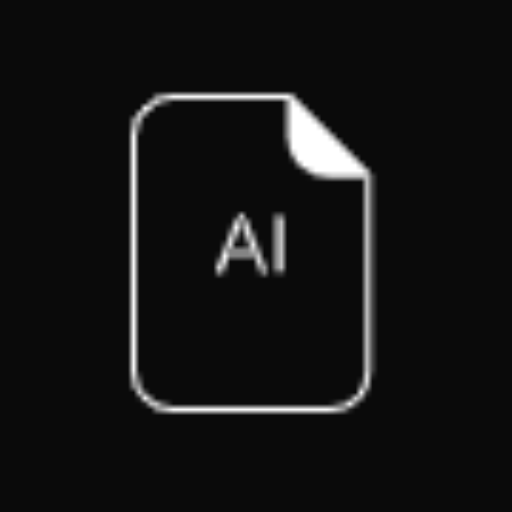
G Tag Manager Assistant
AI-driven solutions for seamless Google Tag Manager operations.

D & D Assistant & Dungeon Master
AI-powered tool for Dungeon Masters and players.

Physics GPT
AI-powered physics problem solver

Visual Physics
AI-Powered Insights for Physics Mastery

Physics Pro
AI-powered insights for mastering physics.

Guitar Tablature
AI-Powered Guitar Tab Mastery
祝福语助手
AI-powered Greetings and祝福语 for Every Occasion

Review Writer
Effortless reviews powered by AI.

- Academic Writing
- Business Pitch
- Project Proposal
- Training Material
- Marketing Plan
Q&A about Free Powerpoint Presentation Generator
How do I start using the Free Powerpoint Presentation Generator?
To begin, visit aichatonline.org. You don't need to log in or have a ChatGPT Plus subscription. Simply enter your presentation topic, customize your slides, and let the AI generate the content.
Can I customize the content of each slide?
Yes, you can provide specific content for each slide, including titles and detailed points. The AI will then generate a presentation based on your inputs.
What are the common use cases for this tool?
The Free Powerpoint Presentation Generator is ideal for creating academic presentations, business pitches, project proposals, training materials, and more.
Is the tool entirely free to use?
Yes, the tool is completely free. You can generate multiple presentations without any cost, login requirements, or subscriptions.
What tips can help me optimize the generated presentations?
For the best results, provide a clear and specific topic, outline the key points you want in each slide, and use the AI's ability to generate detailed and coherent content for each section.