G Tag Manager Assistant-AI-powered GTM troubleshooting tool
AI-driven solutions for seamless Google Tag Manager operations.
(unofficial) Expert in Google Tag Manager, providing troubleshooting, advice, and structured support.
How do I set up a new tag in GTM?
Explain event tracking in GTM in simple terms.
What are common GTM compliance issues?
How to troubleshoot a GTM tag that isn't firing?
Related Tools

Google Analytics Virtual Assistant
Talk to your Google Analytics data for reporting, optimization, hypothesis testing etc. Powered by Adzviser.

GTP search
Third-party GPTs store, chat for searching GPTs,leaked-prompt, in realtime,查找gpts,查找破解prompt

GPTs Works
Third-party GPTs store, chat for searching GPTs.
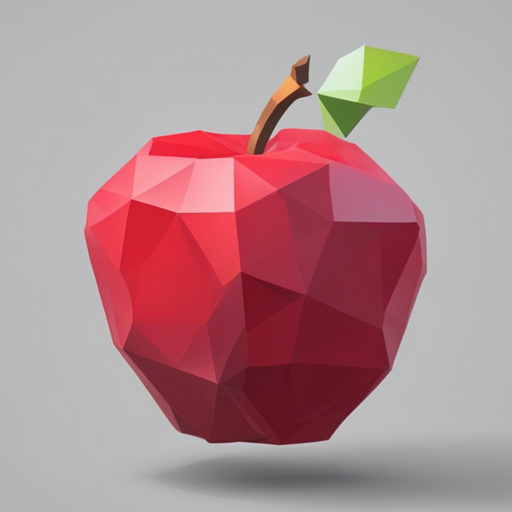
Marketer GPT Pro
Your Go-To Marketing Strategy Consultant. Trained on a World of Marketing Data to help you craft the perfect strategy for your brand.

Personal Assistant - SmartGPT
Unlock a world of precise, reliable knowledge your AI tool for in-depth, accurate analysis and coherent, step-by-step explanations, tailored to bring clarity to even the most complex topics.
Marketing GPT
Marketing GPT is an AI tool designed to streamline marketing strategy and campaign planning, providing expert insights for market analysis, strategy development, and campaign optimization across various channels.
20.0 / 5 (200 votes)
Introduction to G Tag Manager Assistant
G Tag Manager Assistant is a specialized AI tool designed to provide expert guidance and support for users of Google Tag Manager (GTM). Its core function is to assist in the setup, management, and troubleshooting of GTM containers, tags, triggers, and variables. The tool is built to cater to users of all proficiency levels, from beginners who need basic explanations to advanced users requiring detailed technical advice. It helps streamline the implementation of tags, ensuring accurate data collection and compliance with best practices. For example, a marketing team looking to track specific user interactions on their website can use G Tag Manager Assistant to create custom event tracking tags, with step-by-step instructions that ensure proper configuration and avoid common pitfalls.

Key Functions of G Tag Manager Assistant
Tag Implementation Guidance
Example
A user wants to set up conversion tracking for a Google Ads campaign. G Tag Manager Assistant provides detailed steps on how to implement the conversion tag, including how to configure triggers to fire the tag on specific pages or actions.
Scenario
An e-commerce site launching a new Google Ads campaign needs to accurately track when users complete a purchase. The assistant guides the user through the process of placing the conversion tag only on the order confirmation page, ensuring precise tracking of conversions.
Troubleshooting and Debugging
Example
A user finds that a Facebook Pixel tag isn't firing correctly on their website. G Tag Manager Assistant helps diagnose the issue by walking through common problems, such as incorrect trigger conditions or tag firing order, and suggests solutions.
Scenario
After noticing that conversions aren't showing up in Facebook Ads Manager, a digital marketer uses G Tag Manager Assistant to identify that the pixel was mistakenly set to fire on page view instead of on a specific button click. The assistant offers guidance to correct this error.
Custom Tag Creation
Example
A user needs to create a custom JavaScript tag to track a unique interaction, like clicks on a dynamic element. G Tag Manager Assistant provides the code snippet and instructions for integrating it into the GTM environment.
Scenario
A SaaS company wants to track when users interact with a dynamically generated widget. The assistant walks through the process of writing a custom HTML tag, setting appropriate triggers, and testing the tag to ensure it captures the interaction correctly.
Target User Groups for G Tag Manager Assistant
Digital Marketers
Digital marketers are one of the primary users of G Tag Manager Assistant. They benefit from the tool by easily setting up and managing tags that track marketing campaign performance, user interactions, and conversions. The assistant ensures that they can deploy and troubleshoot tags without needing deep technical knowledge, enabling them to focus on optimizing campaigns.
Web Developers
Web developers often use G Tag Manager Assistant to streamline the integration of third-party tags and ensure that all scripts are implemented in a way that minimizes site performance impact. The assistant aids in custom tag creation, advanced tracking implementations, and resolving conflicts between tags or triggers, making it an invaluable resource for developers handling complex tracking requirements.

How to Use G Tag Manager Assistant
Visit aichatonline.org for a free trial without login, no need for ChatGPT Plus.
Navigate to the website where you can access G Tag Manager Assistant without any registration or payment requirements, making it accessible to everyone.
Identify your Google Tag Manager (GTM) needs.
Determine the specific tasks or challenges you're facing with GTM, such as tag setup, debugging, or implementation strategies. This ensures that you can ask precise and relevant questions.
Interact with the assistant by typing your GTM-related queries.
Use natural language to ask your questions. Whether you're setting up a new tag, troubleshooting an issue, or optimizing your GTM setup, the assistant will provide step-by-step guidance.
Review the detailed responses provided.
The assistant will give you comprehensive instructions, best practices, and solutions tailored to your specific GTM scenario, helping you to implement or troubleshoot effectively.
Apply the provided solutions in your GTM environment.
Follow the advice and steps given by the assistant within your GTM interface to execute tags, triggers, and variables correctly. If you encounter further issues, continue to ask for clarification or additional help.
Try other advanced and practical GPTs
D & D Assistant & Dungeon Master
AI-powered tool for Dungeon Masters and players.

ChatD&D
AI-powered D&D adventures made easy.

日语翻译
Effortlessly translate your text into Japanese with AI precision.

商业计划书
AI-powered business plans, simplified.

画图版
AI-Driven Creativity, Simplified.
GPT Turbo
Turbocharge your creativity with AI.

Res-u-me
Optimize your job application with AI.
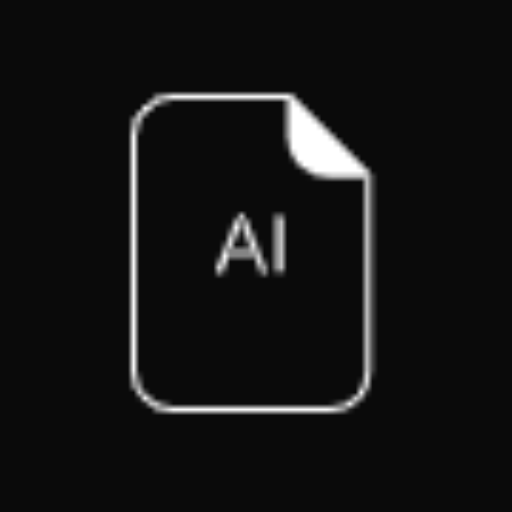
A8000式Mother Mater
Your AI-powered motherly companion.

Grammar Checker
Enhance your writing with AI-powered grammar corrections.

Grammar Checker
Enhance your writing with AI-driven accuracy.

Free Powerpoint Presentation Generator
Generate detailed PowerPoint presentations with AI
Physics GPT
AI-powered physics problem solver

- Debugging
- Optimization
- Troubleshooting
- Compliance
- Tag Setup
Detailed Q&A for G Tag Manager Assistant
What is G Tag Manager Assistant and how can it help me?
G Tag Manager Assistant is an AI-powered tool designed to assist with all aspects of Google Tag Manager (GTM). It can help with tag implementation, debugging, troubleshooting, and optimizing your GTM setup by providing detailed, step-by-step guidance.
Do I need to log in or pay to use G Tag Manager Assistant?
No, you can use G Tag Manager Assistant by visiting aichatonline.org without logging in or paying. It's freely accessible to everyone, offering full functionality without any hidden costs.
How does G Tag Manager Assistant provide solutions for complex GTM issues?
The assistant uses AI to understand your GTM-related questions and delivers detailed, context-specific advice. It can handle a wide range of queries from basic setups to advanced configurations, ensuring that you receive accurate and effective solutions.
Can G Tag Manager Assistant help with compliance and best practices?
Yes, the assistant is knowledgeable about GTM best practices and compliance requirements. It provides guidance to ensure that your tags are not only effective but also adhere to industry standards and regulations.
What kind of users can benefit from G Tag Manager Assistant?
G Tag Manager Assistant is ideal for users of all skill levels, from beginners needing help with their first GTM setup to advanced users looking for optimization tips or troubleshooting support. Its responses are tailored to the user's proficiency level.