Google Analytics Virtual Assistant-Google Analytics Data Analysis Tool
AI-powered insights at your fingertips
Talk to your Google Analytics data for reporting, optimization, hypothesis testing etc. Powered by Adzviser.
How many new users did my website have this week vs last week?
What are the sessions, engagement rate, total users and session conversion rate on google analytics this past month? How are they compared to the month before?
What are sessions, engaged sessions and conversions last week? Make sessions the upper funnel, engaged sessions mid funnel and conversions lower funnel and show me a percentage histogram.
Get me daily conversions and session conversion rate, user conversion rate and purchaser conversion rate for this month. Graph the conversions using histograms and other rates using line graphs.
Related Tools

Google Ads Virtual Assistant
Talk to your Google Ads data for reporting, optimization, hypothesis testing etc. Powered by Adzviser.

Facebook Ads Virtual Assistant
Talk to your Facebook Ads data for reporting, optimization, hypothesis testing etc. Powered by Adzviser.
AutoGPT Agent
Your personal AI agent will plan, research, strategize and work to complete tasks semi-autonomously using multi-modal tools as needed. Complete tasks with just a few keystrokes. ☑️ v1.3

VC Associate
Pitch me your startup. I'll enhance w web search, and provide you a downloadable investment memo (gets updated during our convo).
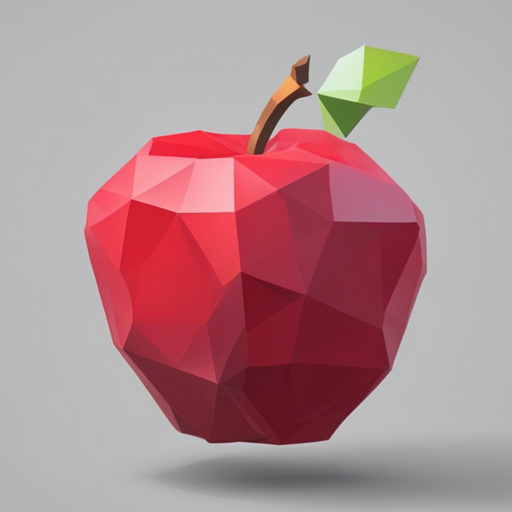
Marketer GPT Pro
Your Go-To Marketing Strategy Consultant. Trained on a World of Marketing Data to help you craft the perfect strategy for your brand.

Personal Assistant - SmartGPT
Unlock a world of precise, reliable knowledge your AI tool for in-depth, accurate analysis and coherent, step-by-step explanations, tailored to bring clarity to even the most complex topics.
20.0 / 5 (200 votes)
Introduction to Google Analytics Virtual Assistant
The Google Analytics Virtual Assistant is a specialized AI-powered tool designed to assist digital marketing specialists, data analysts, and businesses in extracting and interpreting data from Google Analytics. Its core purpose is to streamline the process of retrieving real-time analytics, generating reports, and offering insights that guide decision-making. This assistant is equipped to handle specific data queries, generate visualizations, and provide detailed breakdowns of key metrics. For example, if a marketing manager needs to understand user engagement trends for the last quarter, the assistant can quickly retrieve and present this data, allowing the manager to make informed decisions on campaign adjustments.

Main Functions of Google Analytics Virtual Assistant
Real-time Data Retrieval
Example
A user asks for the number of new users on their website over the past week.
Scenario
The assistant processes this request by accessing the appropriate Google Analytics workspace, retrieving the relevant metrics (e.g., 'New Users'), and providing a detailed report that highlights user activity over the specified timeframe.
Data Visualization
Example
A user requests a graph of weekly bounce rates over the last month.
Scenario
The assistant fetches the bounce rate data for the specified period, then uses built-in graphing capabilities to create a visual representation of the data. This helps the user quickly spot trends or anomalies, facilitating better understanding and communication of the data to stakeholders.
Custom Report Generation
Example
A user needs a comprehensive report that includes metrics like page views, session duration, and conversion rates for a specific marketing campaign.
Scenario
The assistant compiles data from various metrics and breakdowns, structures it into a clear and organized report, and delivers it in a format that can be easily shared or presented. This allows marketing teams to evaluate the effectiveness of their campaigns and adjust strategies accordingly.
Ideal Users of Google Analytics Virtual Assistant
Digital Marketing Specialists
This group includes professionals who manage online marketing campaigns and need detailed analytics to assess performance. They benefit from the assistant's ability to quickly retrieve campaign-specific data, generate visualizations, and create reports that help in optimizing marketing efforts.
Data Analysts
Data analysts require accurate and comprehensive data to make informed decisions. The assistant serves as a valuable tool by offering precise data retrieval, custom report generation, and real-time insights, enabling analysts to focus on data interpretation and strategic planning.

How to Use Google Analytics Virtual Assistant
1
Visit aichatonline.org for a free trial without login, no need for ChatGPT Plus.
2
Create a workspace on Adzviser by following the tutorial at https://docs.adzviser.com/getStarted/workspace.
3
Connect your Google Analytics account to the workspace for data retrieval.
4
Explore the catalog of metrics and breakdowns from all data sources at https://docs.adzviser.com/chatgpt/standard#metrics-and-breakdowns to understand available options.
5
Use the virtual assistant to generate reports, analyze data, and optimize your marketing strategies by querying the connected Google Analytics data.
Try other advanced and practical GPTs
Google Ads Copy Wizard
AI-powered Google Ads copy generation

①YouTube∑ Video Translate and Resumen Summarizer
AI-Powered Video Summaries and Translations.

Video AI Genie - Create video from text.
AI-powered tool to create videos from text
朋友圈激灵一下
AI-driven social media content enhancer

头条爆文写作大师
Create viral news with AI

彩票助手
AI-powered lottery predictions for better odds.

Photo Math AI Solver
AI-Powered Math Solver for All Problems
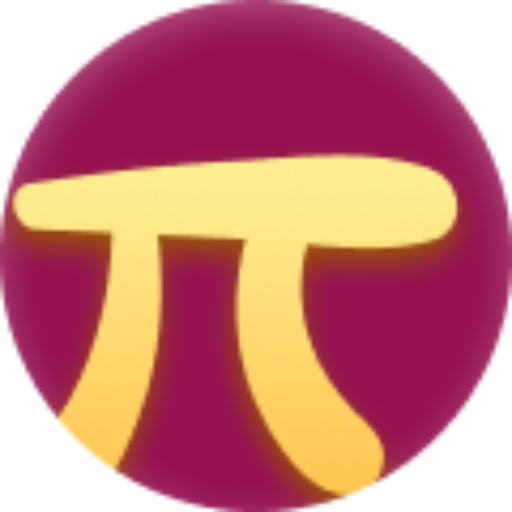
AI Tutor by GeniusTutor
AI-Powered Tutor for Academic Success

Sociology Assistant
AI-Powered Tool for Sociological Analysis

Physics
Harness AI for all things physics.

SEO Article and Blog Optimizer Writer: Q AI
AI-Powered Content Optimization for SEO Success

iTranslate & uTalk
AI-Powered Real-Time Language Interpreter
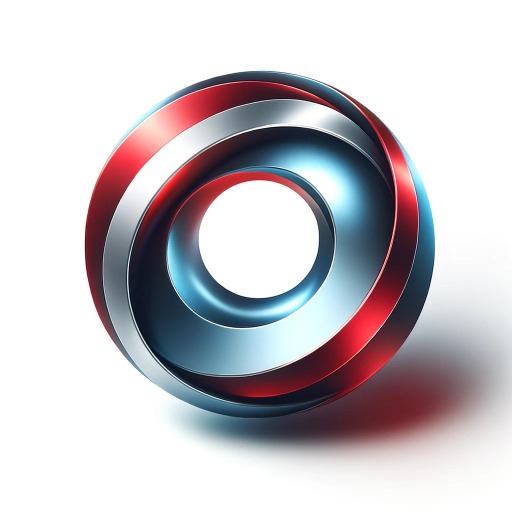
- Data Analysis
- Marketing Optimization
- Real-time Reporting
- Website Performance
- Cross-platform Insights
Google Analytics Virtual Assistant Q&A
What can Google Analytics Virtual Assistant do?
The assistant can retrieve real-time data from Google Analytics, generate detailed reports, and help optimize marketing campaigns by providing insights based on your website's performance data.
How do I start using the Google Analytics Virtual Assistant?
Start by visiting aichatonline.org for a free trial. Then, create a workspace and connect your Google Analytics account to begin querying data.
What kind of data can I retrieve using this assistant?
You can retrieve various metrics and breakdowns such as active users, bounce rates, conversion rates, and much more, based on your connected Google Analytics account.
Is there any cost associated with using this assistant?
A 14-day free trial is available with no credit card required. After the trial, you can choose from various pricing plans based on your needs.
Can I use this assistant to analyze data from other sources besides Google Analytics?
Yes, you can connect other data sources like Google Ads or Bing Ads to your workspace, and the assistant can help analyze data across multiple platforms.