Facebook Ads Virtual Assistant-AI-powered Facebook Ads insights
Unlock AI-Powered Facebook Ads Analysis
Talk to your Facebook Ads data for reporting, optimization, hypothesis testing etc. Powered by Adzviser.
How much did I spend on Facebook Ads this month?
Prepare a Facebook Ads high-level report for the past 12 months. The report should provide insights into impressions, frequency, Link CTR, cost per link click, click-through rate, offsite conversion, cost per conversion, and cost per conversion, as well as the website conversions, and CPM (cost per 1000 impressions). I need the report to be in device breakdown. Remember to show the table of all these metrics and breakdowns.
I would like a comprehensive view of the Facebook Ads campaign performance. The analysis should cover key metrics such as impressions, total cost, average CPC, CPM average CPA, CTR, and conversions detail. Lastly, show me each campaign performance and arrange them according to their impressions.
Draw a Facebook Ads line chart based on the daily clicks and Website Purchases in the past 30 days.
Related Tools

Google Ads Virtual Assistant
Talk to your Google Ads data for reporting, optimization, hypothesis testing etc. Powered by Adzviser.
Google ads Expert
Experto a diseño de estrategias en Google ads

Adzviser: Marketing & Ads Data Analytics
Discover and optimize your marketing campaigns with real-time data from Google Ads, Facebook Ads, Instagram Insights, Google Analytics, Bing Ads, TikTok Ads, Pinterest Ads, Snapchat Ads and LinkedIn Ads.

Ad Copywriter Pro
Crafts ad copy for multiple channels: Facebook, Google, YouTube, Instagram, LinkedIn. Analyzes product details, audience, campaign objectives. Enhances advertising efficiency, conserves resources and time.

Professor Marketing
Professor Marketing Conjure up any expert for almost any task [Marketing, Emails, Copy, Research, etc]
Merch Dominator Assistant - Merch Print on Demand
I'm a Print on Demand Expert. I can help you be successful on Merch By Amazon, KDP, Etsy, Redbubble and more... Let's create something amazing!
20.0 / 5 (200 votes)
Introduction to Facebook Ads Virtual Assistant
The Facebook Ads Virtual Assistant is designed to streamline the process of retrieving, analyzing, and optimizing Facebook Ads performance data. Its primary function is to assist digital marketing specialists in accessing real-time data from Facebook Ads, enabling them to make informed decisions quickly. By leveraging various tools and endpoints, the assistant can pull detailed metrics and breakdowns, which can be crucial for optimizing campaigns. For instance, if a marketer wants to evaluate the performance of their ad campaigns over the past month, the assistant can quickly retrieve relevant data such as click-through rates, conversions, and demographic breakdowns, presenting this information in a way that facilitates deeper analysis.

Main Functions of Facebook Ads Virtual Assistant
Real-time Data Retrieval
Example
A digital marketer needs to monitor the ongoing performance of a campaign to adjust targeting and budget on the fly.
Scenario
By using the assistant, the marketer can quickly retrieve up-to-the-minute metrics such as impressions, clicks, and conversion rates. This allows for immediate adjustments to the campaign, ensuring optimal performance and efficient budget utilization.
Customized Reporting
Example
A marketing team needs to prepare a report on the quarterly performance of all Facebook Ads campaigns.
Scenario
The assistant can compile data across different campaigns and time periods, offering breakdowns by demographics, ad placements, or device types. This customized report helps the team to present detailed insights to stakeholders, showing the effectiveness of their strategies.
Trend Analysis and Forecasting
Example
A business wants to understand the impact of seasonal trends on their Facebook Ads performance.
Scenario
The assistant can analyze historical data to identify patterns in ad performance related to specific times of the year. This enables the business to forecast future trends and adjust their advertising strategies proactively, maximizing ROI during peak seasons.
Ideal Users of Facebook Ads Virtual Assistant
Digital Marketing Specialists
These professionals are the primary users who benefit from the assistant’s ability to retrieve and analyze large volumes of data quickly. The assistant helps them optimize ad spend and target the right audiences more effectively, saving time and improving campaign outcomes.
Small to Medium-sized Businesses (SMBs)
SMBs often lack dedicated marketing teams, so they benefit from the assistant's easy-to-use interface and real-time insights. This allows them to manage their own ad campaigns more effectively without needing to hire external experts.

How to Use Facebook Ads Virtual Assistant
Visit aichatonline.org for a free trial
Visit aichatonline.org for a free trial without login, also no need for ChatGPT Plus. This will allow you to start using Facebook Ads Virtual Assistant immediately.
Understand the Workspace Setup
Ensure you have a workspace set up in Adzviser, as this is essential for the assistant to access Facebook Ads data. You can create one by following this tutorial: https://docs.adzviser.com/getStarted/workspace.
Select the Appropriate Metrics and Breakdowns
If you're unsure of which metrics or breakdowns to use, refer to the Adzviser catalog: https://docs.adzviser.com/chatgpt/standard#metrics-and-breakdowns. This will help you tailor the data queries to your needs.
Execute Data Queries
Once your workspace is ready, use the assistant to execute data queries by specifying the required metrics, breakdowns, and date ranges. The assistant will return detailed reports based on your input.
Analyze and Optimize
Use the returned data to analyze your ad performance and optimize future campaigns. The assistant can also generate visual reports for better insights.
Try other advanced and practical GPTs
Advanced R Code and Statistical Consultant
AI-powered R coding and statistics.

更勤奋更聪明的GPT4
Unleash Your Creativity with AI-Powered Precision.
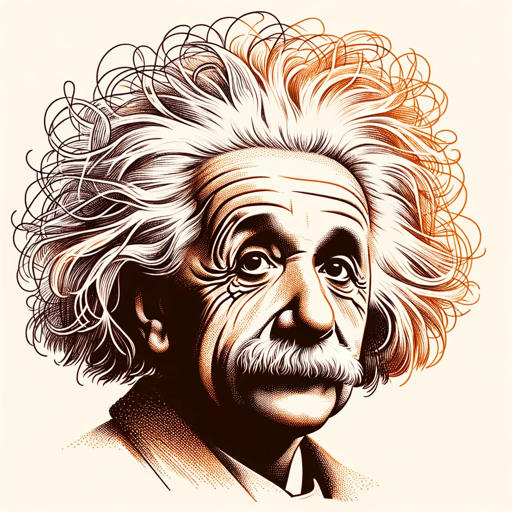
PixArt Avatar
Transform Photos into Pixar Magic

SQL Generator
AI-driven SQL coding made easy

Financial Analyst
AI-driven insights for smarter investments.

Tarot Master
AI-Powered Tarot Readings and Insights

Academic Writting
Empowering academic success with AI-driven precision.

Data Visualizer 👉 Graphs 👉 Charts
Transforming data into insightful visuals with AI-powered precision.

Arduino Maestro
AI-powered assistant for seamless Arduino projects.

URL Link Summarizer
AI-Powered Summaries at Your Fingertips

Web Scrap
AI-Powered Web Scraping Made Simple

Crypto
Unlock the Power of Crypto with AI

- Data Analysis
- Performance Tracking
- Campaign Optimization
- Real-time Insights
- Ad Visualization
Facebook Ads Virtual Assistant Q&A
What is the main purpose of the Facebook Ads Virtual Assistant?
The main purpose of the Facebook Ads Virtual Assistant is to help users retrieve, analyze, and optimize data from Facebook Ads in real-time, enabling data-driven decisions for ad campaigns.
How do I get started with using this assistant?
You can start by visiting aichatonline.org for a free trial. Then, set up your workspace in Adzviser, select the metrics and breakdowns relevant to your campaigns, and start querying data.
Can the assistant help with visualizing Facebook Ads data?
Yes, the assistant can generate visual reports, such as graphs, to help you better understand your ad performance and make informed decisions.
Is it necessary to have a credit card for the free trial?
No, the free trial offered at aichatonline.org does not require a credit card, making it easy for you to explore the tool without any commitment.
What kind of support is available if I need help?
If you need assistance, you can contact the support team via email at [email protected] or visit https://adzviser.com/contact-us for more options.