SQL Generator-AI-powered SQL code generator
AI-driven SQL coding made easy
Advanced SQL assistant and query generator. Write clean SQL queries and become a much faster developer.
✏️ Design a database structure for my app
🚀 Create a high-performance SQL query
🪲 Find any bug or improvement in my code
💡 Teach me a useful SQL skill or trick
Related Tools

SQL Expert
SQL expert for optimization and queries.

SQL Chat
Connect and chat with your databases without writing SQL code - Supports MySQL, PostgreSQL, MongoDB, SQL Server, Snowflake. by AskYourDatabase.
Table Maker
Table Maker Creates Table For You.
SQL+ 🔴VISUALIZE 🔴
🔴VISUALIZE 🔴DATABASES🔴 Design & Optimize SQL queries. Particularly good at SQL.

Expert Programmer
Expert in programming with a focus on simplifying code

Schema Markup Generator GPT
Instantly generate a ready to use schema markup for any of your SEO needs.
20.0 / 5 (200 votes)
Introduction to SQL Generator
SQL Generator is a specialized tool designed to assist users in creating, optimizing, and managing SQL queries across various database systems. It serves as both an educational resource for those learning SQL and a powerful assistant for experienced developers needing to streamline their workflow. The primary purpose of SQL Generator is to simplify the process of writing complex SQL queries, ensuring they are efficient, error-free, and tailored to specific database environments. Whether you're working on data analysis, report generation, or database management, SQL Generator provides the necessary tools to enhance productivity and accuracy. For example, consider a scenario where a data analyst needs to extract sales data from a large database. Instead of manually writing and optimizing a complex query, the analyst can use SQL Generator to automatically generate the query based on specific criteria. This not only saves time but also ensures the query is optimized for performance.

Main Functions of SQL Generator
Automatic Query Generation
Example
A user specifies the tables, columns, and conditions required for a query, and SQL Generator automatically constructs the SQL statement.
Scenario
A business analyst needs to generate a report on customer purchases but lacks deep SQL knowledge. SQL Generator can take the input criteria and generate the necessary SQL code, allowing the analyst to quickly retrieve the data without writing the query manually.
Query Optimization
Example
SQL Generator can analyze existing queries and suggest improvements to reduce execution time and resource consumption.
Scenario
A database administrator is working on improving the performance of a legacy application. They can input the application's existing SQL queries into SQL Generator, which will provide recommendations on indexing, query structure, and other optimization techniques to enhance performance.
Error Detection and Debugging
Example
SQL Generator scans SQL code for syntax errors, logical issues, and potential runtime errors, offering suggestions for corrections.
Scenario
A developer encounters an error in a complex SQL script. By passing the script through SQL Generator, the tool identifies a missing JOIN condition that is causing the issue and suggests the correct code to resolve it.
Ideal Users of SQL Generator
Data Analysts and Business Intelligence Professionals
These users often need to retrieve and manipulate large datasets but may not have advanced SQL skills. SQL Generator helps them by automating the query writing process, allowing them to focus on analysis rather than syntax.
Database Administrators and Developers
Professionals who manage and optimize databases benefit from SQL Generator’s optimization and error detection features. It helps them ensure that queries run efficiently and correctly, which is crucial for maintaining the performance and reliability of database systems.

Guidelines for Using SQL Generator
Step 1
Visit aichatonline.org for a free trial without login, also no need for ChatGPT Plus.
Step 2
Identify the SQL query or database task you want to automate or generate code for. This tool is optimized for a wide range of SQL tasks from basic queries to complex analytics.
Step 3
Use the user-friendly interface to input your requirements. You can specify the database structure, desired output, or any particular conditions that should be met by the SQL query.
Step 4
Review the generated SQL code. The tool provides detailed, best-practice code that you can directly implement or further customize as needed.
Step 5
Test the SQL code in your database environment. Make any necessary adjustments based on real-world data and performance considerations.
Try other advanced and practical GPTs
Financial Analyst
AI-driven insights for smarter investments.

Tarot Master
AI-Powered Tarot Readings and Insights

Jura Pro - Recht, Gesetze, Analyse
AI-Powered Legal Case Analysis and Research
Create a high-quality presentation for PowerPoint
AI-powered presentation creation for all needs.

PowerPoint slide creator
AI-driven, effortless slide creation.

R and R Studio Tutor
AI-powered tutor for mastering R programming

PixArt Avatar
Transform Photos into Pixar Magic

更勤奋更聪明的GPT4
Unleash Your Creativity with AI-Powered Precision.
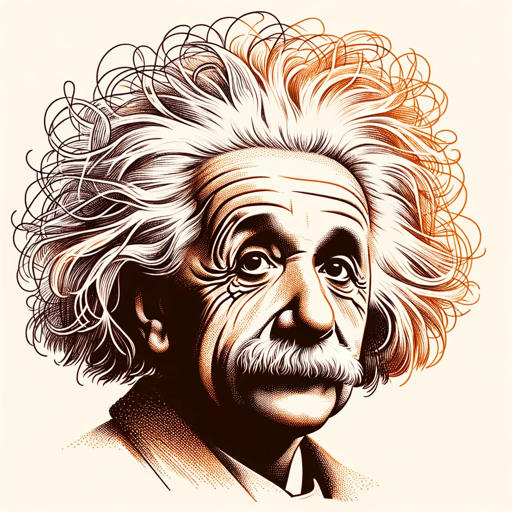
Advanced R Code and Statistical Consultant
AI-powered R coding and statistics.

Facebook Ads Virtual Assistant
Unlock AI-Powered Facebook Ads Analysis

Academic Writting
Empowering academic success with AI-driven precision.

Data Visualizer 👉 Graphs 👉 Charts
Transforming data into insightful visuals with AI-powered precision.

- Data Analysis
- Report Generation
- Query Optimization
- Schema Design
- SQL Learning
Detailed Q&A About SQL Generator
What types of SQL queries can SQL Generator create?
SQL Generator can handle a wide range of queries, including SELECT statements, JOIN operations, aggregate functions, and complex subqueries. It also supports DML operations like INSERT, UPDATE, and DELETE, ensuring comprehensive coverage of SQL functionalities.
Do I need to be an SQL expert to use SQL Generator?
No, SQL Generator is designed to be user-friendly for all skill levels. Beginners can use it to learn SQL by generating code based on simple instructions, while advanced users can save time on complex tasks.
Can SQL Generator optimize queries for performance?
Yes, SQL Generator can suggest optimizations such as indexing strategies, query restructuring, and use of efficient SQL functions. However, it’s always recommended to test generated queries in your environment.
Does SQL Generator support all SQL dialects?
SQL Generator supports major SQL dialects including MySQL, PostgreSQL, Microsoft SQL Server, and Oracle SQL. You can specify the target database, and the tool will adapt the syntax accordingly.
Is SQL Generator capable of generating complex database migrations?
Yes, SQL Generator can assist in generating migration scripts for altering database schemas, such as adding or dropping tables, changing column types, and handling data transformations.