SQL+ 🔴VISUALIZE 🔴-Visualize databases and flowcharts
AI-powered tool for instant visualizations.
🔴VISUALIZE 🔴DATABASES🔴 Design & Optimize SQL queries. Particularly good at SQL.
Create a proper normalized Database for E-comm & Visualize it
Help me find a bug if any and suggest how to improve
Create an Optimized & Fast SQL Query
Design a proper normalized Database for E-comm
Explain this error
Related Tools

Plot AI
Specialized in the Art of Data Visualization, with a Focus on Bioinformatics Applications. Now comes with DNA Barcode Generator. **constantly updating**

SQL Expert
SQL expert for optimization and queries.

SQL Chat
Connect and chat with your databases without writing SQL code - Supports MySQL, PostgreSQL, MongoDB, SQL Server, Snowflake. by AskYourDatabase.

Data Visualization Expert
A data viz expert specialized in creating charts and graphs from user-provided data with the knowledge to apply best practices for visual encoding, accessibility, and offer contextual suggestions for visualization types based on the provided data and inte

SQL Generator
Advanced SQL assistant and query generator. Write clean SQL queries and become a much faster developer.

Data Visualizer 👉 Graphs 👉 Charts
Creates data visualizations, graphs, and charts.
20.0 / 5 (200 votes)
SQL+ 🔴VISUALIZE 🔴: Introduction and Design Purpose
SQL+ 🔴VISUALIZE 🔴 is designed to assist users in understanding, creating, and visualizing database structures, relationships, and data flow. The core purpose of this tool is to simplify the complex tasks of database management and visualization by offering a range of functions that cater to both technical and non-technical users. SQL+ 🔴VISUALIZE 🔴 integrates advanced diagramming capabilities with traditional SQL-based queries, enabling users to generate visual representations of databases, timelines, sequences, and more. This allows users to see the structure and flow of their data in a more intuitive way. For example, a developer working on an e-commerce platform could use SQL+ 🔴VISUALIZE 🔴 to generate an ER diagram, mapping out the relationships between customers, orders, and products, providing a clear visual aid to guide their development process.

Key Functions of SQL+ 🔴VISUALIZE 🔴
Database Diagram Creation
Example
A software engineer needs to map out the structure of a new database for a financial application. By using the 'CreateDatabaseDiagram' function, they can visualize tables like 'transactions', 'accounts', and 'users', along with their relationships.
Scenario
In a real-world scenario, a financial institution might need to ensure that their database design complies with regulations. Using SQL+ 🔴VISUALIZE 🔴, they can create a database diagram that clearly shows how data flows between tables, helping auditors verify the design.
Entity-Relationship Diagrams (ERD)
Example
A project manager overseeing a CRM system implementation wants to understand how customer data interacts with sales and support modules. The 'CreateEntity' function can generate an ER diagram that visualizes these relationships.
Scenario
For a CRM system, understanding how entities like 'Customers', 'Sales', and 'Support Tickets' are related is crucial for effective data management. The ERD helps the project manager and the development team ensure that all necessary relationships are captured.
Sequence Diagrams
Example
A business analyst needs to document the sequence of interactions between different components of a payment processing system. The 'CreateSequence' function helps in generating a sequence diagram that shows how messages flow between the user, payment gateway, and bank.
Scenario
In scenarios like payment processing, where timing and order of operations are critical, sequence diagrams help stakeholders understand the flow of operations, ensuring that all steps are executed in the correct order.
Target Users of SQL+ 🔴VISUALIZE 🔴
Software Developers and Engineers
These users often need to design and manage complex databases. SQL+ 🔴VISUALIZE 🔴 helps them by providing tools to visualize database structures, making it easier to plan, debug, and optimize their designs. Developers working on systems like e-commerce platforms, financial applications, or enterprise resource planning (ERP) systems can greatly benefit from these visualization tools.
Business Analysts and Project Managers
Business analysts and project managers are often involved in ensuring that systems are designed to meet business requirements. SQL+ 🔴VISUALIZE 🔴 enables them to create diagrams that represent the flow of data and processes within a system, making it easier to communicate requirements and track progress. This group benefits from the ability to generate clear, visual documentation of how data is handled within a project.

Guidelines for Using SQL+ 🔴VISUALIZE 🔴
1
Visit aichatonline.org for a free trial without login, also no need for ChatGPT Plus.
2
Select the specific visualization you need, such as database diagrams, flowcharts, or sequence diagrams.
3
Input your data or the SQL schema, and use the provided syntax to generate visualizations.
4
Use the built-in API calls to instantly generate and preview the visualizations in various formats.
5
Save or export your visualizations for use in reports, presentations, or further analysis.
Try other advanced and practical GPTs
3:2:2 Method Ads Copywriter with Disrupter School
AI-Powered Ads for Maximum Impact.
Website Audit
AI-powered website analysis and optimization

Whisper Transcriber
AI-powered live transcription at your fingertips

Resume Builder
AI-Powered Resume Builder for All Careers
Book Cover Illustrator
AI-driven cover designs, tailored to your story.

Power Point Pro
AI-powered tool for effortless presentations.
TranslatorALL Global (翻譯全球用這個就夠)
AI-powered precision for global communication.

Super Search
AI-Powered Answers, Tailored to You.

Docs GPT
Instant answers from your documents with AI.
AI读书笔记(AI for Book Notes )
AI-powered book notes in minutes.
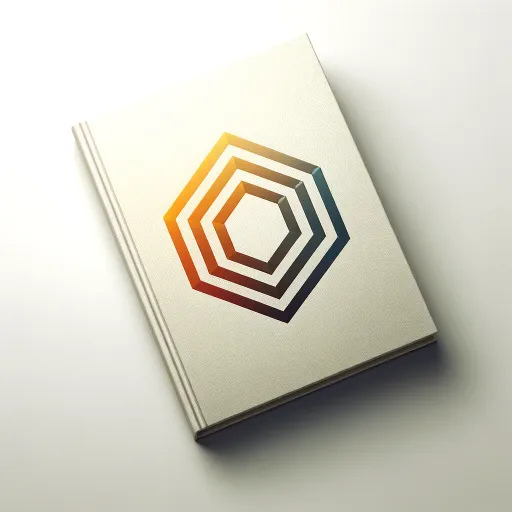
GPT Invest Portfolio Builder
AI-driven investment strategies for optimized portfolios

HIX Scholar
AI-Powered Research Made Simple

- Data Analysis
- Project Management
- Educational Tools
- Database Design
- Visual Diagrams
Q&A for SQL+ 🔴VISUALIZE 🔴
What types of visualizations can SQL+ 🔴VISUALIZE 🔴 generate?
SQL+ 🔴VISUALIZE 🔴 can generate database diagrams, flowcharts, sequence diagrams, class diagrams, entity-relationship diagrams, mindmaps, pie charts, and timelines.
Do I need to be familiar with SQL to use SQL+ 🔴VISUALIZE 🔴?
Basic familiarity with SQL or database structures is helpful, but not mandatory. The tool simplifies the process with pre-set syntaxes and templates, making it accessible even to non-experts.
Can I add custom images to my mindmaps?
Yes, SQL+ 🔴VISUALIZE 🔴 allows you to add your own images to mindmaps, or you can opt to generate an image through the tool's integrated AI capabilities.
Is it possible to export visualizations?
Yes, all visualizations created with SQL+ 🔴VISUALIZE 🔴 can be exported in various formats for use in documents, presentations, or other software.
How quickly are visualizations generated?
Visualizations are generated almost instantly after submitting the required data or SQL schema, ensuring a seamless workflow.