Book Cover Illustrator-AI-powered book cover design
AI-driven cover designs, tailored to your story.
Designs text-free book cover images tailored to you and your novel.
Describe your story for a cover design.
What's the theme of your book for the cover?
Who is your book's target audience?
Share the author's bio for a fitting cover.
Related Tools

Graphic Designer
Expert in crafting visual designs and graphics.
AI絵本作家くん
どんな絵本を作りたいか言ってください。物語と挿絵をお作りします!
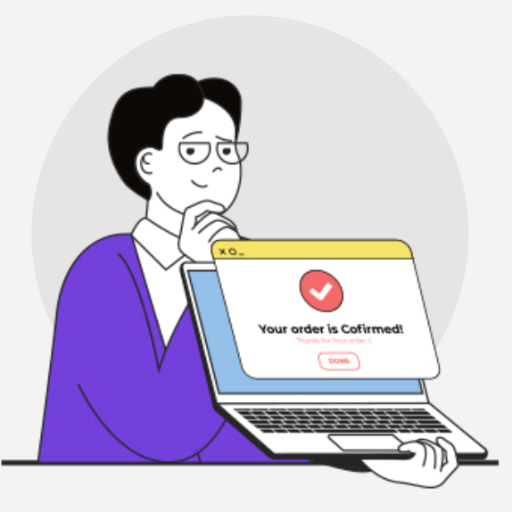
Illustrations | Web design and Presentations 🎨💻
Many curated styles for digital ilustrations and web design.

Adult Coloring Book Hero
Generates creative, adult-oriented coloring book page ideas.

Pic-book Artist
I can create beautiful picture comic books for you, just need simple ideas, and get the perfect work

イラストメーカー
任意のイラストを作成するGPT/GPTs to create arbitrary illustrations.
20.0 / 5 (200 votes)
Introduction to Book Cover Illustrator
Book Cover Illustrator is a specialized tool designed to create custom, visually compelling book covers without any text, focusing purely on the artwork itself. Its primary function is to translate the essence of a story or the vision of an author into an image that serves as the front-facing design for a book. Unlike generic design tools, it leverages AI capabilities to ensure that the image reflects the themes, mood, and target audience of the book. This tool is particularly adept at handling specific requests based on detailed story blurbs, author bios, and target market considerations, making it ideal for authors and publishers looking to create unique, market-appropriate covers. For example, if an author describes a dystopian novel set in a post-apocalyptic world, Book Cover Illustrator would generate an image featuring desolate landscapes, dark tones, and elements that evoke a sense of despair and survival.

Main Functions of Book Cover Illustrator
Custom Cover Design
Example
An author provides a brief synopsis of their fantasy novel, which includes details about the setting, main characters, and the overall mood. The tool then creates an image that captures the magical essence of the story, incorporating elements like enchanted forests, mythical creatures, and a vibrant color palette.
Scenario
A self-published author is launching a new fantasy series and needs a cover that will attract readers who enjoy epic adventures. By using Book Cover Illustrator, they can obtain a cover that resonates with fantasy enthusiasts and stands out in a crowded market.
Targeted Audience Appeal
Example
A publisher is releasing a young adult romance novel and needs the cover to appeal specifically to teenage readers. The tool designs an image that features soft pastel colors, romantic imagery, and elements that align with current trends in the young adult genre.
Scenario
A small publishing house specializes in young adult fiction and wants to ensure that their new releases catch the eye of their target demographic. Using Book Cover Illustrator, they can generate covers that are visually appealing to teens and align with genre expectations.
Thematic Accuracy
Example
An author writing a historical fiction novel set in Victorian England provides details about the era, key locations, and the atmosphere they wish to convey. The tool creates an image that includes period-appropriate architecture, fashion, and a muted color scheme that reflects the historical context.
Scenario
A historian authoring a novel about Victorian England wants a cover that accurately represents the time period to ensure authenticity. Book Cover Illustrator delivers a design that captures the essence of the era, appealing to readers who appreciate historical accuracy.
Ideal Users of Book Cover Illustrator
Self-Published Authors
Self-published authors often need professional-quality book covers that reflect their story's unique qualities and attract their target audience. Book Cover Illustrator provides a cost-effective, creative solution that allows them to generate custom designs without needing extensive design skills or access to expensive design services. This tool is ideal for authors who want full control over their cover design and wish to convey their story’s themes visually.
Small Publishers
Small publishers who manage a diverse range of books can benefit from the ability to quickly produce high-quality, market-specific covers. Book Cover Illustrator enables them to create covers that are tailored to different genres and reader demographics, ensuring that each book in their catalog is visually appealing and genre-appropriate. This service helps small publishers compete with larger houses by providing them with the tools to produce professional-level cover designs.

How to Use Book Cover Illustrator
1
Visit aichatonline.org for a free trial without login, no need for ChatGPT Plus.
2
Once on the site, describe your book’s theme, genre, and target audience to receive a custom-designed cover image.
3
Provide any additional details, such as specific imagery, colors, or emotions you want reflected in the design.
4
Review the generated image and request any adjustments or refinements to ensure the design perfectly matches your vision.
5
Download the final high-resolution image, suitable for use as a professional book cover, and upscale it using tools like Gigapixel AI if necessary.
Try other advanced and practical GPTs
Power Point Pro
AI-powered tool for effortless presentations.
챗GPT 프롬프트 생성기: RIO 프롬프트 엔지니어
AI-powered prompt generator for precision

Udio Song Creator
AI-powered music creation and songwriting.

超级论文辅助(Super Academic Paper Assistance)
AI-Powered Assistance for Academic Success

PDF Data Extract
AI-Powered Precision for PDF Data.

History
AI-powered historical insights and tools.

Resume Builder
AI-Powered Resume Builder for All Careers
Whisper Transcriber
AI-powered live transcription at your fingertips

Website Audit
AI-powered website analysis and optimization

3:2:2 Method Ads Copywriter with Disrupter School
AI-Powered Ads for Maximum Impact.
SQL+ 🔴VISUALIZE 🔴
AI-powered tool for instant visualizations.
TranslatorALL Global (翻譯全球用這個就夠)
AI-powered precision for global communication.

- Academic
- Non-fiction
- Fiction
- Fantasy
- Children's
Frequently Asked Questions about Book Cover Illustrator
What kind of information should I provide to get the best cover design?
For optimal results, share details about your book’s genre, main themes, key symbols or imagery, and the emotions you want to evoke. The more specific you are, the more tailored the cover will be.
Can I use my own images or ideas for the design?
Absolutely. You can suggest specific elements or imagery, and even provide sample images or color schemes that align with your vision. The tool will integrate these into the final design.
Is this tool suitable for all genres?
Yes, Book Cover Illustrator is versatile and can create covers for any genre, including fiction, non-fiction, academic works, and more. The design is tailored to fit the unique requirements of each genre.
What format will the final image be in?
The final image will be provided in a high-resolution digital format, typically in JPEG or PNG, suitable for print and digital use. It will have a standard aspect ratio perfect for book covers.
How can I ensure the design is print-ready?
The tool generates high-resolution images that are print-ready. However, for best results, you may want to upscale the image using a tool like Gigapixel AI, especially if you require a larger format.