Pic-book Artist-AI-powered comic creation
AI-powered Picture Comic Creation
I can create beautiful picture comic books for you, just need simple ideas, and get the perfect work
Novice Mode 新手模式
Expert Mode 专家模式
What's your story?
What kind of picture books do you like?
Related Tools

Book Cover Illustrator
Designs text-free book cover images tailored to you and your novel.

Coloring Book Genius
Creates kid-friendly coloring pages with neat borders
AI絵本作家くん
どんな絵本を作りたいか言ってください。物語と挿絵をお作りします!

Pixel Crafter
Pixel art creator for game devs

Pixr Postr
Turns photos into tall Pixar-style movie posters

Adult Coloring Book Hero
Generates creative, adult-oriented coloring book page ideas.
20.0 / 5 (200 votes)
Introduction to Pic-book Artist
Pic-book Artist is a specialized AI tool designed to assist users in creating detailed, visually rich picture comic books. Its primary function is to convert story ideas and descriptions into fully developed comic books, including both text and illustrations. The tool is structured to cater to different levels of user involvement: Expert Mode, where users provide detailed inputs like story theme, character settings, and art styles, and Novice Mode, where the tool autonomously handles most aspects of the creation process based on a basic story idea provided by the user. An example scenario would be a user providing a brief story outline and characters in Novice Mode, and Pic-book Artist generating a complete comic book with panels, dialogues, and illustrations, ensuring that the final product aligns with the user's vision.

Main Functions of Pic-book Artist
Story Writing and Structuring
Example
A user provides a basic plot or theme, such as 'A young boy discovers a magical world through a hidden door in his attic.' Pic-book Artist expands this idea into a fully structured story with a clear beginning, middle, and end, complete with character development, conflict, and resolution.
Scenario
This function is ideal for users who have a story concept but need help fleshing it out into a full narrative suitable for a comic book format. For example, an author wanting to create a graphic novel but struggling with structuring the plot could rely on this feature.
Art Style Customization and Image Generation
Example
The tool allows users to specify the art style for their comic, such as 'a vintage 1950s comic book style with bright, bold colors,' and then generates images that match this style.
Scenario
This is particularly useful for artists or creators who have a specific visual aesthetic in mind but lack the technical skills to execute it. For example, a game developer might use this feature to create promotional comics that match the visual style of their game.
Panel Layout and Design
Example
Pic-book Artist can design the layout of comic panels based on the story's pacing and narrative needs. For instance, an action-packed scene might feature dynamic, overlapping panels, while a quiet, introspective moment could be captured in a single, wide panel.
Scenario
This function helps creators who are not familiar with comic design principles to produce visually engaging and readable comic layouts. A teacher could use this feature to create educational comics that present information in an accessible and visually appealing format.
Ideal Users of Pic-book Artist
Aspiring Comic Book Creators
Individuals who have a passion for storytelling but may lack the artistic skills or technical know-how to create a comic book from scratch. Pic-book Artist helps them bring their stories to life by handling the illustration and layout process, allowing them to focus on the narrative.
Educators and Content Creators
Teachers, educational content creators, and marketers who want to convey information in a visually engaging format. Pic-book Artist can help them create educational comics or marketing materials that are both informative and visually appealing, making complex information more accessible.

How to Use Pic-book Artist
Visit aichatonline.org
Visit aichatonline.org for a free trial without login, also no need for ChatGPT Plus.
Select Your Mode
Choose between Expert Mode and Novice Mode based on your preference and experience level.
Provide Story Ideas or Themes
Submit your story idea or theme. In Novice Mode, Pic-book Artist will handle the rest. In Expert Mode, you'll be guided through detailed steps.
Customize Your Comic
Use the provided tools to outline characters, settings, and storyboards. Specify art styles and other preferences.
Generate and Refine
Generate initial illustrations and refine them with detailed prompts until you are satisfied with the final product.
Try other advanced and practical GPTs
FFmpegGPT
AI-powered FFmpeg command-line assistant.

CyberGPT
AI-Powered Security and Technical Expertise.

AI塔罗大师
Unlock the mysteries of your future with AI-driven tarot readings.

提示精灵小富贵(Prompt Pet)
Empower Your Writing with AI-Powered Prompts.
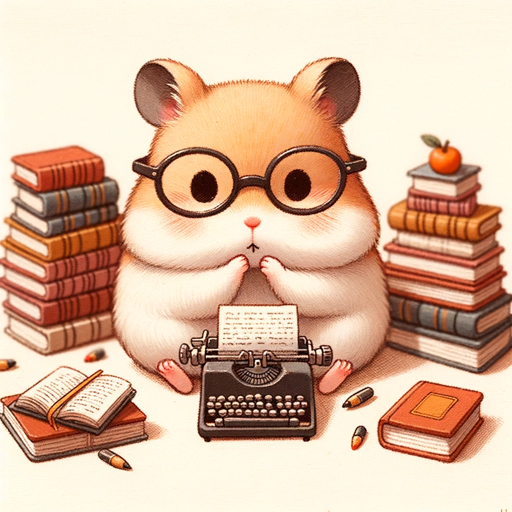
GP(en)T(ester)
AI-powered support for pentesting excellence

Student GPT
Empowering Students with AI-Powered Learning.

Construction Copilot
AI-driven solutions for construction projects

AI Interior Designer
Transform your space with AI precision.

ScholarGPT
AI-powered tool for academic research.
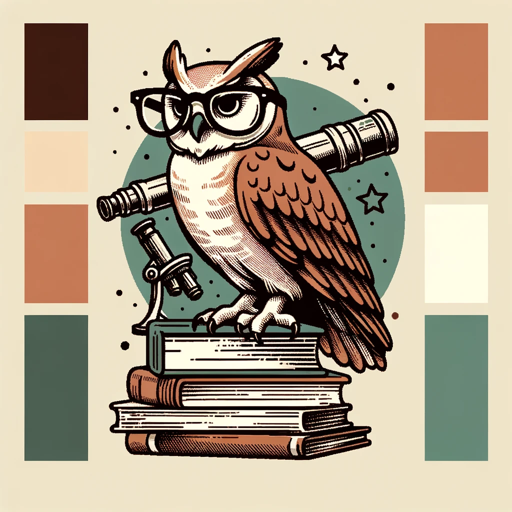
Personal Fitness Trainer
AI-powered personalized fitness and nutrition.

Fantasy Writer
Craft epic fantasy worlds with AI.
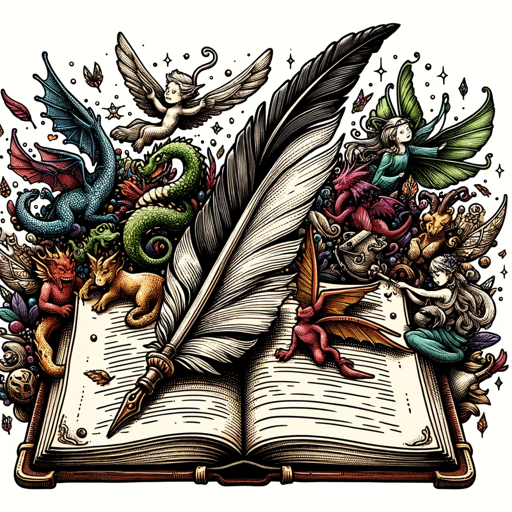
Coding Cheatsheet
AI-powered Coding Reference Tool

- Storytelling
- Character Design
- Illustration
- Visual Art
- Comic Creation
Pic-book Artist Q&A
What is Pic-book Artist?
Pic-book Artist is a professional virtual artist tool designed to help users create picture comic books. It offers both novice and expert modes to cater to different user needs.
How does the Expert Mode work?
In Expert Mode, users are guided through a detailed process involving story theme, outline, character settings, naming, art style, canvas size, book length, storyboard, captions, and painting prompts for illustrations.
Can I use Pic-book Artist without logging in?
Yes, you can use Pic-book Artist without logging in by visiting aichatonline.org. A free trial is available, and no ChatGPT Plus subscription is required.
What kind of art styles can I choose?
Pic-book Artist supports a variety of art styles, including cartoon, realistic, fantasy, and more. You can specify your preference during the customization process.
Is there support for different canvas sizes?
Yes, Pic-book Artist supports multiple canvas sizes, including square (1024x1024), wide (1792x1024), and tall (1024x1792) to suit different types of illustrations.