FFmpegGPT-FFmpeg guide and automation.
AI-powered FFmpeg command-line assistant.
FFmpegGPT makes it effortless to do video encoding, decoding, editing, converting, and streaming tasks
How do I convert a video to GIF using FFMPEG?
What is the best way to compress a video with FFMPEG?
How can I extract audio from a video file?
Can you help me automate video encoding?
Related Tools

GPT Finder
Discover the best Custom GPT at OpenAI's GPT Finder
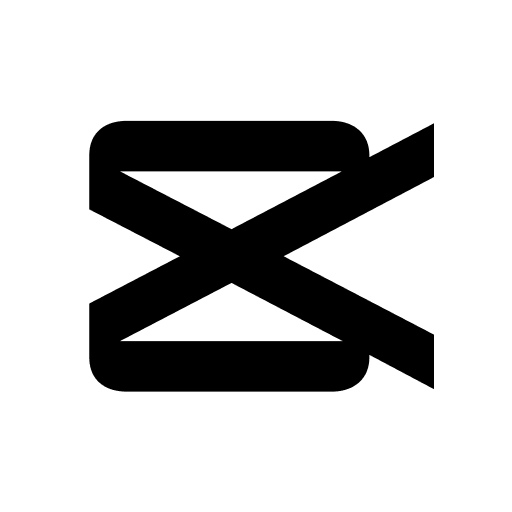
CapCut VideoGPT
Ideas to videos or designs with vast templates. Text-to-video with auto voiceover and elements.

Accounting GPT
Your accounting expert.

Pictory GPT for Videos
Effortlessly create stunning videos and grow your audience (Beta)

Zero GPT Detector
AI content detection assistant offering concise conclusions and detailed analyses.

GPT Builder V2.4 (by GB)
Craft and refine GPTs. Join our Reddit community: https://www.reddit.com/r/GPTreview/
20.0 / 5 (200 votes)
Introduction to FFmpegGPT
FFmpegGPT is a specialized variant of the GPT model designed to provide expert guidance and solutions related to FFmpeg, a powerful multimedia framework used for video processing tasks like encoding, decoding, transcoding, streaming, filtering, and more. FFmpegGPT assists users by offering detailed command-line usage instructions, script automation tips, and optimization strategies for various video workflows. The model's design purpose is to facilitate the complex operations involved in video processing, making it accessible even to those who may not be deeply familiar with FFmpeg’s intricacies. By providing clear, actionable advice, FFmpegGPT can help streamline video processing tasks, reduce errors, and improve the efficiency of multimedia projects. For instance, when a user needs to convert a video format while maintaining the highest possible quality, FFmpegGPT can recommend the most effective command, tailored to the specific needs of the project.

Main Functions of FFmpegGPT
Video Encoding and Decoding
Example
Convert a video from AVI to MP4 with specific codec settings.
Scenario
A user needs to compress a large video file without significant loss in quality. FFmpegGPT can provide the exact command to encode the video using the H.264 codec, ensuring optimal compression and quality balance.
Stream Copy and Muxing
Example
Copy streams from an MKV file to an MP4 container without re-encoding.
Scenario
A user wants to quickly change the container format of a video file for compatibility purposes without altering the original video or audio data. FFmpegGPT can generate a command that performs a stream copy, ensuring the process is both fast and lossless.
Complex Filter Graphs
Example
Apply a complex filter that overlays one video onto another while adjusting the brightness of the foreground video.
Scenario
In a video editing project, a user needs to create a picture-in-picture effect with custom enhancements to the overlaid video. FFmpegGPT can guide the user through constructing and applying a complex filter graph to achieve the desired result.
Ideal Users of FFmpegGPT
Video Professionals
Professionals in video production and post-production, such as editors, VFX artists, and video engineers, can greatly benefit from FFmpegGPT. They often need to perform complex video processing tasks that require precise control over encoding, filtering, and format conversions. FFmpegGPT can streamline their workflows by providing tailored commands and optimization strategies, reducing the time spent on trial and error.
Software Developers
Developers integrating video processing capabilities into their applications or services can use FFmpegGPT to automate and optimize these tasks. Whether building custom media conversion tools or integrating video streaming features, developers can leverage FFmpegGPT to generate efficient, reliable FFmpeg commands, reducing the complexity of implementation and ensuring robust performance.

How to Use FFmpegGPT
1
Visit aichatonline.org for a free trial without login, also no need for ChatGPT Plus.
2
Understand the prerequisites: Familiarity with FFmpeg command-line syntax and basic knowledge of video processing tasks such as encoding, decoding, and filtering will be helpful.
3
Engage with FFmpegGPT by asking specific questions related to FFmpeg. You can inquire about command-line options, optimal settings for video conversion, or troubleshooting issues.
4
For complex tasks, provide as much detail as possible. Include input and output formats, desired filters, and any specific encoding settings.
5
Review the provided solutions and apply them to your workflow. FFmpegGPT can also assist in script automation and integrating FFmpeg with other tools.
Try other advanced and practical GPTs
CyberGPT
AI-Powered Security and Technical Expertise.

AI塔罗大师
Unlock the mysteries of your future with AI-driven tarot readings.

提示精灵小富贵(Prompt Pet)
Empower Your Writing with AI-Powered Prompts.
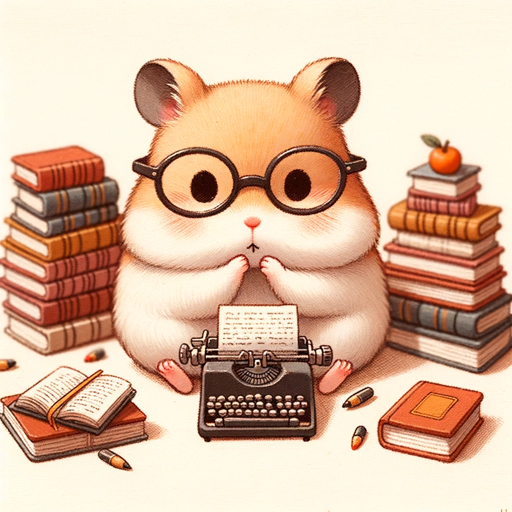
GP(en)T(ester)
AI-powered support for pentesting excellence

Student GPT
Empowering Students with AI-Powered Learning.

びじねすもでるんβ
AI-powered business model creation

Pic-book Artist
AI-powered Picture Comic Creation

Construction Copilot
AI-driven solutions for construction projects

AI Interior Designer
Transform your space with AI precision.

ScholarGPT
AI-powered tool for academic research.
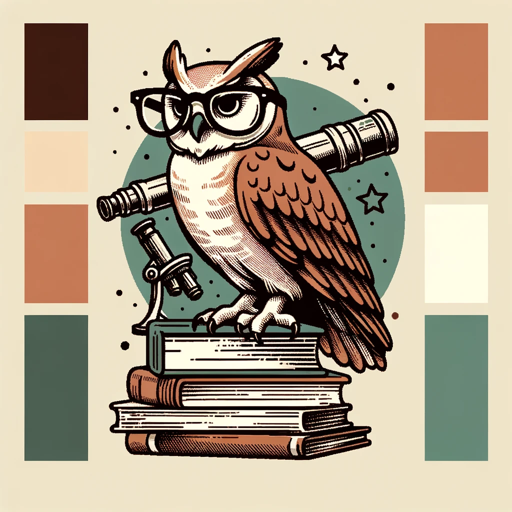
Personal Fitness Trainer
AI-powered personalized fitness and nutrition.

Fantasy Writer
Craft epic fantasy worlds with AI.
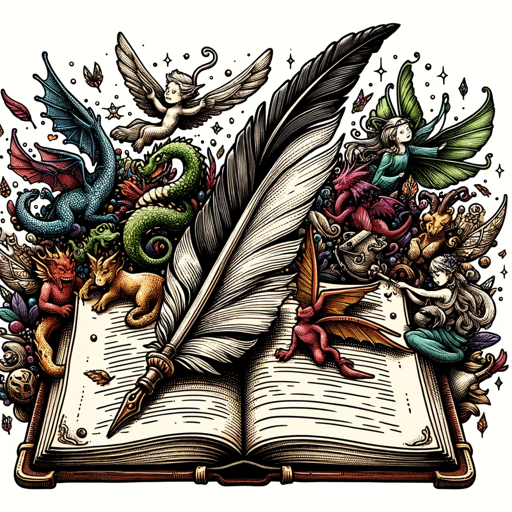
- Troubleshooting
- Advanced Features
- Script Automation
- Streaming Setup
- Video Conversion
FFmpegGPT Q&A
What is FFmpegGPT?
FFmpegGPT is an AI-powered tool designed to assist users with FFmpeg, a popular multimedia processing software. It provides expert advice on encoding, decoding, editing, and converting videos using FFmpeg's command-line interface.
How can FFmpegGPT help with video conversion?
FFmpegGPT can guide you through the process of converting video files from one format to another, offering command-line examples, optimizing encoding settings, and ensuring compatibility with various devices and platforms.
Can FFmpegGPT automate video processing tasks?
Yes, FFmpegGPT can help you create scripts to automate repetitive video processing tasks, such as batch conversion, applying filters, or extracting audio from videos. It provides tailored command sequences and best practices for efficiency.
Does FFmpegGPT support advanced FFmpeg features?
Absolutely. FFmpegGPT can assist with advanced FFmpeg features such as complex filtergraphs, stream mapping, codec options, and more. It helps you utilize FFmpeg's full potential for professional-grade video processing.
What are the common use cases for FFmpegGPT?
FFmpegGPT is commonly used for tasks like video conversion, format compatibility checks, video and audio editing, streaming setup, and troubleshooting FFmpeg errors. It is valuable for both beginners and experienced users.