CapCut VideoGPT-AI-driven video generation tool
AI-Powered Video Creation Simplified
Ideas to videos or designs with vast templates. Text-to-video with auto voiceover and elements.
Generate a video about Olympic Games,16:9
Make a poster celebrating the New Year,1:1
Make a YouTube video on the topic: Specialty Coffee
Recommend some popular TikTok video templates,9:16
Related Tools

Video GPT by VEED
AI Video Maker. Generate videos for social media - YouTube, Instagram, TikTok and more! Free text to video & speech tool with AI Avatars, TTS, music, and stock footage.

Video Maker
4.2 ★ - Make engaging videos with voiceovers with this Video GPT!

Video Maker
Make engaging videos with voiceovers and transition with this Video Maker!
Video Generator
This GPTs engages with users through friendly and professional dialogue to create higher quality video

Video Maker
Create narrated videos from any input—ideas, texts, PDFs, images, URLs. Leverage social media trends, DALL-E visuals, and full customization with our AI Video Maker and VideoGPT. Boost creativity and productivity, and captivate your audience.
Video GPT
AI Video Maker. Generate videos for social media - YouTube, Instagram, TikTok and more! Free text to video & speech tool with AI Avatars, TTS, music, and stock footage.
20.0 / 5 (200 votes)
Introduction to CapCut VideoGPT
CapCut VideoGPT is an AI-driven tool designed to streamline video content creation by generating scripts and videos based on user input. It is part of the CapCut ecosystem, which is a popular video editing platform. The primary purpose of CapCut VideoGPT is to bridge the gap between idea generation and video production, enabling users to quickly create high-quality videos without needing extensive editing skills. For instance, a user might want to create a promotional video for a product. By simply describing the product and desired content, CapCut VideoGPT can generate a polished script and a corresponding video, significantly reducing the time and effort required to produce engaging video content.

Main Functions of CapCut VideoGPT
Automated Video Generation
Example
A small business owner needs a video advertisement for a new product but lacks video editing skills. By describing the product and the key points to be highlighted, CapCut VideoGPT can generate a complete video, including visuals and text, in a suitable format.
Scenario
This function is especially useful for users who need to quickly create content for social media, online ads, or presentations without investing in video editing software or skills.
Script Generation
Example
A content creator wants to make an informative video on climate change but is struggling to structure the content. By inputting a topic or key points, CapCut VideoGPT generates a coherent and engaging script, which can be used for voiceovers or guiding video production.
Scenario
This is ideal for educators, content creators, or marketers who need well-structured scripts to convey complex information clearly and effectively.
Template Search and Customization
Example
A social media manager needs to create a visually appealing Instagram story but doesn't know where to start. By searching for templates using keywords like 'summer sale' or 'product launch,' CapCut VideoGPT finds and recommends relevant templates that can be easily customized.
Scenario
This function is tailored for users who need inspiration or a starting point for their projects, allowing them to create professional-looking content quickly by leveraging existing templates.
Ideal Users of CapCut VideoGPT
Small Business Owners
Small business owners often need to create marketing materials but may not have the budget or expertise to hire a professional video editor. CapCut VideoGPT allows them to create high-quality promotional videos easily and quickly, helping them to market their products or services effectively without additional costs.
Content Creators and Educators
Content creators, such as YouTubers, bloggers, and educators, benefit from CapCut VideoGPT's ability to generate scripts and videos. This saves them time in content creation, allowing them to focus more on their message and less on the technical aspects of video production. The script generation function also helps in creating educational content that is well-organized and engaging.

How to Use CapCut VideoGPT
1
Visit aichatonline.org for a free trial without login, no need for ChatGPT Plus.
2
Choose between generating a video directly or first creating a script. Depending on your choice, provide a topic or specific text for video creation.
3
Set the aspect ratio for your video or template search. If unsure, use the default 16:9 aspect ratio for videos.
4
Review and customize the generated script if necessary. You can extend, shorten, or adjust the content before finalizing the video.
5
Generate the video or search for templates. Once completed, you will receive a link to view or download the content.
Try other advanced and practical GPTs
PhD Proposal Assistant
AI-powered guidance for PhD proposals.

Thumbnail Creator Pro
AI-Powered Thumbnails for Maximum Impact

Image Upscaler & Enhancer
Enhance your images with AI precision

Cooking Pro | Recipes, Nutrition & Food Cooking
AI-Powered Recipe & Nutrition Guide

Script to Video Generator
AI-powered tool to turn scripts into videos

Picturator
AI-powered image analysis and prompt generation.

心理学导师
Empowering your psychology journey with AI
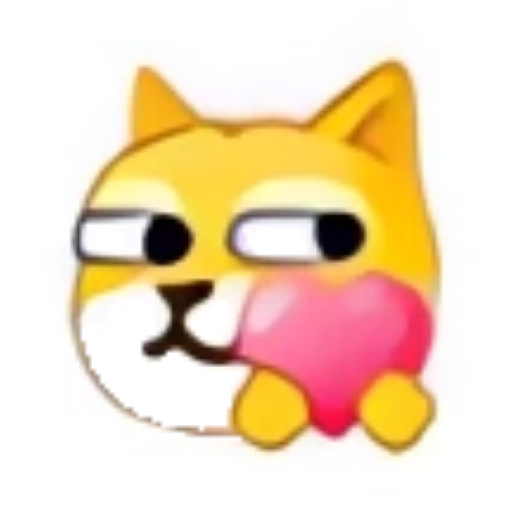
Spellbook: Hotkey Pandora's Box
Unlock your productivity with AI-powered hotkeys.

Front-End Code Assistant
AI-powered assistance for front-end development.

Song Maker
Compose, Analyze, and Enhance with AI

GPT Quiz Generator
AI-Powered Quiz Creation Simplified
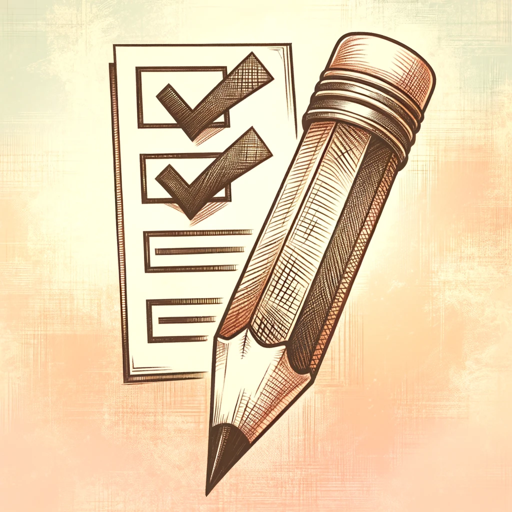
Essay Writer 😎
AI-Powered Essay Writing Simplified

- Content Marketing
- Script Writing
- Educational Use
- Video Creation
- Template Search
CapCut VideoGPT Q&A
What is CapCut VideoGPT?
CapCut VideoGPT is an AI-powered tool designed to help users create customized videos and scripts. It automates video production by generating scripts based on user input, which can then be turned into videos with a variety of templates and settings.
Do I need a subscription to use CapCut VideoGPT?
No, you do not need a subscription or a ChatGPT Plus account. You can access CapCut VideoGPT for free by visiting aichatonline.org.
Can I customize the aspect ratio for my videos?
Yes, CapCut VideoGPT allows you to choose from several aspect ratios, including 16:9, 9:16, and 1:1, among others. If you do not specify an aspect ratio, the tool will use the default setting of 16:9.
What types of content can I create with CapCut VideoGPT?
You can create a variety of video content including social media clips, promotional videos, educational materials, and more. The tool also allows you to search for templates based on your content needs.
How long does it take to generate a video?
The video generation process is typically quick, but it may take around one minute to load the final video after clicking the link. This allows the AI to fully render the content based on your specifications.