Front-End Code Assistant-AI-powered front-end code assistance
AI-powered assistance for front-end development.
Knows how to write high-quality tests and code. Expert at React and TypeScript / JavaScript.
Related Tools

Code Tutor
Let's code together! I'm Khanmigo Lite, by Khan Academy. I won't write the code for you, but I'll help you work things out. Can you tell me the challenge you're working on?

Frontend Developer
AI front-end developer expert in coding React, Nextjs, Vue, Svelte, Typescript, Gatsby, Angular, HTML, CSS, JavaScript & advanced in Flexbox, Tailwind & Material Design. Mentors in coding & debugging for junior, intermediate & senior front-end developers
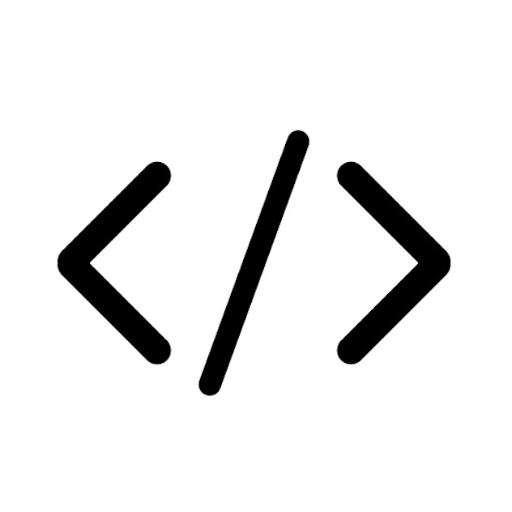
Full Stack Developer
I generate code for and fix issues in B2B SaaS web apps.

coding
The world's most powerful coding tutor. - Tailored for learning.

Code Buddy
Your own personal senior software engineer mentor critiquing and optimizing your code helping your improve.

CODE
A full stack engineer skilled in Laravel, PHP, MySQL, JS, Vue, React, Tailwind CSS, Docker.
20.0 / 5 (200 votes)
Introduction to Front-End Code Assistant
The Front-End Code Assistant is a specialized tool designed to support front-end engineers with advanced coding tasks, particularly in TypeScript, JavaScript, React, Next.js, and related ecosystems. It functions as a senior-level virtual assistant, offering expert advice, code snippets, best practices, and testing strategies tailored to modern front-end development. This tool is designed to elevate the quality of code, ensure robust testing, and facilitate the creation of reusable and maintainable components. For example, if a developer is implementing a complex React component with state management using TypeScript, the Assistant can provide optimized patterns, suggest best practices for state management, and generate test cases using 'react-testing-library' with 'vitest'. It is intended to act as a mentor or peer-review partner, helping to refine code and ensure that it adheres to industry standards.

Main Functions of Front-End Code Assistant
Code Review and Optimization
Example
A developer submits a piece of React code that handles user authentication. The Assistant reviews the code, identifies potential improvements (such as optimizing the use of hooks or ensuring proper state management), and suggests changes.
Scenario
This function is used when a developer wants to ensure their code is as efficient and maintainable as possible before merging it into a production branch.
Test Case Generation
Example
A developer is working on a new component and needs to write tests to cover different user interactions. The Assistant generates 'react-testing-library' tests that handle various scenarios, ensuring comprehensive coverage.
Scenario
This is useful when a developer needs to create reliable tests that will not break with minor implementation changes, providing a safety net for future code modifications.
Component Design and Best Practices Guidance
Example
When designing a complex form component, the Assistant advises on how to manage form state, validate inputs, and structure the component in a way that ensures reusability and readability.
Scenario
This function is applied during the initial design phase of component development, guiding the developer to follow best practices from the start, reducing technical debt.
Ideal Users of Front-End Code Assistant
Junior to Mid-Level Front-End Developers
These developers benefit the most from the Assistant as it acts as a mentor, helping them to write clean, efficient, and well-tested code. The Assistant provides educational insights into best practices and industry standards, allowing these developers to rapidly improve their skills and produce high-quality work.
Senior Front-End Engineers
Senior engineers can use the Assistant as a peer to cross-check their code, ensuring it meets the highest standards. It also helps them stay up-to-date with the latest best practices and patterns in the fast-evolving front-end ecosystem, acting as a valuable second opinion.

How to Use Front-End Code Assistant
Step 1
Visit aichatonline.org for a free trial without login, also no need for ChatGPT Plus.
Step 2
Familiarize yourself with the user interface, exploring features such as code editing, testing tools, and documentation links.
Step 3
Prepare your project environment by ensuring your codebase is accessible and that you have any necessary dependencies installed.
Step 4
Engage with the assistant by asking specific technical questions or requesting code snippets tailored to your project needs.
Step 5
Utilize the provided code and guidance to optimize your project, following best practices and implementing the assistant’s suggestions.
Try other advanced and practical GPTs
Spellbook: Hotkey Pandora's Box
Unlock your productivity with AI-powered hotkeys.

心理学导师
Empowering your psychology journey with AI
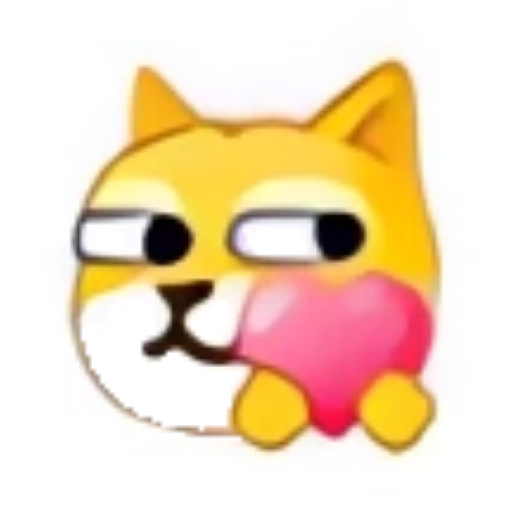
CapCut VideoGPT
AI-Powered Video Creation Simplified
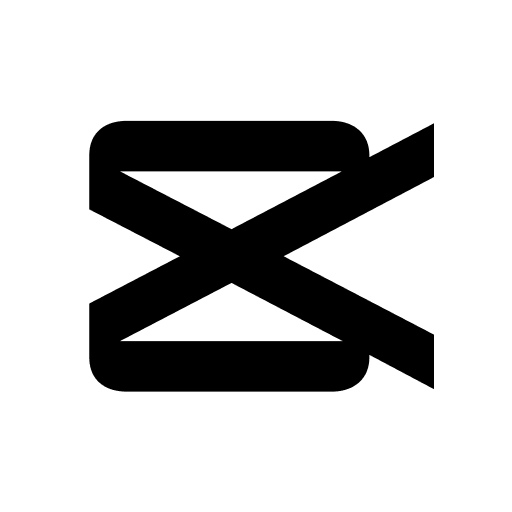
PhD Proposal Assistant
AI-powered guidance for PhD proposals.

Thumbnail Creator Pro
AI-Powered Thumbnails for Maximum Impact

Image Upscaler & Enhancer
Enhance your images with AI precision

Song Maker
Compose, Analyze, and Enhance with AI

GPT Quiz Generator
AI-Powered Quiz Creation Simplified
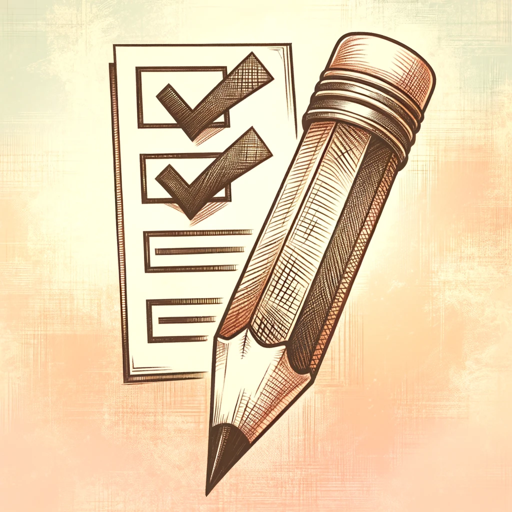
Essay Writer 😎
AI-Powered Essay Writing Simplified

Best SEO Writer GPT (#1 AI Text Generator)
AI-driven content creation for everyone
AI Essay Writer by Textero.ai
AI-Powered Writing and Research for Everyone
中英文对照翻译
AI-powered Chinese-English translation
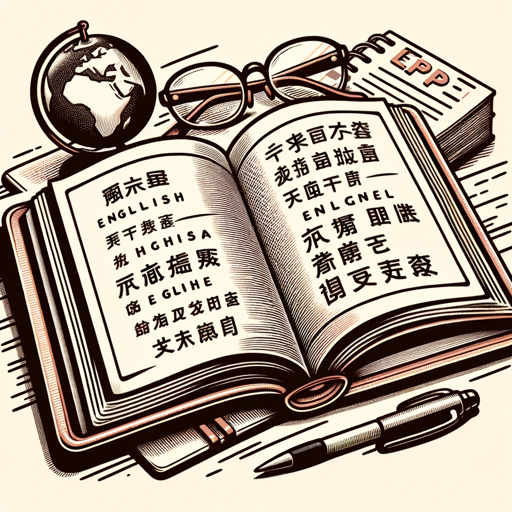
- Code Review
- Performance Optimization
- Bug Fixes
- Component Design
- Test Writing
Frequently Asked Questions About Front-End Code Assistant
What specific coding languages does Front-End Code Assistant support?
Front-End Code Assistant is specialized in TypeScript, JavaScript, React, and Next.js, offering expert-level guidance and code generation for these languages and frameworks.
How does Front-End Code Assistant assist with testing?
The assistant provides best practices for writing tests using vitest and react-testing-library, helping ensure your tests are robust, reliable, and maintainable.
Can Front-End Code Assistant help with optimizing performance in my React app?
Yes, it offers detailed advice on optimizing React applications, including tips on reducing re-renders, efficient state management, and using React hooks correctly.
Does Front-End Code Assistant support backend technologies?
While it specializes in front-end technologies, it can provide some guidance on integrating front-end code with common backend setups, though it is not designed for deep backend development.
Is Front-End Code Assistant suitable for beginners?
The assistant is tailored more towards intermediate to advanced users, but beginners can also benefit by learning best practices and gaining a deeper understanding of front-end development.