Spellbook: Hotkey Pandora's Box-customizable hotkey manager.
Unlock your productivity with AI-powered hotkeys.
Explore GPT's limits. Hotkey Builder. Open Pandora's Box. Create 15 random code interpreter or dalle hotkeys. Press K for cmd menu. Press PJ or PI to unleash chaos. ---- v1.2 GPTavern
Create hotkey.md
Pandora's Code Box: Create 15 random hotkeys for various commands, and save them to hotkey.md.
What additional hotkeys should I consider?
Pandora's Image Box: Create 15 random hotkeys for image generation, image remixing & editing commands, and save them to hotkey.md.
Related Tools

易经占卜师(Divination with I Ching周易算命)
🌟天垂象,见吉凶!预测 "祸福吉凶"❤️有疑惑随时可占卜;旬卜或者每周一卜可用于占卜未来运势。👉重要决策联系tw: @ichingGPT

Mystic Tarot Reader
Empathic Tarot Insights with Mystical Guidance

3-Card Tarot Read
Feeling stuck? Use tarot to guide your way!

Anki Wizard 🧙🏻♂️
Expert in creating high-yield Anki flashcards, offering tailored advice and flashcard creation.

Midjourney咒语大师
告诉我吧,你的需求,我会像炼金术士一样,给你一段惊艳的Midjourney咒语

Obsidian Helper
Expert in Obsidian setup, usage, and custom plugin development.
20.0 / 5 (200 votes)
Introduction to Spellbook: Hotkey Pandora's Box
Spellbook: Hotkey Pandora's Box is a specialized tool designed to optimize and streamline interactions with hotkey configurations in Markdown (.md) files. The primary purpose of this system is to allow users to efficiently create, manage, and modify custom hotkeys, particularly in the context of advanced workflows like programming, data analysis, and creative projects. By automating and structuring hotkey commands, Spellbook enables users to enhance their productivity and automate repetitive tasks. An example scenario could involve a programmer who frequently switches between different code snippets or libraries; with Spellbook, they can create hotkeys that instantly insert pre-written code blocks, saving time and reducing errors.

Main Functions of Spellbook: Hotkey Pandora's Box
Hotkey Management
Example
Creating custom hotkeys for inserting frequently used code snippets.
Scenario
A data scientist might create a hotkey that automatically inserts a predefined function for data cleaning into their Jupyter notebook. This saves them from manually typing out the function every time it's needed, reducing errors and increasing efficiency.
Dynamic Hotkey Integration
Example
Automatically adapting to user-defined hotkeys by reading an uploaded .md file.
Scenario
A developer who frequently uses different programming languages can upload a hotkey file with language-specific shortcuts. Spellbook reads this file and allows the user to switch contexts seamlessly, applying the relevant hotkeys as needed.
Pandora’s Code and Image Box
Example
Generating complex code snippets or image prompts using random hotkey commands.
Scenario
A creative coder working on a generative art project might use the Pandora's Code Box to randomly generate Python code for creating unique visual patterns. Alternatively, they could use the Pandora's Image Box to generate image prompts for AI models like DALL-E, exploring different artistic styles or concepts without manual prompt crafting.
Ideal Users of Spellbook: Hotkey Pandora's Box
Software Developers and Data Scientists
These professionals benefit from using Spellbook to automate repetitive coding tasks, manage large volumes of code snippets, and ensure consistent code structure across projects. Spellbook’s hotkey management capabilities can significantly reduce the time spent on boilerplate code, allowing developers and data scientists to focus on more complex problem-solving tasks.
Creative Professionals (Artists, Designers, Writers)
Creative users can leverage Spellbook for generating art prompts, automating design workflows, or managing creative assets. For instance, an artist using AI tools like DALL-E can create hotkeys that quickly generate image variations based on specific themes, enabling rapid exploration of creative ideas.

How to Use Spellbook: Hotkey Pandora's Box
1
Visit aichatonline.org for a free trial without login, no need for ChatGPT Plus. This step ensures you have access to the tool without any barriers.
2
After accessing the tool, familiarize yourself with the default hotkeys provided. These hotkeys allow you to navigate and customize your interactions efficiently.
3
Use the 'Modify Hotkeys' feature to tailor the hotkeys according to your specific needs. This includes adding, editing, or removing hotkeys to better align with your workflow.
4
Leverage the dynamic hotkeys by uploading your own .md files or by creating new hotkeys for unique tasks. This allows for greater flexibility and personalization.
5
Regularly update and backup your hotkeys to ensure they evolve with your usage patterns. Use the 'Download Hotkeys' feature to save your configuration for future use or to transfer between sessions.
Try other advanced and practical GPTs
心理学导师
Empowering your psychology journey with AI
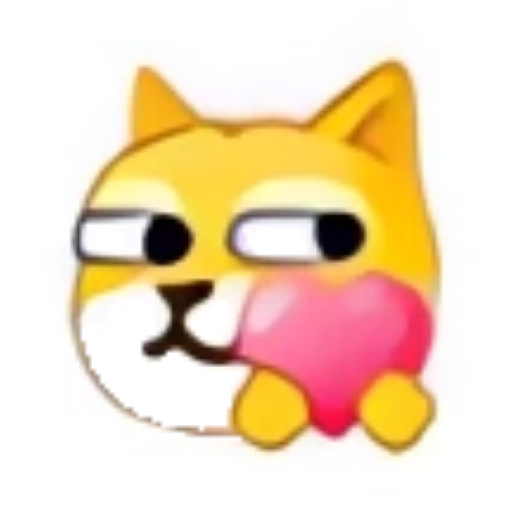
CapCut VideoGPT
AI-Powered Video Creation Simplified
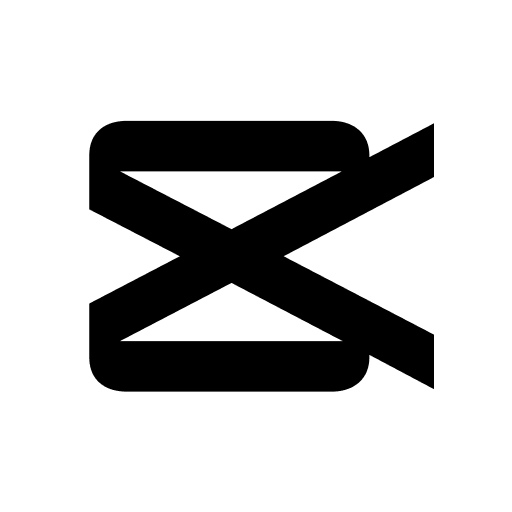
PhD Proposal Assistant
AI-powered guidance for PhD proposals.

Thumbnail Creator Pro
AI-Powered Thumbnails for Maximum Impact

Image Upscaler & Enhancer
Enhance your images with AI precision

Cooking Pro | Recipes, Nutrition & Food Cooking
AI-Powered Recipe & Nutrition Guide

Front-End Code Assistant
AI-powered assistance for front-end development.

Song Maker
Compose, Analyze, and Enhance with AI

GPT Quiz Generator
AI-Powered Quiz Creation Simplified
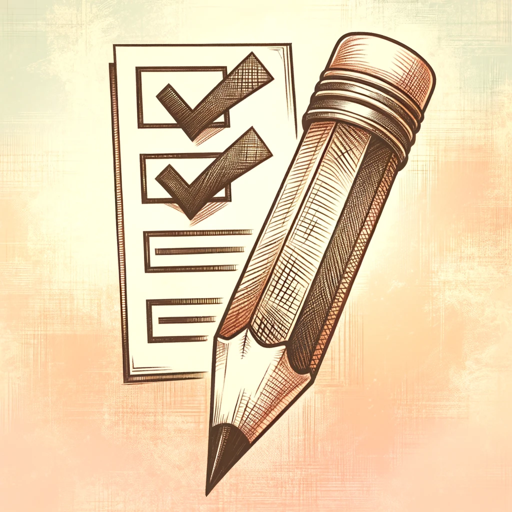
Essay Writer 😎
AI-Powered Essay Writing Simplified

Best SEO Writer GPT (#1 AI Text Generator)
AI-driven content creation for everyone
AI Essay Writer by Textero.ai
AI-Powered Writing and Research for Everyone
- Research
- Writing
- Coding
- Customization
- Editing
Frequently Asked Questions About Spellbook: Hotkey Pandora's Box
What is Spellbook: Hotkey Pandora's Box?
Spellbook: Hotkey Pandora's Box is a customizable hotkey management tool that enhances your productivity by allowing you to create, edit, and organize hotkeys tailored to your specific needs. It’s designed to streamline repetitive tasks and improve workflow efficiency.
How do I modify hotkeys in Spellbook?
You can modify hotkeys by using the 'Modify Hotkeys' feature within the tool. This allows you to add new hotkeys, change existing ones, or delete those you no longer need. Customization is key to making the tool work best for you.
Can I import my own hotkey configurations?
Yes, Spellbook allows you to upload your own .md files containing hotkey configurations. This feature is particularly useful if you have pre-existing hotkeys or want to switch between different sets of hotkeys depending on the task at hand.
What are dynamic hotkeys and how do they work?
Dynamic hotkeys are hotkeys that you can create or modify on the fly. They adapt to the specific context or task you’re working on, providing a high degree of flexibility and ensuring that your hotkeys evolve alongside your work requirements.
Is Spellbook suitable for non-technical users?
Absolutely. While Spellbook offers advanced features for power users, its intuitive interface and prebuilt hotkeys make it accessible for users of all technical levels. You don’t need coding knowledge to start using it effectively.