Obsidian Helper-AI-powered Obsidian Assistant
AI-Powered Guidance for Your Obsidian Experience
Expert in Obsidian setup, usage, and custom plugin development.
How do I install Obsidian on Windows?
Guide me through creating a custom plugin for Obsidian.
I need help writing a script for QuickAdd in Obsidian.
Explain how to use backlinks in Obsidian.
Related Tools
Load More
Rust
Powerful Rust coding assistant. Trained on a vast array of the best up-to-date Rust resources, libraries and frameworks. Start with a quest! 🥷 (V1.9)

DMGPT
Full Dungeon Master or DM Assistant powered by DnD 5e Rule Database - Choose Your Adventure

Dungeon Master Ultimate Assistant
The most advanced assistant for Dungeon Masters playing Dungeons and Dragons.

Terraform Sidekick
Expert in Terraform and provider documentation.
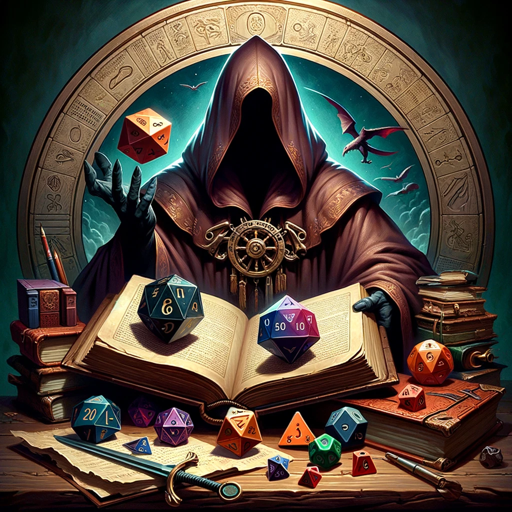
The Dungeon Master
Expressive, dramatic Dungeon Master

Rust Assistant
Your go-to expert in the Rust ecosystem, specializing in precise code interpretation, up-to-date crate version checking, and in-depth source code analysis. I offer accurate, context-aware insights for all your Rust programming questions.
20.0 / 5 (200 votes)
Introduction to Obsidian Helper
Obsidian Helper is a specialized assistant designed to support users in utilizing the Obsidian note-taking application. It is crafted to assist with a wide range of tasks within Obsidian, from basic operations to advanced features, including custom plugin creation and scripting. The primary design purpose of Obsidian Helper is to enhance the user experience by providing clear, detailed, and actionable guidance. It caters to users at all levels, offering beginner-friendly explanations as well as deep dives into complex functionalities. For example, if a user is new to Obsidian and unsure how to create linked notes, Obsidian Helper can guide them step-by-step through the process, explaining the benefits of linking notes for better organization and information retrieval.

Main Functions of Obsidian Helper
Installation and Setup Assistance
Example
Guiding a new user through the installation of Obsidian on different operating systems (Windows, macOS, Linux) and helping them configure their first vault.
Scenario
A user who is unfamiliar with Obsidian's setup process seeks help in creating their first vault and linking it to a cloud storage solution for syncing across devices.
Advanced Feature Guidance
Example
Explaining how to utilize Obsidian's powerful graph view to visualize connections between notes.
Scenario
An academic researcher wants to use Obsidian to map out complex ideas and track how various topics interconnect within their research notes. Obsidian Helper explains how to optimize the graph view for this purpose.
Custom Plugin and Scripting Support
Example
Assisting users in creating custom plugins using the Obsidian API, or scripting automation tasks using QuickAdd.
Scenario
A power user wants to automate the process of daily note creation with specific templates and linked task lists. Obsidian Helper provides a script using QuickAdd and offers insights into further customizing it.
Ideal Users of Obsidian Helper
Beginners
New users who are just starting with Obsidian and need assistance in understanding the basic functionalities and setup processes. They benefit from Obsidian Helper's step-by-step guidance, making it easier to get up and running without frustration.
Power Users and Developers
Experienced users who want to extend Obsidian's capabilities through custom plugins, advanced features, or automation. These users benefit from Obsidian Helper's detailed support in scripting and plugin development, enabling them to fully leverage Obsidian’s potential.

How to Use Obsidian Helper
Visit aichatonline.org
Start by visiting aichatonline.org to access Obsidian Helper. No login or ChatGPT Plus subscription is needed; you can explore it for free.
Set Up Obsidian
Ensure you have Obsidian installed on your device. Familiarize yourself with the basic interface and core plugins, as this will make using Obsidian Helper more effective.
Engage with Obsidian Helper
Ask detailed questions or seek advice on installing plugins, creating scripts, or configuring Obsidian. Obsidian Helper is designed to provide thorough, customized responses.
Apply the Guidance
Implement the instructions or advice given by Obsidian Helper directly in your Obsidian workspace. Test different settings or plugins as recommended.
Explore Advanced Features
Use Obsidian Helper for more complex tasks, such as creating custom plugins or scripting for QuickAdd. Experiment with different use cases to fully optimize your Obsidian experience.
Try other advanced and practical GPTs
SEO Assist | SEO GPT | SEO CORE AI
AI-Powered SEO Insights & Optimization.

Height Estimator
AI-driven height estimates from photos.

BabyGPT - AI Baby Generator
Imagine Your Future Baby with AI

Copywriting Expert
AI-powered content creation for all needs

Image Prompts MidJ Magic
AI-powered image prompt wizard

アイコン職人
AI-powered custom icon creation.

ResearchGPT
AI-powered research for innovators

SDXL Prompt Crafter
AI-powered prompts for stunning visuals.

CISO AI
AI-Powered Cybersecurity Guidance and Compliance

程式碼優化大師
AI-Powered Code Optimization Made Easy
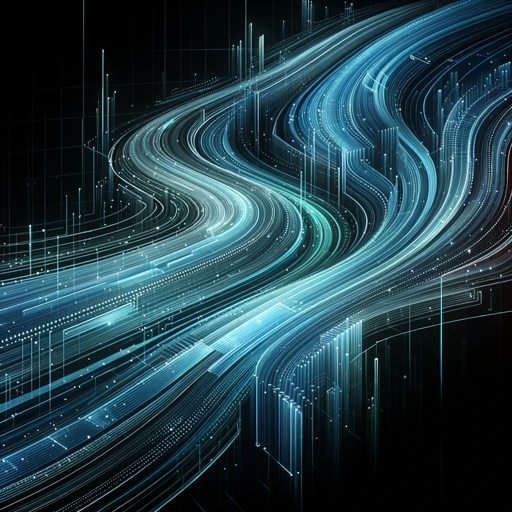
確定申告について教えてくれる君
AI-powered guidance for Japan's tax filing.

Remix
AI-powered fullstack web development framework.

- Research
- Customization
- Scripting
- Note Taking
- Plugin Development
Obsidian Helper Q&A
What is the primary function of Obsidian Helper?
Obsidian Helper is designed to assist users with all aspects of Obsidian, from basic setup to advanced scripting and plugin creation. It provides detailed, actionable advice tailored to individual needs.
Can I use Obsidian Helper without any prior knowledge of Obsidian?
Yes, Obsidian Helper is accessible to both beginners and advanced users. It offers guidance for setting up Obsidian, understanding its core features, and progressively using more advanced functions.
How does Obsidian Helper assist with plugin creation?
Obsidian Helper provides step-by-step instructions for creating custom plugins, including coding guidance and best practices. It can also suggest plugins that enhance productivity based on your needs.
Is Obsidian Helper suitable for academic writing?
Absolutely. Obsidian Helper can assist with structuring notes, organizing research, and suggesting plugins that streamline academic writing. It's an excellent tool for managing large amounts of information.
What makes Obsidian Helper different from standard documentation?
Obsidian Helper offers personalized, interactive assistance that goes beyond standard documentation. It adapts to your questions and provides tailored advice, making it more effective for solving specific problems.