Remix-fullstack ReactJS framework.
AI-powered fullstack web development framework.
I can answer any question about Remix.run
What is the pros of using Remix?
Is remix a fullstack framework?
How can I reuse data from another route?
How to test loaders and actions?
Related Tools
Load More
Song Maker
Create music using musical theory. Discover essential songwriting tips to compose music and create songs. This GPT can produce chord progressions, musical notes, song lyrics, soundtracks and album covers.

PlaylistAI - Music Playlist Maker
Connect your Spotify, Apple Music, Amazon Music, or Deezer account to create music playlists in your library.

Music Creator ⭐ ⭐ ⭐ ⭐ ⭐
Create Music from text (.wav, .mp3, stems & MIDI) powered by CassetteAI. This GPT is your Copilot for Music Creation with AI.

Suno ai - /chirp - Music Prompt maker
Creates genre-fitting song text for Suno.ai, with backup vocal cues
Rewrite This Song: Lyrics Generator
I rewrite song lyrics to new themes, keeping the tune and essence of the original.

DJ Playlist Maker
Your own personal DJ that caters to your style of music and will build you a music playlist
20.0 / 5 (200 votes)
Introduction to Remix
Remix is a full-stack web framework built on top of React Router. It focuses on server-side rendering (SSR) and progressive enhancement. The main purpose of Remix is to enhance web performance by optimizing server and browser interactions. It is designed to handle both server-side and client-side rendering efficiently, making it suitable for modern web applications. Remix is particularly powerful in scenarios where you need fast page loads, improved SEO, and a smooth user experience without sacrificing interactivity. For example, it can serve pre-rendered HTML to users quickly while also enabling dynamic content updates without full-page reloads.

Main Functions of Remix
Server-Side Rendering (SSR)
Example
Rendering the initial HTML on the server and sending it to the client, ensuring fast load times and SEO benefits.
Scenario
A news website that needs to load articles quickly for users while ensuring that search engines can index the content effectively.
Nested Routing
Example
Using nested routes to manage complex UIs by splitting them into modular components.
Scenario
An e-commerce platform where different sections of a product page (e.g., description, reviews, related products) are managed by separate components.
Data Fetching and Mutations
Example
Fetching data on the server with loaders and handling form submissions with actions.
Scenario
A blog platform where the content is fetched server-side, and users can submit comments without full-page reloads.
Ideal Users of Remix
Developers Building Performance-Critical Applications
Remix is ideal for developers who need to create fast, SEO-friendly applications. It allows for fine-grained control over server-side and client-side rendering, making it suitable for applications where performance is a priority.
Teams Focused on User Experience
Teams that prioritize user experience, especially in terms of load times and interactivity, will benefit from Remix. Its progressive enhancement philosophy ensures that applications remain functional even in challenging network conditions.

How to Use Remix
Visit aichatonline.org for a free trial without login, no need for ChatGPT Plus.
Start exploring Remix features directly from your browser without any account sign-up or paid plan.
Install Node.js and Remix CLI
Ensure you have Node.js installed. Run `npx create-remix@latest` to create a new Remix project.
Configure Your App
Edit files under the `app/` folder to add your routes, components, and logic. Remix uses file-based routing and supports TypeScript.
Run Development Server
Use `npm run dev` to start the local development server, where you can preview your app and see changes in real-time.
Deploy to Production
Choose a hosting platform such as Vercel, Netlify, or your custom server using Node.js. Run `npm run build` to prepare your app for deployment.
Try other advanced and practical GPTs
確定申告について教えてくれる君
AI-powered guidance for Japan's tax filing.

程式碼優化大師
AI-Powered Code Optimization Made Easy
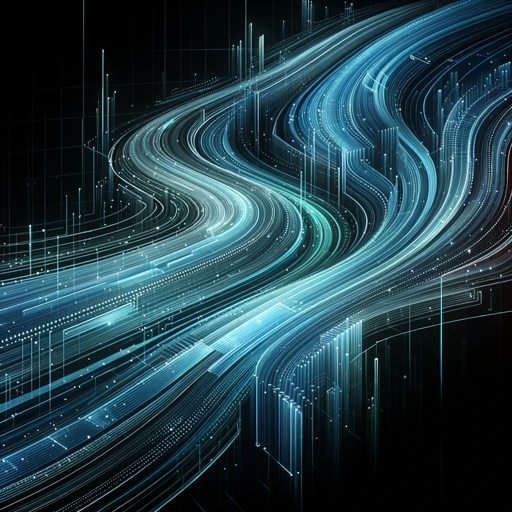
CISO AI
AI-Powered Cybersecurity Guidance and Compliance

SDXL Prompt Crafter
AI-powered prompts for stunning visuals.

ResearchGPT
AI-powered research for innovators

Obsidian Helper
AI-Powered Guidance for Your Obsidian Experience

UpScaler
AI-Powered Image Enhancement.
Documentary Style Images
Create stunning documentary-style images with AI precision.

Photorealistic PRO
AI-powered, photorealistic image creation.

漫画背景メーカー(Manga Background Maker)
AI-powered backgrounds for manga creators.
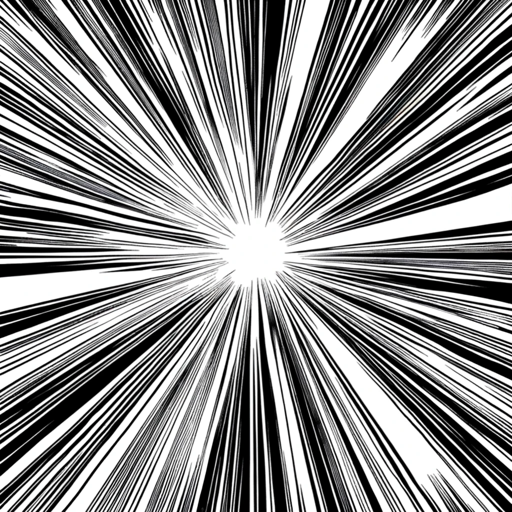
Figmo
AI-Powered Plugin Development for Figma

Supertools GPT Finder
AI-Powered GPT Finder for Your Needs

- Social Media
- Marketing
- E-commerce
- Blogging
- Portfolios
Common Questions About Remix
What makes Remix different from other React frameworks?
Remix focuses on server-side rendering, progressive enhancement, and route-based loading, allowing faster load times and seamless client-side transitions.
How does Remix handle data loading?
Remix provides `loaders` for data fetching, which run on the server and return data for your components. This ensures your app is both fast and resilient in low-network conditions.
Can I use Remix with existing React components?
Yes, Remix works with any React components, so you can integrate your existing React codebase into a Remix project.
How does Remix optimize performance?
Remix optimizes performance with tree-shaking, route-based code splitting, and edge rendering support. It eliminates the need for client-side fetching after the initial page load, reducing waterfalls.
Is Remix good for SEO?
Yes, Remix is excellent for SEO. It delivers fully rendered HTML from the server, ensuring web crawlers can index your content easily, improving visibility and rankings.