Photorealistic PRO-AI-driven photorealistic image generation.
AI-powered, photorealistic image creation.
AI Art Curator for DALL-E
Create a photorealistic...
Imagine a hyperrealistic...
Generate an 8K UHD image of...
Visualize a realistic rendering of...
Related Tools
Load More
Photo Realistic GPT
Generate realistic images with text

Photo Realistic
Photo Realistic Picture Creator.

Realistic Image Crafter
Crafts ultra-realistic imagery with enhanced object recall.

Photorealistic Prompt Creator
Prompt expert for beautiful photorealistic images on Midjourney v6

Realistic Photos for Mid-J
A guide for crafting detailed Midjourney prompts

Realistic People GPT: Portrait Photography
Generates realistic human portraits using DALL-E 3 to replicate photos of people. Keep prompts simple and direct for best results.
20.0 / 5 (200 votes)
Introduction to Photorealistic PRO
Photorealistic PRO is a specialized version of the ChatGPT platform, designed specifically for the creation, refinement, and curation of AI-generated imagery, particularly in photorealistic and hyperrealistic styles. The core purpose of Photorealistic PRO is to craft highly detailed and precise prompts that guide AI tools like DALL-E in generating visually stunning and realistic images. This service is tailored to meet the demands of users who require high-quality visual content, whether for professional, creative, or educational purposes. For instance, an advertising agency looking to create a campaign with ultra-realistic images of a product in various settings could utilize Photorealistic PRO to generate the exact imagery needed, down to the finest detail, ensuring that the visuals are both impactful and true to life.

Main Functions of Photorealistic PRO
Prompt Crafting for AI-Generated Imagery
Example
A client needs a hyperrealistic image of a futuristic city at dusk, with a focus on reflective glass buildings and neon lights. Photorealistic PRO creates a detailed prompt specifying the architectural style, color palette, lighting conditions, and desired ambiance, ensuring the AI generates an image that matches the client's vision.
Scenario
Used by architects or urban planners to visualize and present concepts of futuristic developments in a photorealistic manner.
Image Refinement and Modification Suggestions
Example
A fashion designer receives an initial AI-generated image of a model wearing a new collection. Photorealistic PRO provides suggestions to refine the image, such as adjusting the fabric texture to appear more realistic or altering the lighting to better highlight certain design elements.
Scenario
Ideal for fashion designers or marketers who need high-fidelity visuals to showcase new products or concepts.
Scenario-Based Image Generation
Example
An educator needs visual content to illustrate a historical event, like a realistic depiction of a medieval marketplace. Photorealistic PRO constructs a scenario-based prompt that includes specific details such as the types of stalls, clothing, and activities of people in the scene.
Scenario
Useful for educators, content creators, or filmmakers who require accurate and visually engaging historical reconstructions.
Ideal Users of Photorealistic PRO
Creative Professionals
This group includes designers, artists, and advertising agencies that need highly realistic and visually striking images for their projects. They benefit from Photorealistic PRO’s ability to generate and refine visuals that align perfectly with their creative vision, enabling them to produce top-quality content for campaigns, branding, or artistic endeavors.
Educational Institutions and Researchers
Educators, historians, and researchers who require detailed visual representations for teaching or academic work would find Photorealistic PRO invaluable. The service can generate accurate historical or scientific imagery that enhances understanding and engagement, making complex subjects more accessible through realistic visual aids.

How to Use Photorealistic PRO
Step 1
Visit aichatonline.org for a free trial without login, also no need for ChatGPT Plus. This provides immediate access to all features of Photorealistic PRO.
Step 2
Familiarize yourself with the interface. Photorealistic PRO is designed to be user-friendly, allowing you to generate detailed AI-powered image prompts seamlessly. Spend a few minutes exploring the dashboard and available tools.
Step 3
Define your image requirements. Think about the details such as style (photorealistic, hyperrealistic), resolution (UHD, 8K), and specific elements (objects, backgrounds) to include in your image prompts.
Step 4
Input your image description. Use precise language to describe the scene, colors, lighting, and any specific artistic techniques you'd like the AI to consider when generating your image.
Step 5
Review and refine your results. Photorealistic PRO allows you to tweak the generated images by refining the prompts. Experiment with different settings to achieve your desired outcome.
Try other advanced and practical GPTs
Documentary Style Images
Create stunning documentary-style images with AI precision.

UpScaler
AI-Powered Image Enhancement.
Remix
AI-powered fullstack web development framework.

確定申告について教えてくれる君
AI-powered guidance for Japan's tax filing.

程式碼優化大師
AI-Powered Code Optimization Made Easy
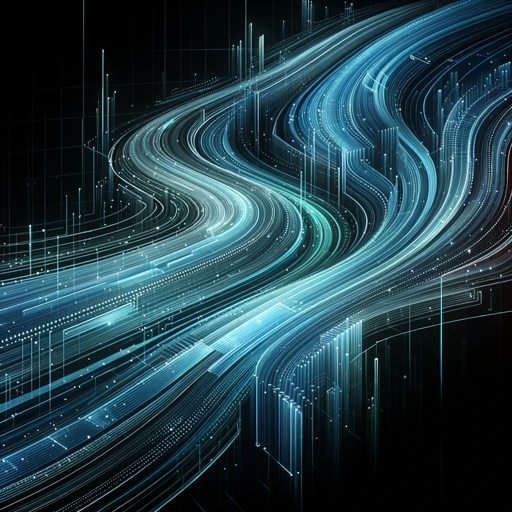
CISO AI
AI-Powered Cybersecurity Guidance and Compliance

漫画背景メーカー(Manga Background Maker)
AI-powered backgrounds for manga creators.
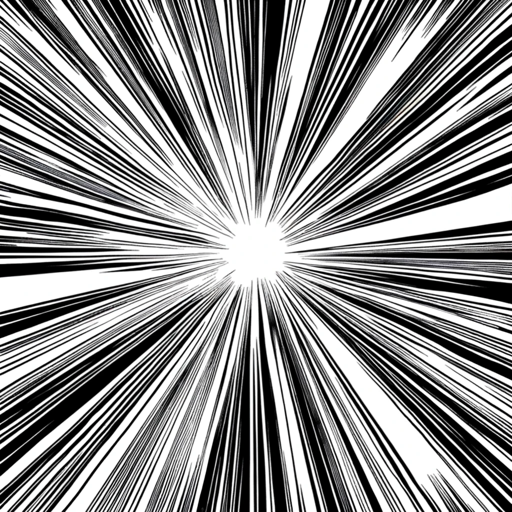
Figmo
AI-Powered Plugin Development for Figma

Supertools GPT Finder
AI-Powered GPT Finder for Your Needs

Data Interpretation
AI-powered insights for your data.

Scholarly Gap Finder
AI-Powered Research Gap Identification Tool.
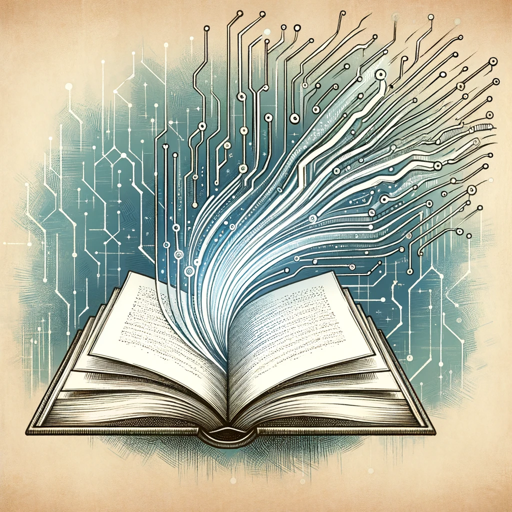
Copy Edit Pro
AI-powered copyediting, tailored for journalism.
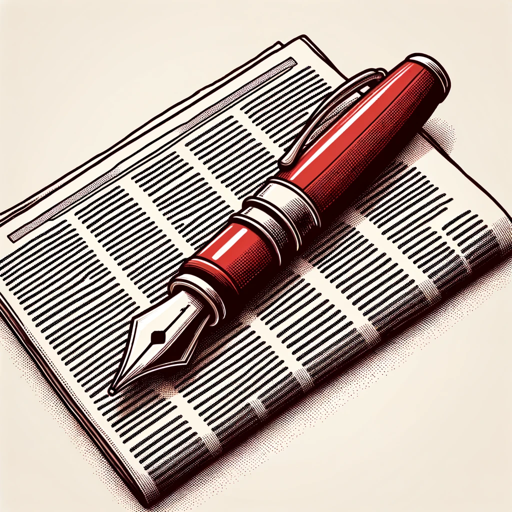
- Content Creation
- Marketing
- Education
- Digital Art
- Visual Design
Photorealistic PRO Q&A
What is Photorealistic PRO?
Photorealistic PRO is an advanced AI tool that allows users to create highly detailed and realistic image prompts for AI-generated artwork. It specializes in photorealistic and hyperrealistic styles, ensuring high-quality outputs in UHD and 8K resolution.
Do I need to subscribe or pay for using Photorealistic PRO?
No, you can access a free trial of Photorealistic PRO by visiting aichatonline.org without needing to log in or subscribe to ChatGPT Plus. The tool is available to all users looking to explore its capabilities.
Can I use Photorealistic PRO for non-artistic purposes?
Yes, Photorealistic PRO is versatile and can be used in various fields such as marketing, design, education, and content creation. Whether you need realistic images for a presentation or to visualize concepts, this tool can be highly effective.
What styles of images can Photorealistic PRO generate?
Photorealistic PRO excels at creating photorealistic and hyperrealistic images but is also capable of rendering images in other styles. Users can specify details like lighting, color palettes, and composition to achieve different artistic effects.
How do I ensure the best results when using Photorealistic PRO?
For optimal results, provide a clear and detailed description of the image you want to generate. Including specifics about the scene, colors, textures, and mood will guide the AI in creating an accurate representation of your vision.