Copy Edit Pro-AI-powered copyediting for precision.
AI-powered copyediting, tailored for journalism.
Copy editor for news/journalism, uses AP style, only corrects errors, gives list of changes.
Please copy edit this text (paste your text)
Please correct this text for AP style (paste your text)
Correct and then list each edit in this text (paste your text)
How can this article be more clear? (paste your text)
Related Tools
Load More
Script Pro
🔴#1 AI for YouTube Scripts🔴 Creates and analyzes YouTube scripts step-by-step with accurate word count. Feel free to try: https://chat.openai.com/g/g-u6ooEbi8z-script-to-video-generator

editGPT
Proofread, edit and track changes to your content. Works alongside the editGPT browser extension.

Ad Copywriter Pro
Crafts ad copy for multiple channels: Facebook, Google, YouTube, Instagram, LinkedIn. Analyzes product details, audience, campaign objectives. Enhances advertising efficiency, conserves resources and time.

Proof Reader 📝
Paste your text -> I'll edit it quickly and efficiently.

Copy Writer
Direct, factual, and professional communicator with a masculine tone.

CopyBoss
Je vous aide à travailler ou retravailler vos contenus grâce au Copywriting. Objectif : un max de conversions !
20.0 / 5 (200 votes)
Introduction to Copy Edit Pro
Copy Edit Pro is a specialized tool designed to assist writers, editors, and content creators in refining their text according to AP (Associated Press) style guidelines. Its primary function is to identify and correct grammatical, punctuation, spelling, and syntax errors in written content. Copy Edit Pro ensures clarity, consistency, and professionalism in news and journalism writing by adhering strictly to AP style. It operates with a high level of precision, offering detailed feedback on every correction made to help users understand the nature of the errors. For instance, if a user submits an article with inconsistent comma usage, Copy Edit Pro would correct these inconsistencies and provide a list explaining where and why each change was made. This approach not only improves the quality of the text but also educates the user on AP style nuances.

Main Functions of Copy Edit Pro
Grammatical Corrections
Example
Correcting subject-verb agreement errors, such as changing 'The team are winning' to 'The team is winning'.
Scenario
A journalist submits an article with a few grammatical inconsistencies. Copy Edit Pro scans the text, identifies errors like incorrect verb conjugations or misplaced modifiers, and provides corrections that align with AP style. The journalist receives a polished draft, ready for publication.
Punctuation Adjustments
Example
Adding a missing comma in a complex sentence, such as inserting a comma after an introductory clause: 'After reviewing the data the committee decided to postpone the meeting' becomes 'After reviewing the data, the committee decided to postpone the meeting'.
Scenario
A news editor is preparing an article for a tight deadline. Copy Edit Pro reviews the draft, identifies missing or misplaced punctuation marks, and corrects them according to AP style. This ensures that the article is clear and conforms to professional standards, saving the editor valuable time.
Spelling and Syntax Enhancements
Example
Changing a British English spelling like 'colour' to the AP-preferred American English spelling 'color'.
Scenario
An international writer submits a piece to an American news outlet. Copy Edit Pro automatically adjusts spellings and syntax to align with AP standards, ensuring the text is appropriate for the target audience. The writer receives feedback on these adjustments, helping them better understand regional differences in writing conventions.
Ideal Users of Copy Edit Pro
Journalists and News Editors
These professionals benefit from Copy Edit Pro's ability to enforce AP style rigorously, ensuring that all content is publication-ready. Journalists who are under tight deadlines or editors who manage large volumes of content can rely on Copy Edit Pro to quickly identify and correct errors, maintaining the quality and credibility of their work.
Content Creators and Bloggers
Freelancers, bloggers, and content creators who may not have formal training in journalism can use Copy Edit Pro to elevate the professionalism of their writing. By adhering to AP style, their content gains credibility and is more likely to be accepted by news outlets or other professional platforms, enhancing their reputation and reach.

How to Use Copy Edit Pro
Visit aichatonline.org for a free trial without login, also no need for ChatGPT Plus.
Begin by accessing Copy Edit Pro through the website, where you can instantly try out the tool without any sign-up or subscription requirements.
Upload or paste your text.
Simply copy and paste your text into the editing area, or upload a document if available. The tool supports various text formats.
Receive instant corrections.
Copy Edit Pro automatically highlights grammatical, punctuation, and syntax errors, providing corrections according to AP style.
Review detailed change summaries.
After corrections are applied, the tool generates a summary of all the changes made, giving you transparency into what was edited.
Download or copy your corrected text.
Once you're satisfied with the corrections, download the edited version or copy it directly back into your original document.
Try other advanced and practical GPTs
Scholarly Gap Finder
AI-Powered Research Gap Identification Tool.
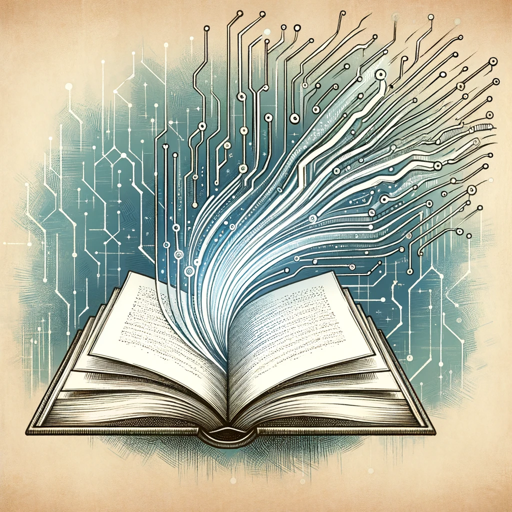
Data Interpretation
AI-powered insights for your data.

Supertools GPT Finder
AI-Powered GPT Finder for Your Needs

Figmo
AI-Powered Plugin Development for Figma

漫画背景メーカー(Manga Background Maker)
AI-powered backgrounds for manga creators.
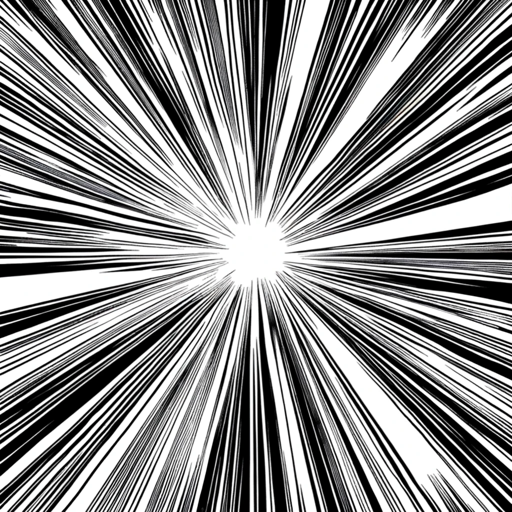
Photorealistic PRO
AI-powered, photorealistic image creation.

Consulting Expert for Strategy and Transformation
Transform Business Strategy with AI Power.

Apache Kafka Expert
AI-powered Kafka expertise at your fingertips.
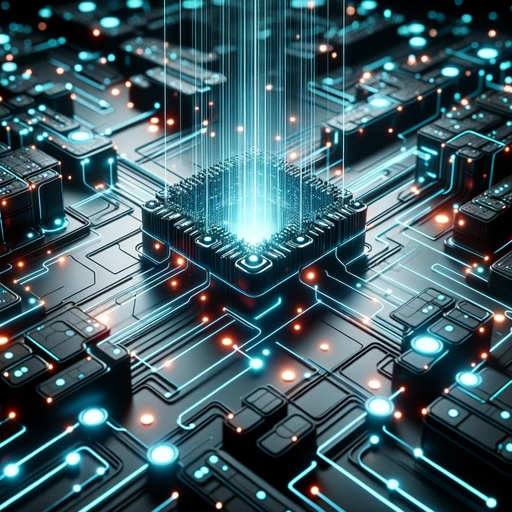
Image Generator Tool
AI-driven creativity for everyone.

Free Character Consistency AI Tool - Snowballai.io
AI-Powered Character Design Consistency.

editGPT
Refine your writing with AI-powered precision.

Brand Builder for Start Ups
AI-powered brand creation for startups.
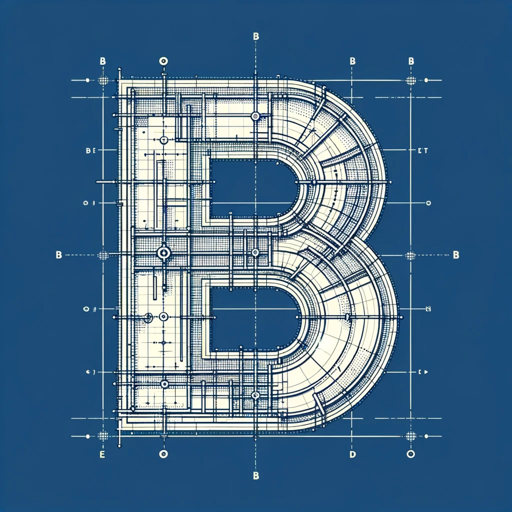
- Technical Reports
- Business Documents
- Essay Editing
- Blog Content
- News Writing
Frequently Asked Questions about Copy Edit Pro
What types of text can Copy Edit Pro handle?
Copy Edit Pro is versatile and can handle various types of text, including news articles, essays, blog posts, academic papers, and professional documents. Its focus on AP style makes it particularly useful for journalism and media writing.
How does Copy Edit Pro ensure accuracy?
The tool is powered by advanced AI that follows strict AP style guidelines, making it highly accurate for professional writing. It double-checks each correction and provides a detailed list of all changes to ensure transparency.
Can I use Copy Edit Pro for academic writing?
Yes, while Copy Edit Pro is optimized for journalism and AP style, it is also effective for academic writing, ensuring clear, concise, and error-free content.
Does Copy Edit Pro only fix errors, or can it also suggest improvements?
Currently, Copy Edit Pro focuses on fixing clear grammatical, punctuation, spelling, and syntax errors according to AP style. For subjective improvements, you may want to manually review suggestions.
Is Copy Edit Pro suitable for non-native English speakers?
Absolutely. Copy Edit Pro can help non-native English speakers ensure that their writing is polished and professional, with corrections that adhere to standard English writing conventions.