漫画背景メーカー(Manga Background Maker)-AI-powered manga background generator.
AI-powered backgrounds for manga creators.
らくがきと説明文だけで、日本の漫画風の背景を作ることができます
Related Tools
Load More
4컷만화 생성기
스토리를 4컷만화로 생성해줍니다

AI Comic Maker
A helpful AI for creating comics, ensuring consistency and creativity.

漫画着せ替え屋さん
漫画風キャラクターの着せ替え、ポーズを変更する

Manga Translator
Translates manga from Japanese to English, with search capabilities. !!!currently having issues with translating from other languages the OCR only had eng placed in it but I added japanese. If you would like another language added please let me know sorry
4コマ漫画作っちゃうぞ
4コマ漫画をCanvaと作るチャットだよ

イラストメーカー
任意のイラストを作成するGPT/GPTs to create arbitrary illustrations.
20.0 / 5 (200 votes)
Introduction to 漫画背景メーカー(Manga Background Maker)
漫画背景メーカー(Manga Background Maker) is a specialized tool designed to assist artists, particularly those working in the field of Japanese manga, by generating highly detailed and stylistically consistent background scenes. The core function of this tool is to transform user-provided sketches or descriptions into polished, monochrome backgrounds that seamlessly integrate with hand-drawn characters and other elements within a manga panel. The design purpose is to streamline the process of background creation, which is often time-consuming and technically demanding, allowing artists to focus more on character development and storytelling. For example, an artist might provide a rough sketch of a traditional Japanese street scene, with basic outlines indicating buildings, lanterns, and trees. 漫画背景メーカー would analyze the composition, ensuring perspective and balance, then generate a refined background that maintains the sketch's original intent while enhancing it with detailed inking and lighting effects. This process ensures that the background supports the narrative without overshadowing the main focus of the scene.

Main Functions of 漫画背景メーカー
Sketch Analysis and Composition Enhancement
Example
An artist uploads a rough sketch of an urban alleyway meant for a dramatic confrontation scene. 漫画背景メーカー analyzes the sketch, adjusting the perspective to ensure that the viewer's attention naturally flows toward the central area where the confrontation will occur. It then enhances the composition by adding subtle details like cracks in the pavement or graffiti on the walls, all while maintaining the sketch's original artistic vision.
Scenario
This function is particularly useful for artists who have a clear vision but may struggle with technical aspects like perspective or detailed rendering. It ensures that the final background aligns with the artist's intent and supports the overall storytelling.
Monochrome Inking and Texturing
Example
For a manga set in a dense forest, an artist might provide a simple outline of trees and foliage. 漫画背景メーカー can take this outline and apply inking techniques that add depth and texture to the scene, such as varying the line weight to suggest different types of vegetation or using cross-hatching to create shadows.
Scenario
Artists working on manga that require a consistent monochrome style would benefit from this function. It saves time on inking and ensures that all elements in the background have a cohesive, hand-drawn look that matches the rest of the manga.
Lighting and Shading Optimization
Example
In a scene where the sun is setting over a rural village, 漫画背景メーカー can interpret the basic lighting cues in the artist's sketch and enhance them by adding realistic shadows, highlights, and gradient shading that reflect the time of day and mood of the scene.
Scenario
This is particularly valuable for artists who want to create atmospheric scenes but might find it challenging to manage complex lighting and shading. The tool ensures that lighting is consistent across the background, enhancing the scene's emotional impact.
Ideal Users of 漫画背景メーカー
Professional Manga Artists
These are artists who are deeply involved in the creation of serialized manga and are often under tight deadlines. They benefit from 漫画背景メーカー by being able to quickly generate consistent, high-quality backgrounds that align with the overall style of their manga, allowing them to meet deadlines without compromising on quality.
Aspiring Manga Creators and Hobbyists
This group includes individuals who are passionate about manga but may not have the technical skills or resources to create detailed backgrounds from scratch. 漫画背景メーカー provides them with the tools to bring their ideas to life, offering support in areas where they might otherwise struggle, such as perspective drawing or complex shading.

How to Use 漫画背景メーカー(Manga Background Maker)
Step 1
Visit aichatonline.org for a free trial without login, also no need for ChatGPT Plus.
Step 2
Prepare a sketch or detailed description of the manga background you need. This can include elements such as perspective, lighting, and specific objects.
Step 3
Upload your sketch or input your description, ensuring to specify the key features like composition and balance to guide the AI in generating the background.
Step 4
Review the AI-generated preview. If necessary, provide additional instructions or adjustments to refine the image.
Step 5
Download the final image in monochrome, ready to be integrated into your manga project.
Try other advanced and practical GPTs
Photorealistic PRO
AI-powered, photorealistic image creation.

Documentary Style Images
Create stunning documentary-style images with AI precision.

UpScaler
AI-Powered Image Enhancement.
Remix
AI-powered fullstack web development framework.

確定申告について教えてくれる君
AI-powered guidance for Japan's tax filing.

程式碼優化大師
AI-Powered Code Optimization Made Easy
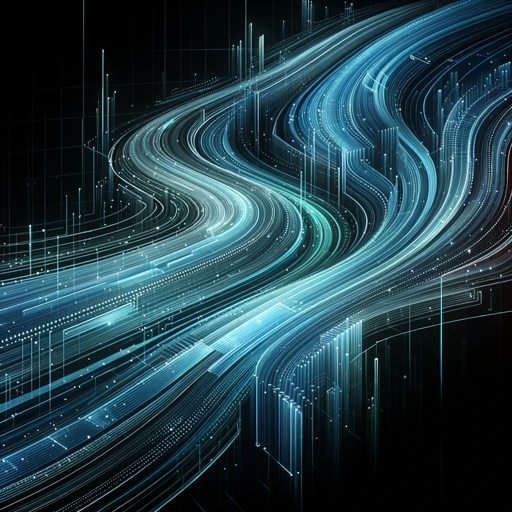
Figmo
AI-Powered Plugin Development for Figma

Supertools GPT Finder
AI-Powered GPT Finder for Your Needs

Data Interpretation
AI-powered insights for your data.

Scholarly Gap Finder
AI-Powered Research Gap Identification Tool.
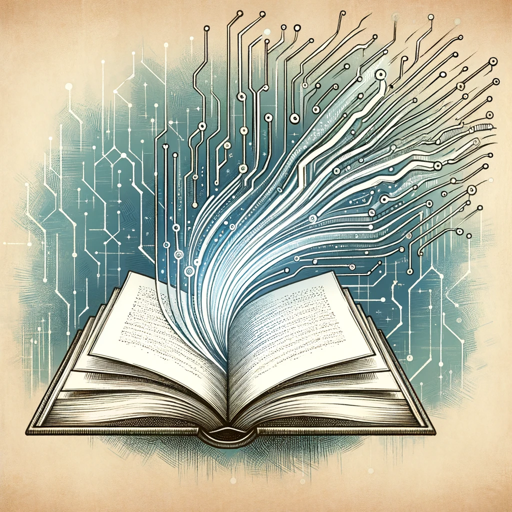
Copy Edit Pro
AI-powered copyediting, tailored for journalism.
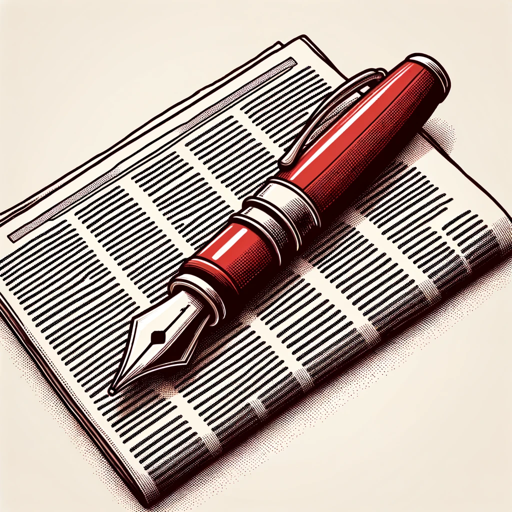
Consulting Expert for Strategy and Transformation
Transform Business Strategy with AI Power.

- Creative Writing
- Art Design
- Manga Creation
- Graphic Novels
- Illustration Projects
Common Questions About 漫画背景メーカー(Manga Background Maker)
What types of manga backgrounds can be created?
The tool can create a wide range of manga backgrounds, from urban cityscapes and rural landscapes to indoor scenes and fantasy settings. It adapts to the style and mood of your manga.
How does the tool handle specific composition requirements?
You can provide a sketch or detailed description outlining the composition you need. The AI respects these guidelines, ensuring that the final output aligns with your creative vision.
Is the tool suitable for beginners?
Yes, the tool is designed to be user-friendly, with a simple process that guides you from concept to final image. No advanced skills are required to create professional-quality backgrounds.
Can I make adjustments after the background is generated?
Absolutely. After the initial generation, you can review and request adjustments to elements like perspective, lighting, or specific details to ensure the background meets your needs.
What format are the backgrounds provided in?
The backgrounds are provided in a high-resolution, monochrome format, ideal for integration into manga panels and other black-and-white comic art.