Manga Translator-manga translator and OCR tool.
AI-powered manga translation made easy.
Translates manga from Japanese to English, with search capabilities. !!!currently having issues with translating from other languages the OCR only had eng placed in it but I added japanese. If you would like another language added please let me know sorry
Translate this manga page.
Find the latest chapter of my favorite manga.
Donate ETH to the creator to support future improvements and regular maintenance.
Recreate this manga page in English.
Related Tools
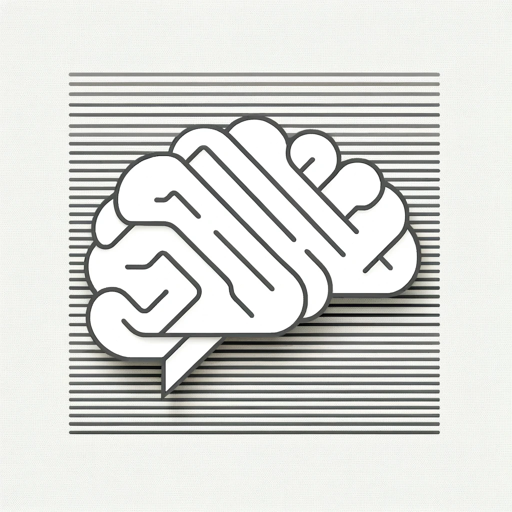
Paper Interpreter (Japanese)
論文のPDFをアップロードするかURLを入力すると、内容を日本語で分かりやすく説明します。This is the Japanese version of Paper Interpreter. The international version is available at https://chat.openai.com/g/g-R9Dry2N5h-paper-interpreter

PDF Translator
I translate PDF documents into different languages. 🟢

Japanese English Translator / 日本語英語翻訳機
A Japanese English, English Japanese Translator. Enter your text and it will be automatically translated between Japanese and English. Speak to it and it will translate on the fly. Give it an image and it will translate the image. Use it to translate your

漫画着せ替え屋さん
漫画風キャラクターの着せ替え、ポーズを変更する

日本語 OCR
画像から日本語テキストを読み取り、アクションの選択肢を提示
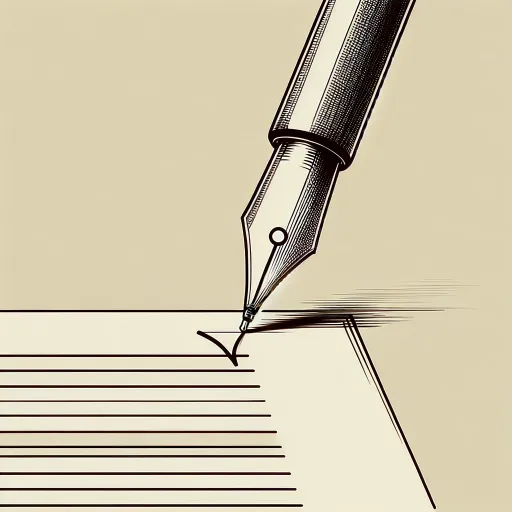
Japanese Proofreader
確認して欲しいテキストを """ で囲ってください。背景情報も合わせて伝えるとさらに回答の精度が上がります。
20.0 / 5 (200 votes)
Introduction to Manga Translator
Manga Translator is a specialized tool designed to assist in the translation of manga from Japanese to English. It is tailored for handling the unique text orientations found in manga, particularly vertical Japanese text, which is common in traditional manga layouts. The tool uses Optical Character Recognition (OCR) to extract text from manga images, translates it, and then recreates the image with the translated text seamlessly integrated. The purpose is to provide a smooth, authentic reading experience while preserving the original artistic style of the manga. For example, a user can upload a manga page with vertically oriented Japanese text, and Manga Translator will accurately identify, translate, and replace the text, maintaining the original font style and positioning.

Main Functions of Manga Translator
Vertical Text OCR and Translation
Example
Using 'jpn_vert.traineddata', Manga Translator can detect and extract vertically oriented Japanese text, which is then translated into English.
Scenario
A user scans a traditional manga page, which includes a character's dialogue written vertically. Manga Translator accurately identifies this text and translates it, ensuring the dialogue is correctly placed in the image.
Horizontal Text OCR and Translation
Example
For manga with horizontally oriented text, Manga Translator switches to the 'jpn.traineddata' model to handle the OCR process.
Scenario
A user uploads a manga panel with horizontal Japanese text, such as sound effects or captions. Manga Translator extracts and translates this text, inserting the English version while retaining the original artistic elements.
Image Recreation with Translated Text
Example
After translation, Manga Translator reintegrates the text into the manga image, mimicking the original style and layout.
Scenario
A user has translated a full manga chapter. Manga Translator not only translates but also replaces all Japanese text with English, maintaining the original style, ensuring the final product looks authentic and professionally done.
Ideal Users of Manga Translator
Manga Enthusiasts and Readers
This group includes individuals who are passionate about manga but may not be fluent in Japanese. They use Manga Translator to enjoy untranslated manga and gain access to a wider range of titles. The service allows them to read manga that is not yet available in their preferred language, bridging the language gap.
Translators and Manga Publishers
Professional translators and manga publishers benefit from using Manga Translator to streamline their workflow. The tool can significantly reduce the time needed for manual translation and text replacement, allowing for faster releases of translated manga. This is especially useful for publishers looking to localize content for non-Japanese audiences.

How to Use Manga Translator
Visit aichatonline.org
Access Manga Translator by visiting aichatonline.org for a free trial without needing to log in or have ChatGPT Plus. The tool is available for immediate use.
Upload Manga Page
Upload the manga page image you want to translate. The tool accepts various image formats and handles both vertical and horizontal text orientations commonly found in manga.
Choose OCR Settings
Select the appropriate OCR settings depending on the text orientation. If unsure, start with the 'jpn_vert.traineddata' for vertical text and switch to 'jpn.traineddata' if needed.
Review and Edit Translation
Once the text is extracted and translated, review the output for accuracy. Make manual edits if necessary to ensure the translation maintains the original context and tone.
Download Translated Manga
After completing the translation and review process, download the translated manga page. The final image will retain the original style, with the Japanese text replaced by English.
Try other advanced and practical GPTs
英语学习GPT (English Learning GPT)
AI-powered support for mastering English

Data Scientist and Analyst Assistant
AI-Driven Insights, Real-Time Analysis

BotMused
AI-Powered Branding, Strategy, and More

看片之家
AI-Powered Text and Content Creation

ebay出品最適GPT
AI-powered optimization for your eBay listings

Swiss Legal Expert
AI-powered Swiss legal guidance

浩哥-短视频分析师 Video Analyst
AI-powered insights for viral videos.
Garden & Plant Doctor
Smart Gardening, Powered by AI

Prize Picks Ai
Maximize Your Betting Potential with AI

Dating Coach
Your AI-powered partner in dating success.

美女生成器
Create stunning models with AI.

Stock Trader
AI-driven insights for smarter trading.

- Digital Art
- Image Processing
- Manga Translation
- Japanese OCR
- Text Conversion
Frequently Asked Questions
What image formats are supported?
Manga Translator supports commonly used image formats such as JPEG, PNG, and BMP. It can handle both scanned pages and digital artwork.
Can I translate both vertical and horizontal Japanese text?
Yes, the tool is optimized for both vertical and horizontal Japanese text. You can switch between OCR models to achieve the best results depending on the text orientation.
Do I need prior knowledge of Japanese to use the tool?
No prior knowledge of Japanese is required. The tool is designed to be user-friendly and provides accurate translations automatically, though reviewing the output is recommended for nuanced contexts.
Is Manga Translator free to use?
Yes, Manga Translator offers a free trial that can be accessed without registration. Additional features or extended usage may require a subscription.
How accurate are the translations?
The translations are highly accurate, especially for common phrases and contexts in manga. However, complex idioms or culturally specific references may need manual adjustment.