PDF Translator-PDF document translation tool
AI-Powered PDF Translation
I translate PDF documents into different languages. 🟢
Can you translate this document into English?
Pouvez-vous traduire ce document en français ?
Puedes traducir este documento al español?
Kannst du dieses Dokument auf Deutsch übersetzen?
Related Tools

PDF Reader
In-depth interaction with PDF content

PDF AI
PDF AI – Quickly summarize, analyze, and read your PDFs. Use PDF AI as your go-to PDF summarizer. Upload and engage with your PDFs effortlessly with PDF AI.

Translator
A multilingual translation robot for instant communication and document processing.

PDF Summarizer and Translator
This GPT can make a detailed summary of your PDF document, and it can also translate sections of your document into other languages. It can help you find information related to your document, and compare and contrast different documents.

PDF Translate
Translates and returns PDFs or DOCXs, preserving original layout and formatting.

PDF Killer
Satisfying All Your PDF Needs. Completely free, easy to use, and free from hallucination errors. Summarize, search, translate papers, legal docs, novels, etc. Free PDF tools: convert, split, merge, compress, watermark. For PDFs above 25MB, ask for tools.
20.0 / 5 (200 votes)
Introduction to PDF Translator
PDF Translator is a specialized tool designed to translate text within PDF documents while maintaining the original formatting and layout. This service is intended to be comprehensive, meaning it translates every page of a document, ensuring that nothing is overlooked. The primary goal is to facilitate the translation of entire documents accurately and efficiently, preserving the visual integrity of the original content. For instance, if a business report in German needs to be translated into English, PDF Translator will handle this task, providing a translated document that mirrors the structure and appearance of the original German document.

Core Functions of PDF Translator
Full Document Translation
Example
Translating a 50-page research paper from Spanish to English.
Scenario
A researcher needs to publish their work in an international journal that requires submissions in English. PDF Translator translates the entire paper, including complex tables and references, ensuring that the document is ready for submission without any need for additional formatting adjustments.
Image Extraction and Translation
Example
Extracting images from a marketing brochure and translating text within those images.
Scenario
A company wants to adapt their promotional material for a new market in Japan. PDF Translator extracts images from the brochure, translates any text embedded within these images into Japanese, and reintegrates them into the document, preserving the design aesthetic.
Maintaining Original Formatting
Example
Preserving the layout of a legal contract during translation.
Scenario
A legal team requires a French contract to be translated into English. PDF Translator ensures that all clauses, signatures, and formatting are kept intact, so the translated contract looks identical to the original, minimizing the risk of misinterpretation due to formatting changes.
Ideal Users of PDF Translator
Businesses Expanding Internationally
Companies entering new markets often need to translate marketing materials, legal documents, and product manuals. PDF Translator ensures that these documents are accurately translated while maintaining the brand’s visual identity, which is crucial for maintaining brand consistency across different languages.
Academic Researchers and Institutions
Researchers often collaborate internationally and need to share their work in multiple languages. PDF Translator allows them to translate complex academic documents, including papers, theses, and research proposals, without losing the original formatting, which is essential for maintaining the document’s credibility and professionalism.

How to Use PDF Translator
Visit aichatonline.org for a free trial without login, also no need for ChatGPT Plus.
Start your experience with PDF Translator by visiting the website for a hassle-free trial without requiring any login or subscription.
Upload your PDF document.
Once on the website, easily upload the PDF document you need to translate. Ensure the document is correctly formatted for optimal translation results.
Select the target language.
Choose the language into which you want your document translated from the available options. The tool supports multiple languages.
Initiate the translation process.
Click on the translate button to start the translation process. The tool will translate the entire document, maintaining the original formatting and layout.
Download and review your translated document.
Once the translation is complete, download the translated document. Review it to ensure that all content is accurately translated and formatted.
Try other advanced and practical GPTs
Geopolitics GPT
Navigate global dynamics with AI precision.

G Ads Script Builder by Taskforce Agency
AI-powered Google Ads automation tool
Professor Synapse
Achieve Your Goals with AI Power

Math to LaTeX
AI-powered LaTeX generation from math.
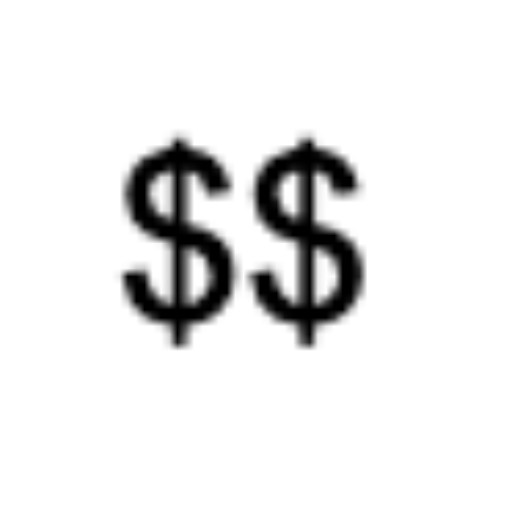
Complete Apex Test Class Assistant
AI-powered Salesforce Apex test creation.

IB Computer Science Expert
AI-powered support for mastering IB Computer Science.

Designer GPT
AI-driven creativity for your content

Course Content Developer GPT
AI-Powered Course Content Development.
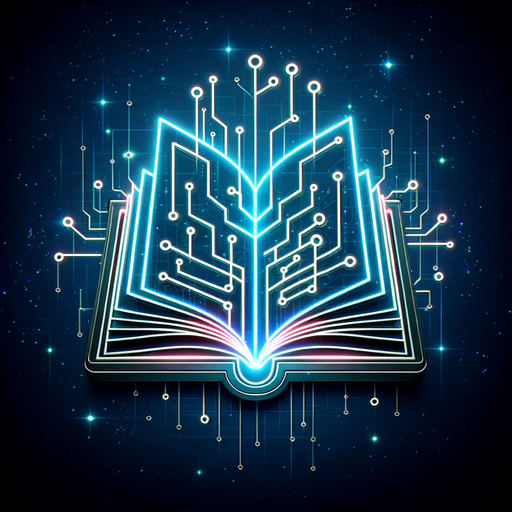
Caveman GPT
Simple AI with caveman sass

AI Tarot
AI-Powered Tarot Insights for All.

Renpy
AI-powered tool for creating visual novels.

公文写作大师
AI-powered drafting for government and official documents.

- Academic Writing
- Business Reports
- Legal Documents
- Technical Manuals
- Marketing Materials
PDF Translator Q&A
What file formats does PDF Translator support?
PDF Translator supports only PDF files. Ensure your document is in PDF format before uploading it for translation.
Is there a limit to the size of the PDF document?
PDF Translator can handle large documents, but for the best performance, it is recommended to keep the file size under 100MB.
Can PDF Translator maintain the original formatting of my document?
Yes, PDF Translator is designed to maintain the original formatting, layout, and images of your document during the translation process.
How long does it take to translate a document?
The translation time varies depending on the size and complexity of the document. Generally, smaller documents are translated within a few minutes.
Is my data secure with PDF Translator?
Yes, PDF Translator ensures that your data is secure and confidential. Uploaded documents are processed securely and deleted after the translation is complete.