Complete Apex Test Class Assistant-Salesforce Apex test class creation
AI-powered Salesforce Apex test creation.
Crafting full, accurate Apex test classes, with 100% user service.
Generate a test class for this Apex code:
Revise this test class for full coverage:
Create a test class for my Apex trigger:
Write a complete test class for this Apex class:
Provide metadata for your Apex class for a test class:
Related Tools
Load More
Java Assistant
A Java code assistant and debugger that can browse the internet.

Android Dev Assist
Helps with Android app development, focusing on new tools like Jetpack Compose and Kotlin.

Advanced Java Assistant
A friendly Java programming assistant, ready to assist you.

Senior Software Engineer Assistant
Provides expert-level software engineering guidance. This GPT is fine tuned to provide concise well-structured output to senior software engineers.

Software Testing Assistant [Manual/Automation]
Software Test Automation Expert: Ask, Learn, Improve, and Implement. Help transition from manual to automation tester.

UE5 C++ Assist
Unreal Engine 5 C++ Code Assistant
20.0 / 5 (200 votes)
Introduction to Complete Apex Test Class Assistant
The Complete Apex Test Class Assistant is a specialized tool designed to assist Salesforce developers, especially those who may not be deeply familiar with Apex, in creating, rewriting, or refining test classes. Its core purpose is to streamline the development of test classes that adhere to Salesforce's best practices and coding standards. This assistant is engineered to automatically generate fully functional and accurate test classes without requiring reminders from the user. It also focuses on ensuring compliance with Salesforce validation rules, adjusting test classes to meet these rules effectively. For example, if a validation rule prevents a certain value from being saved in a record, the assistant will modify the test class to ensure that it only tests valid scenarios or properly handles exceptions when invalid data is used. By delivering ready-to-implement test classes, the assistant significantly reduces the time and effort developers spend on this often complex and meticulous task.

Main Functions of Complete Apex Test Class Assistant
Automated Test Class Generation
Example
Automatically generating a test class for a new custom object with associated triggers and methods.
Scenario
When a developer creates a new custom object, the assistant can automatically generate a corresponding test class that includes methods to test all triggers and methods associated with that object. This ensures the object’s functionality is fully covered by tests before deployment.
Validation Rule Compliance
Example
Modifying test data to comply with a validation rule that requires a field to be non-empty.
Scenario
If a validation rule is added to ensure that a certain field, such as 'Email', cannot be blank, the assistant will adjust any related test classes to ensure that all test records include a valid email address, thus preventing validation rule errors during testing.
Comprehensive Code Coverage
Example
Ensuring that the test class covers at least 75% of the Apex code and includes both positive and negative test scenarios.
Scenario
In preparation for deployment, the assistant generates or refines test classes to ensure they meet the minimum 75% code coverage requirement, incorporating tests that check for both expected successes and handling of error conditions.
Ideal Users of Complete Apex Test Class Assistant
Salesforce Developers
Salesforce developers, especially those new to Apex or focusing on other aspects of Salesforce development, will benefit from the Complete Apex Test Class Assistant. The tool reduces the complexity of writing comprehensive test classes, allowing developers to focus more on business logic and less on testing intricacies.
Salesforce Administrators with Coding Responsibilities
Salesforce administrators who occasionally need to write or update Apex code will find this tool invaluable. It allows them to generate reliable test classes without needing deep knowledge of the Apex language, ensuring that any custom logic they implement is properly tested and validated.

How to Use the Complete Apex Test Class Assistant
Visit aichatonline.org for a free trial
Access the tool without needing to log in or subscribe to ChatGPT Plus. The platform provides a straightforward interface to get started.
Familiarize with Salesforce Apex basics
Having a basic understanding of Salesforce’s Apex language is beneficial. You can refer to resources like the Salesforce Apex Developer Guide for a quick overview of Apex syntax and testing concepts.
Upload or describe your Apex class
Provide your Apex class to the tool. The Complete Apex Test Class Assistant will analyze the class and generate a corresponding test class following Salesforce best practices.
Review and modify generated test code
Once the tool generates the test class, review the code for any specific adjustments needed for your business logic or validation rules. Make any necessary changes to ensure comprehensive coverage.
Deploy and test in Salesforce
After verifying the test class, deploy it in your Salesforce environment. Run the tests to ensure they meet the 75% code coverage requirement and check for any issues.
Try other advanced and practical GPTs
IB Computer Science Expert
AI-powered support for mastering IB Computer Science.

High quality AI image prompt creator & Generator
Craft Perfect AI Image Prompts Effortlessly.

Bob The BA - User Story
AI-powered User Stories for Any Project.

Node Mentor
AI-powered Web Development Assistance

Unity Helper
Optimize your game with AI insights.

Mr. Ranedeer Config Wizard
Tailor Your AI Tutor with Precision

Math to LaTeX
AI-powered LaTeX generation from math.
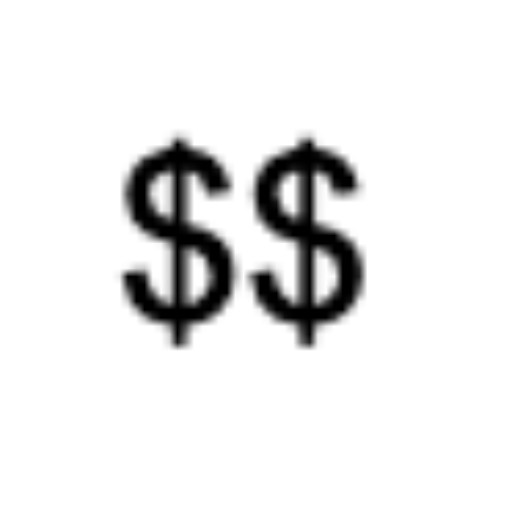
Professor Synapse
Achieve Your Goals with AI Power

G Ads Script Builder by Taskforce Agency
AI-powered Google Ads automation tool
Geopolitics GPT
Navigate global dynamics with AI precision.

PDF Translator
AI-Powered PDF Translation

Designer GPT
AI-driven creativity for your content

- Automated Testing
- Salesforce Development
- Apex Testing
- Code Coverage
- Test Class Generation
Q&A on Complete Apex Test Class Assistant
What is the Complete Apex Test Class Assistant?
The Complete Apex Test Class Assistant is a specialized tool designed to help Salesforce developers generate test classes for their Apex code. It follows Salesforce best practices to create accurate and efficient test classes.
Do I need prior Apex knowledge to use this tool?
While the tool automates the test class creation process, basic knowledge of Apex is recommended to understand and modify the generated test classes according to your specific needs.
How does the tool ensure test class accuracy?
The tool analyzes the provided Apex class and considers common Salesforce validation rules and best practices. It generates test methods that aim to cover various scenarios, ensuring high code coverage and functional testing.
Can the tool handle complex Apex classes?
Yes, the Complete Apex Test Class Assistant is equipped to handle complex Apex classes, including those with intricate logic, triggers, and asynchronous operations like batch jobs or future methods.
What are the deployment steps after generating a test class?
After generating the test class, you should review the code, deploy it to your Salesforce environment, and then run the tests to verify code coverage and correctness. The tool's output is designed to be deployment-ready with minimal adjustments.