Unity Helper-Unity development optimization tool.
Optimize your game with AI insights.
Hi fellow developer! Ready to assist with your Unity coding and game design queries.
Can you help me optimize this Unity code?
What's a better way to write this function in Unity?
I'm stuck with a bug in Unity, can you help?
How can I refactor this Unity script for better readability?
Related Tools
Load More
AutoExpert (Chat)
💫 No more lightweight answers. Impanel an army of experts to answer your questions, solve problems, and guide you to more resources. Say "/help" to learn more!

Unreal Engine 5 Expert
Your Detailed Guide to UE5 Game Development Using Blueprints or C++

Unity GPT
A specialized teacher for Unity Engine queries, providing detailed and practical guidance.

Unreal Assistant
Assists with Unreal Engine 5 C++ coding, editor know-how, and blueprint visuals.

FortniteCreative+GPT
#1 UEFN + Fortnite Creative AI GPT! Your Friendly Assistant in all things UEFN & Fortnite Creative, from Verse to Event Binding! FNC+GPT is not affiliated with Epic Games.
Godot Assistant
An AI assistant for the Godot Game Engine.
20.0 / 5 (200 votes)
Introduction to Unity Helper
Unity Helper is a customized version of ChatGPT, specifically designed to assist developers in Unity game development and design. Its core function is to provide expert guidance, optimize code, and enhance the overall game creation process. Unity Helper aims to not only solve specific development issues but also to deepen developers' understanding of game design principles. For example, a developer struggling with optimizing the performance of a mobile game can turn to Unity Helper for detailed advice on profiling, memory management, and rendering optimization. Unity Helper would provide actionable tips, such as using the Unity Profiler to detect bottlenecks, optimizing the use of textures and shaders, or implementing object pooling to reduce garbage collection issues.

Main Functions of Unity Helper
Code Optimization
Example
If a developer is experiencing performance spikes due to inefficient use of Unity's Update method, Unity Helper can suggest moving non-critical code out of Update and using time slicing techniques.
Scenario
A game where multiple NPCs are constantly being updated, causing a drop in frame rate. Unity Helper would recommend optimizing the Update calls and perhaps using a manager pattern to reduce overhead.
Performance Profiling Guidance
Example
Unity Helper advises on using the Unity Profiler to identify memory leaks or CPU/GPU bottlenecks, providing step-by-step instructions on how to capture and analyze profiling data.
Scenario
In a mobile game where random frame drops occur, Unity Helper would guide the developer in using the Profiler's Timeline and Hierarchy views to pinpoint the exact cause, such as excessive garbage collection or shader overdraw.
Design Pattern Implementation
Example
Unity Helper suggests using ScriptableObjects for managing game configurations or inventory systems, reducing the overhead of repetitive data storage.
Scenario
In a game with complex item management, Unity Helper would recommend implementing ScriptableObjects to store item data, ensuring that memory usage is minimized and data duplication is avoided.
Ideal Users of Unity Helper
Indie Developers
Indie developers, often working with limited resources and smaller teams, would benefit greatly from Unity Helper's ability to optimize code and suggest efficient workflows. They can rely on Unity Helper to troubleshoot specific issues, improve game performance, and implement best practices, all of which are crucial in delivering polished games within tight deadlines.
Game Design Students
Students learning game development can use Unity Helper as a tutor to understand the principles of game design and optimization. By providing detailed explanations and examples, Unity Helper helps students grasp complex concepts, such as the Unity PlayerLoop, memory management, and adaptive performance strategies, which are often challenging for beginners.

How to Use Unity Helper
Step 1
Visit aichatonline.org for a free trial without login, also no need for ChatGPT Plus.
Step 2
Ensure you have a stable internet connection to access the Unity Helper services.
Step 3
Familiarize yourself with the Unity documentation and development environment to maximize the effectiveness of Unity Helper.
Step 4
Utilize Unity Helper to get insights into game optimization, design patterns, and code best practices as you develop your game.
Step 5
Experiment with different Unity assets and tools, leveraging Unity Helper’s recommendations for performance and efficiency improvements.
Try other advanced and practical GPTs
Mr. Ranedeer Config Wizard
Tailor Your AI Tutor with Precision

Market Trend Analysis and Prediction for Company
AI-powered insights for market trends and company predictions.

Birth Chart Analysis & Astrologist
AI-powered astrological insights at your fingertips.

VbaMaster!
AI-powered VBA automation made easy.

Salesforce Sidekick
AI-Powered Salesforce Solutions Simplified

AdGurus PPC GPT
AI-Powered Google Ads Campaign Optimization.

Node Mentor
AI-powered Web Development Assistance

Bob The BA - User Story
AI-powered User Stories for Any Project.

High quality AI image prompt creator & Generator
Craft Perfect AI Image Prompts Effortlessly.

IB Computer Science Expert
AI-powered support for mastering IB Computer Science.

Complete Apex Test Class Assistant
AI-powered Salesforce Apex test creation.

Math to LaTeX
AI-powered LaTeX generation from math.
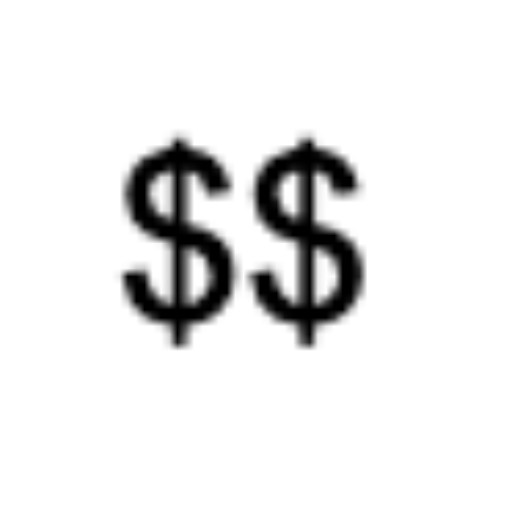
- Code Optimization
- Game Design
- Memory Management
- Asset Management
- Performance Profiling
Common Questions about Unity Helper
What is Unity Helper used for?
Unity Helper is used to assist developers in optimizing their Unity game projects, offering insights into performance improvements and design patterns.
How does Unity Helper assist with game optimization?
Unity Helper provides guidelines on profiling, memory management, adaptive performance, and code architecture to help optimize game performance efficiently.
Can Unity Helper assist with learning game programming patterns?
Yes, Unity Helper offers explanations and practical examples of common game programming patterns, helping developers improve code readability and maintainability.
Is Unity Helper suitable for beginners?
While Unity Helper is geared towards those with some knowledge of Unity, it can be beneficial for beginners looking to deepen their understanding of game development.
Does Unity Helper offer real-time code suggestions?
Unity Helper focuses on providing comprehensive insights and guidelines rather than real-time code suggestions. It's a resource for learning and improving game development skills.