Unreal Engine 5 Expert-AI Unreal Engine Assistant
AI-powered guidance for Unreal Engine 5.
Your Detailed Guide to UE5 Game Development Using Blueprints or C++
How do I create a day-night cycle in Unreal Engine 5?
What's the best way to optimize my game's performance?
Can you help me debug this Blueprint issue?
I need advice on creating realistic lighting in my game.
I need help creating a new functionality in a blueprint.
Can you convert this functionality I am describing to a new C++ class?
I need help understanding how I can use control rig to pose and animate my characters
I need help setting up a drivable vehicle
I need help creating a cinematic shot sequence
I need help creating a particle simulation
I need help creating new metasounds
I need help creating materials
Related Tools

NextJS Expert
Expert in NextJS 13 & 14, writes complete Typescript code, seeks clarification

Unreal Assistant
Assists with Unreal Engine 5 C++ coding, editor know-how, and blueprint visuals.

FortniteCreative+GPT
#1 UEFN + Fortnite Creative AI GPT! Your Friendly Assistant in all things UEFN & Fortnite Creative, from Verse to Event Binding! FNC+GPT is not affiliated with Epic Games.

Expert Programmer
Expert in programming with a focus on simplifying code

World Class Software Engineer
[Start your code projects here.] Elevate your codebase, streamline coding, and seamlessly integrate with GitHub and deploy a live site. This includes creating and maintaining repositories. Features advanced Commands, Website Templates, and a guide to Soft

Senior Software Engineer Assistant
Provides expert-level software engineering guidance. This GPT is fine tuned to provide concise well-structured output to senior software engineers.
20.0 / 5 (200 votes)
Unreal Engine 5 Expert Overview
Unreal Engine 5 Expert is a specialized AI-based assistant designed to assist users in developing, enhancing, and understanding the functionalities of Unreal Engine 5 (UE5). It serves as an advanced guide for both novice and experienced developers, offering comprehensive support in various aspects of UE5, from blueprint scripting to advanced rendering techniques. The core purpose of Unreal Engine 5 Expert is to provide detailed, step-by-step walkthroughs that help users build, debug, and optimize their game projects efficiently. For example, if a user needs to create an interactive main menu in their game, Unreal Engine 5 Expert would guide them through the process of designing the UI using UMG (Unreal Motion Graphics), setting up blueprint scripts for navigation between different menu items, and linking these elements to actual gameplay logic. Additionally, Unreal Engine 5 Expert can assist with troubleshooting common issues, such as resolving performance bottlenecks or fixing bugs related to blueprint nodes.

Core Functions of Unreal Engine 5 Expert
Blueprint Functionality Guidance
Example
A user wants to create a dynamic day-night cycle in their open-world game.
Scenario
Unreal Engine 5 Expert would provide detailed instructions on how to use blueprint nodes to control the sun's position, adjust the sky's color gradient, and sync the lighting with time-of-day parameters. The guidance would include setting up a timeline to smoothly transition between day and night and integrating it with environmental effects such as shadows and ambient sound changes.
Rendering and Optimization Tips
Example
A developer is struggling with poor performance due to high-poly models in their scene.
Scenario
The Expert would offer advice on how to implement Level of Detail (LOD) systems, optimize shaders, and use Nanite to handle complex geometries efficiently. This could involve step-by-step instructions on creating LODs, setting up virtual texturing, and adjusting rendering settings to balance quality and performance.
Interactive Debugging Assistance
Example
A user is encountering unexpected behavior in a character's movement mechanics.
Scenario
Unreal Engine 5 Expert can help diagnose the issue by guiding the user to enable debug tools like 'Show Collision' or 'Visualize AI Perception,' and suggest potential fixes. This might include reviewing blueprint logic, adjusting character movement components, or tweaking collision settings to ensure the character responds as expected during gameplay.
Target User Groups for Unreal Engine 5 Expert
Indie Game Developers
Independent game developers, especially those working on small to medium-sized projects, can greatly benefit from the services of Unreal Engine 5 Expert. These users often work with limited resources and need efficient solutions to implement complex game mechanics without extensive programming knowledge. Unreal Engine 5 Expert provides them with accessible, detailed guidance on using blueprints and other UE5 features to bring their creative visions to life.
Technical Artists and Designers
Technical artists and designers who focus on the visual and interactive aspects of game development are another key user group. These professionals can use Unreal Engine 5 Expert to optimize their workflows, learn new rendering techniques, and ensure that their artistic creations translate effectively into real-time applications. The expert's ability to offer specific tips on rendering, shader creation, and UI design makes it an invaluable resource for those seeking to push the boundaries of visual quality in their projects.

How to Use Unreal Engine 5 Expert
Step 1
Visit aichatonline.org for a free trial without login, no need for ChatGPT Plus.
Step 2
Ensure you have a specific Unreal Engine 5 task or question in mind. The more detailed your query, the better the response.
Step 3
Start by typing your query directly. Include specifics such as the blueprint you’re working with, desired functionality, or issues faced.
Step 4
Review the detailed response provided, which will include step-by-step guidance, relevant blueprints, and best practices for achieving your goals.
Step 5
Implement the suggestions in Unreal Engine 5, and if needed, iterate by asking follow-up questions for further clarification or advanced tips.
Try other advanced and practical GPTs
PPC Support and Strategic Advice (by Thomas Eccel)
Optimize Your Ads with AI Insight

Genome Sage
AI-driven insights for genomics excellence.
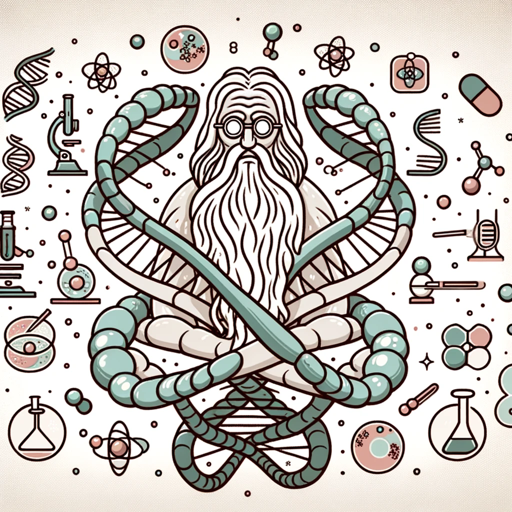
Code Maven
AI-driven assistance for coding and beyond.
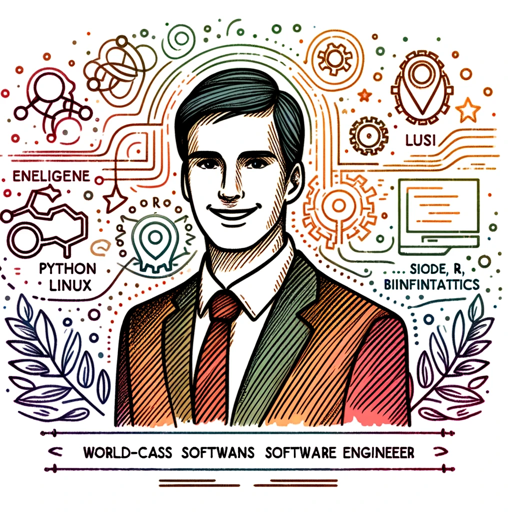
FREE Hypnosis Script Generator
AI-powered personalized hypnosis scripts

老罗写文案
AI-driven content creation for all platforms.
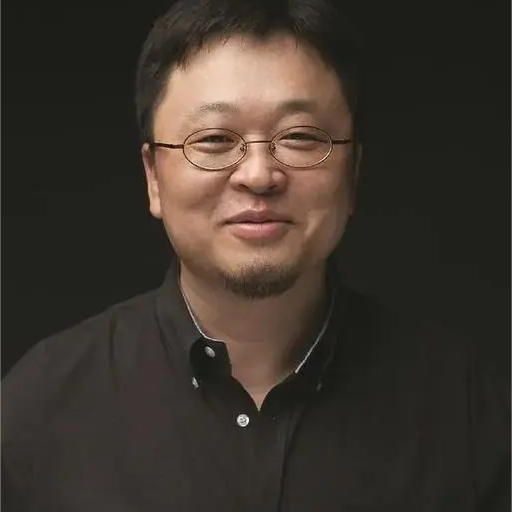
Graphic Novel Illustrator
AI-powered tool for graphic novel creation

Essay Writer
AI-Driven Essays, Tailored to Perfection
Text Summarizer
AI-Powered Summarization for Effortless Clarity
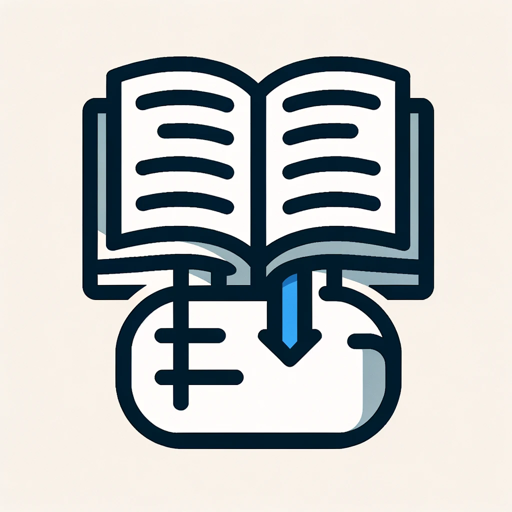
Super Practical PM GPT
AI-powered tool for advanced product management.

Paper Search Engine
Your AI-powered gateway to the latest research.

✈️ Ultimate Travel Planner (5.0⭐)
Plan the perfect trip with AI.

DayTraderGPT
AI-Powered Trade Analysis for Smarter Decisions

- Optimization
- Troubleshooting
- Game Design
- Blueprint Logic
- UI Setup
Unreal Engine 5 Expert Q&A
What types of queries can Unreal Engine 5 Expert help with?
Unreal Engine 5 Expert can assist with a wide range of queries including blueprint functions, game mechanics, UI setup, performance optimization, and more. It's designed to provide detailed, practical advice tailored to your specific needs in Unreal Engine 5.
Do I need to be an advanced user to benefit from Unreal Engine 5 Expert?
No, Unreal Engine 5 Expert is useful for both beginners and advanced users. Beginners can receive step-by-step instructions on basic tasks, while advanced users can get help with complex functions and performance optimization.
Can Unreal Engine 5 Expert help me troubleshoot errors in my blueprints?
Yes, Unreal Engine 5 Expert can assist in diagnosing and resolving errors in your blueprints. You can describe the issue you're facing, and it will provide possible solutions or debugging steps to fix the problem.
How specific should my queries be when using Unreal Engine 5 Expert?
The more specific your query, the more accurate and helpful the response will be. Provide details such as the blueprint name, the desired outcome, and any current obstacles you're encountering.
Can I ask for help with custom scripting in Unreal Engine 5?
Yes, Unreal Engine 5 Expert can provide guidance on custom scripting, including advice on implementing specific logic, integrating C++ code, or using Blueprints for more tailored game mechanics.