Graphic Novel Illustrator-AI-powered graphic novel illustrator
AI-powered tool for graphic novel creation
Specialist in generating graphic novel style images from descriptions.
An alien monster running through a crowded city street.
Teenage boy in a hoodie, in a dark alley.
A super hero flying across an ocean with a storm raging.
A mysterious portal to another world.
Related Tools

SVG Illustration Generator
Guide for B&W SVG art with DALL-E 3. Create visually engaging illustrations that mimic SVG style. This chatbot generates raster images with the appearance of vector graphics. To use as SVGs, users need to convert these images manually into SVG format afte

Comic Crafter
Creates original comics with plots and dialogues , with a touch of Marvel and DC! Supports text prompts and can also convert your doodles into comics!
Storyteller Writer Generator/Image Illustrator-AI
Imagaory: Your Story, Your Adventure! Featuring consistent character imagery, customized creation, genre variety, real-time illustration, and an interactive experience. Dive into stories where dynamic narratives and rich illustrations blend, putting you i

Book Cover Illustrator
Designs text-free book cover images tailored to you and your novel.

Hand-drawn illustration GPT
Create a whimsical, hand-drawn illustration of any subject

Comic Crafter
Transforms your ideas into comics
20.0 / 5 (200 votes)
Introduction to Graphic Novel Illustrator
Graphic Novel Illustrator is a specialized version of ChatGPT designed to assist users in creating and refining visual content for graphic novels, comics, and similar media. It focuses on enhancing key elements such as character emotions, setting details, and action sequences. The service is tailored to translate narrative ideas into detailed and engaging visual concepts that can be rendered into high-quality illustrations. This AI-powered tool is particularly useful for creators who need a collaborative partner to help them visualize their stories. For example, if an author describes a tense confrontation between two characters, Graphic Novel Illustrator can generate a detailed prompt for an image that captures the intensity of the scene, ensuring that emotions and actions are visually compelling. Additionally, if the user needs to modify the image, the Illustrator can guide the process by adjusting the scene's elements based on feedback.

Main Functions of Graphic Novel Illustrator
Character Visualization
Example
A writer wants to depict a protagonist with a unique appearance and emotional expression. They describe the character's physical traits and emotions, and the Graphic Novel Illustrator generates an image reflecting these details.
Scenario
A comic book creator needs to illustrate a scene where the hero experiences doubt before a critical battle. The Illustrator helps craft a visual that captures the character's inner turmoil through facial expressions, body language, and surrounding elements.
Setting and World Building
Example
An artist is designing a fantasy world and needs help visualizing a bustling, otherworldly city. The Illustrator can generate a detailed image of the city, incorporating unique architectural styles and atmospheric elements.
Scenario
A fantasy novel author describes a magical forest with bioluminescent trees and mythical creatures. The Illustrator uses this description to create an image that serves as a reference for the setting, capturing the enchanting and mysterious atmosphere.
Action Sequence Planning
Example
A graphic novel artist needs to illustrate a dynamic fight scene between two characters. The Illustrator provides a sequence of visual prompts that detail the motion and energy of the confrontation.
Scenario
A manga creator is working on a high-stakes chase scene. The Illustrator helps by generating prompts that focus on the fluidity of movement, the tension between characters, and the interaction with the environment, ensuring the scene is both dramatic and visually cohesive.
Ideal Users of Graphic Novel Illustrator
Graphic Novel and Comic Creators
These users are writers, illustrators, and artists involved in the creation of graphic novels and comics. They benefit from the Illustrator's ability to transform narrative concepts into visual elements, assisting in character design, scene composition, and action sequences. By using this tool, they can streamline their creative process, enhance their visual storytelling, and bring their ideas to life more effectively.
Authors and Writers
Authors who write visual-heavy stories, such as fantasy or science fiction, can use the Illustrator to conceptualize settings, characters, and pivotal scenes. This helps them to visualize the worlds they are creating, making it easier to describe these elements in their writing or to communicate their vision to illustrators for book covers or interior art.

Guidelines for Using Graphic Novel Illustrator
Visit aichatonline.org for a free trial without login
Start by visiting aichatonline.org where you can access the Graphic Novel Illustrator without needing to log in or have a ChatGPT Plus subscription. The free trial allows you to explore its features without any upfront commitment.
Familiarize Yourself with the Interface
Once on the platform, take a moment to navigate through the interface. Familiarize yourself with the tools available, including text input for image generation, style options, and settings that adjust output quality. Understanding the layout will enhance your experience.
Provide Detailed Inputs
For the best results, enter detailed descriptions for the images you want to generate. Specify elements like character emotions, action sequences, and setting details. The more specific your input, the more accurate and tailored the output will be.
Review and Edit
After generating an image, review it closely. If adjustments are needed, use the editing features or refine your input to regenerate the image. You can also save the image with its GEN-ID for future reference or modification.
Explore Common Use Cases
Explore the tool for different scenarios such as creating graphic novel panels, visualizing character designs, or illustrating storyboards. Experiment with various genres and styles to maximize the potential of the tool for your projects.
Try other advanced and practical GPTs
Video Script GPT
Craft engaging video scripts with AI.

論文要約GPTs
AI-powered academic text summarization.
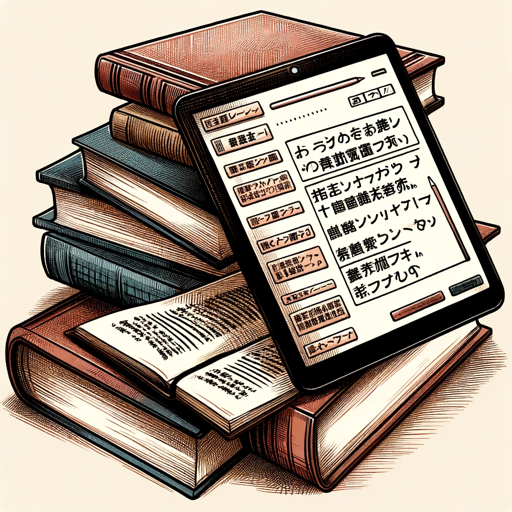
iOS App Design Guru
AI-powered iOS design, simplified.

History GPT
Your AI-powered guide to history

Justin Welsh GPT
AI-powered content creation for growth.

MetaGPT : Meta Ads AI Marketing Co-Pilot
AI-driven Meta Ads Management Tool
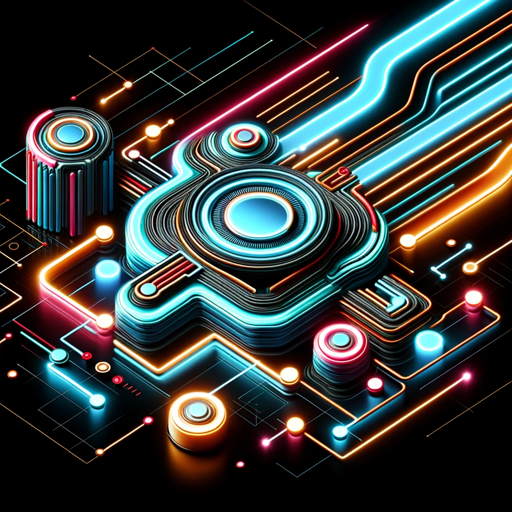
老罗写文案
AI-driven content creation for all platforms.
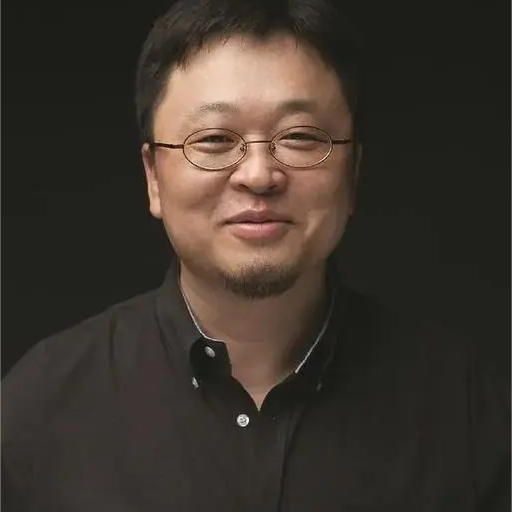
FREE Hypnosis Script Generator
AI-powered personalized hypnosis scripts

Code Maven
AI-driven assistance for coding and beyond.
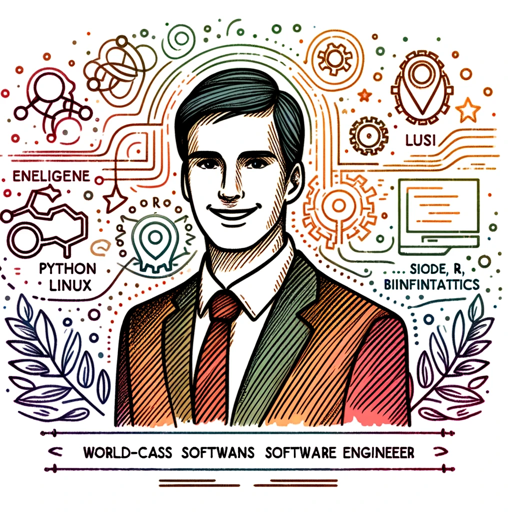
Genome Sage
AI-driven insights for genomics excellence.
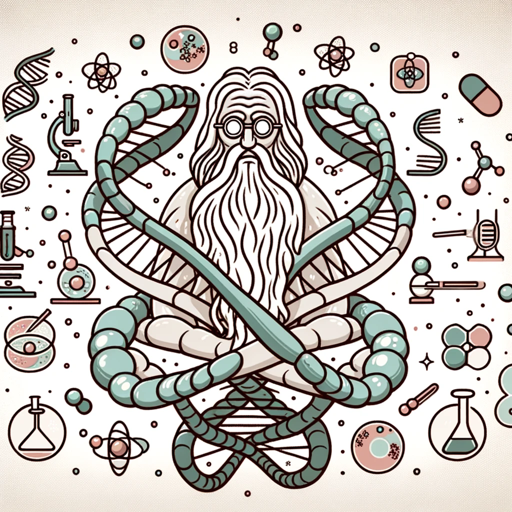
PPC Support and Strategic Advice (by Thomas Eccel)
Optimize Your Ads with AI Insight

Unreal Engine 5 Expert
AI-powered guidance for Unreal Engine 5.

- Character Design
- Storyboarding
- Visual Content
- Graphic Novels
- Comics
Common Questions About Graphic Novel Illustrator
How do I start using Graphic Novel Illustrator?
Simply visit aichatonline.org, where you can access the tool for free without needing to log in. The interface is user-friendly, allowing you to quickly generate images by providing detailed descriptions.
What kind of images can I create?
You can create a wide range of images including character designs, action sequences, and detailed settings. The tool is optimized for graphic novel and comic book styles, but it's versatile enough for other visual storytelling needs.
Can I modify the images after generation?
Yes, you can review and edit the generated images. If the first result isn't perfect, refine your input or use editing features to make adjustments. You can also save the image with its GEN-ID for further modifications.
Do I need artistic skills to use this tool?
No, the tool is designed to be accessible to everyone, regardless of artistic skill level. By providing clear and detailed descriptions, you can generate high-quality images that match your vision without needing to draw them yourself.
What are the best practices for generating high-quality images?
For optimal results, provide specific and detailed inputs. Mention character emotions, actions, settings, and any particular style or mood you want to convey. The more detailed your description, the better the image will align with your expectations.