iOS App Design Guru-AI iOS design assistance
AI-powered iOS design, simplified.
Expert iOS app UI/UX designer focusing on modern, simple designs
How can I improve my app's navigation?
What color scheme suits a fitness app?
Suggest a modern layout for a shopping app.
How to make my app more user-friendly?
Related Tools

UX Design Mentor
I provide specific UX or Product Design feedback.

UX GPT
AI for UX designers, enriched with 100+ Case studies - generate UX problems, analyze your data, and more.

UI Designer
I assist in creating UI designs for apps.

SwiftUI GPT
Swift/SwiftUI Developer Assistant

UX/UI Designer
Crafts intuitive and aesthetically pleasing user interfaces using AI, enhancing the overall user experience.

Design Assistant
A creative helper in UX Design
20.0 / 5 (200 votes)
Introduction to iOS App Design Guru
The iOS App Design Guru is a specialized AI assistant designed to provide in-depth guidance on iOS app design. It offers expertise in creating wireframes, color schemes, layout designs, and user experience (UX) enhancements. The primary purpose of iOS App Design Guru is to assist developers, designers, and entrepreneurs in transforming their app ideas into functional and visually appealing designs. For example, if you're developing a new social media app, iOS App Design Guru can help you create wireframes that define the app’s structure, recommend color schemes that match your branding, and provide suggestions to enhance user engagement through improved UX elements.

Core Functions of iOS App Design Guru
Wireframe Creation
Example
Suppose you're working on a fitness tracking app. You can use iOS App Design Guru to create wireframes that visually map out the app’s main features, such as the dashboard, activity tracking screens, and profile management sections. The wireframes can be used as a blueprint for further development.
Scenario
A startup founder needs to pitch an app idea to investors. They use iOS App Design Guru to quickly generate wireframes that clearly communicate the app’s functionality and user flow.
Color Scheme Recommendations
Example
Imagine you're designing an app for a luxury brand. iOS App Design Guru can suggest color schemes that evoke a sense of elegance and sophistication, such as gold and black combinations, which align with the brand’s identity.
Scenario
A freelance designer is tasked with redesigning an e-commerce app. They consult iOS App Design Guru for color scheme ideas that not only enhance visual appeal but also improve readability and accessibility.
User Experience (UX) Enhancement
Example
For an app that targets older users, iOS App Design Guru might recommend larger touch targets and simplified navigation to improve usability.
Scenario
A product manager at a tech company wants to increase user retention for their app. They use iOS App Design Guru to identify areas where the app’s UX can be optimized, such as streamlining the sign-up process or improving the onboarding experience.
Ideal Users of iOS App Design Guru
App Developers and Designers
These professionals benefit from the iOS App Design Guru’s ability to quickly generate design ideas, wireframes, and UX recommendations. They use the service to save time on design tasks and to ensure that their app designs follow best practices and modern design trends.
Entrepreneurs and Startups
Entrepreneurs who have app ideas but lack design expertise find the iOS App Design Guru invaluable. It helps them conceptualize their app’s design, create visual representations of their ideas, and refine the user experience, making it easier to communicate their vision to developers or investors.

How to Use iOS App Design Guru
Step 1
Visit aichatonline.org for a free trial without login, also no need for ChatGPT Plus.
Step 2
Familiarize yourself with the tool’s capabilities, focusing on wireframe creation, iOS design tips, and app layout advice. Identify the specific area where you need assistance.
Step 3
Engage with the iOS App Design Guru by asking detailed questions or requesting wireframes. Provide clear descriptions of your design needs to receive precise and tailored outputs.
Step 4
Review the generated wireframes or advice. Iterate by refining your queries based on initial outputs, to enhance the final design.
Step 5
Utilize the generated designs or advice in your iOS app development process. For optimal results, integrate the suggestions into your design workflow.
Try other advanced and practical GPTs
History GPT
Your AI-powered guide to history

Justin Welsh GPT
AI-powered content creation for growth.

MetaGPT : Meta Ads AI Marketing Co-Pilot
AI-driven Meta Ads Management Tool
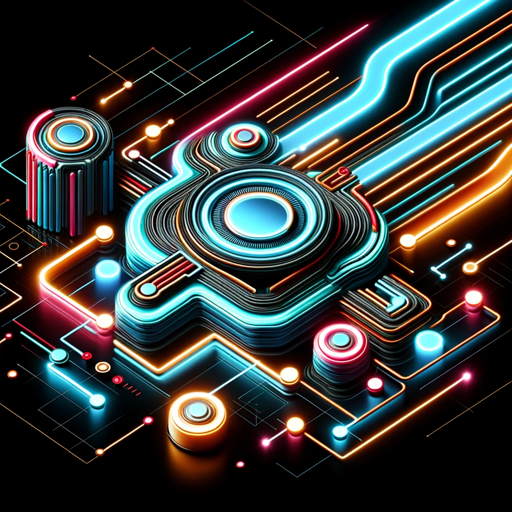
Grammar Checker
AI-Powered Grammar Perfection

自动结构化框架
AI-Powered Structured Prompt Creation

GPT Finder 👉 Search BEST GPT in 3,000,000+ GPT
AI-powered GPT search tool

論文要約GPTs
AI-powered academic text summarization.
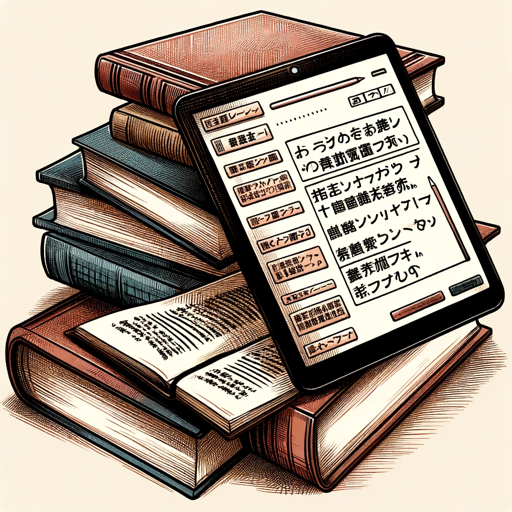
Video Script GPT
Craft engaging video scripts with AI.

Graphic Novel Illustrator
AI-powered tool for graphic novel creation

老罗写文案
AI-driven content creation for all platforms.
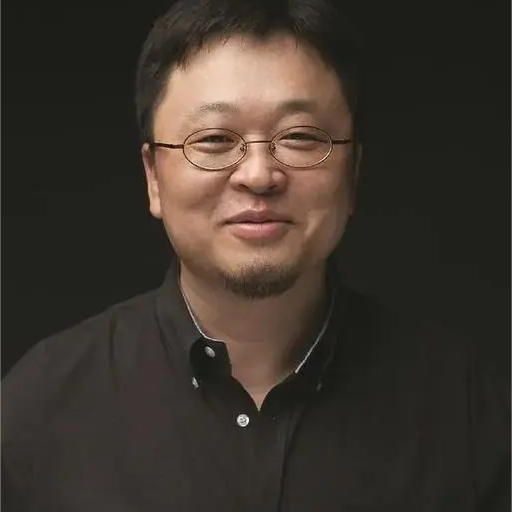
FREE Hypnosis Script Generator
AI-powered personalized hypnosis scripts

Code Maven
AI-driven assistance for coding and beyond.
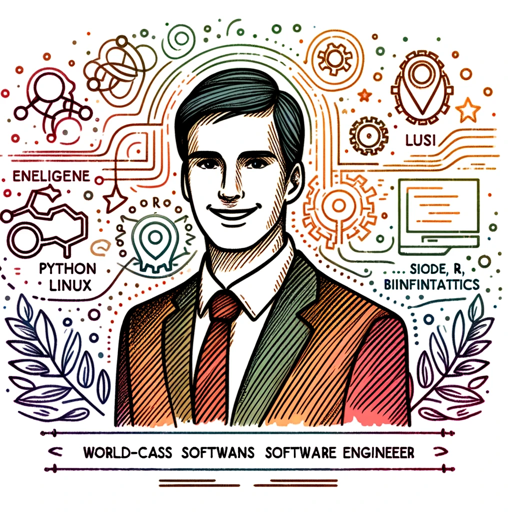
- App Layout
- Wireframe Design
- Color Schemes
- UX Tips
- iOS Advice
iOS App Design Guru: Detailed Q&A
What is iOS App Design Guru's primary function?
The iOS App Design Guru is an AI-powered tool designed to assist users in creating wireframes, offering iOS design advice, and improving app layouts. It focuses on providing practical and personalized design suggestions to enhance the user experience of iOS applications.
How does the iOS App Design Guru generate wireframes?
The Guru uses advanced AI algorithms to interpret user inputs and generate simple, clear, and effective wireframes. These wireframes visually represent app designs based on user specifications, ensuring that the output is tailored to your specific needs.
Can iOS App Design Guru help with color schemes and layout designs?
Yes, the Guru can provide detailed advice on color schemes, layout designs, and overall user experience enhancements. It is equipped to handle various aspects of iOS app design, offering suggestions that are both aesthetically pleasing and functional.
Do I need to be an experienced designer to use the iOS App Design Guru?
No, the tool is designed for users of all skill levels. Whether you're a novice or an experienced designer, the Guru can assist in creating professional-grade iOS app designs by providing user-friendly guidance and clear wireframes.
Is the iOS App Design Guru suitable for all types of iOS apps?
Absolutely. The Guru is versatile and can adapt to various types of iOS applications, from simple utilities to complex interactive apps. It offers advice and designs tailored to the specific needs of your project, ensuring that the output aligns with your app’s goals.