Design Assistant-UX Design Assistant for designers.
AI-Powered UX Design Solutions.
A creative helper in UX Design
How can I improve this user flow?
Can you help me create a persona for my app?
What's a good user journey for an e-commerce site?
I need ideas for a user-friendly interface.
Suggest some great features for this app
What are the pain points?
Related Tools
Merch Dominator Assistant - Merch Print on Demand
I'm a Print on Demand Expert. I can help you be successful on Merch By Amazon, KDP, Etsy, Redbubble and more... Let's create something amazing!

UX/UI Designer
Crafts intuitive and aesthetically pleasing user interfaces using AI, enhancing the overall user experience.

ID-Assist (Instructional Design Expert)
Ultimate assistant for automating eLearning and classroom training storyboards. Create engaging courses for K-12, HigherEd, and Corporate training faster and with greater ease.
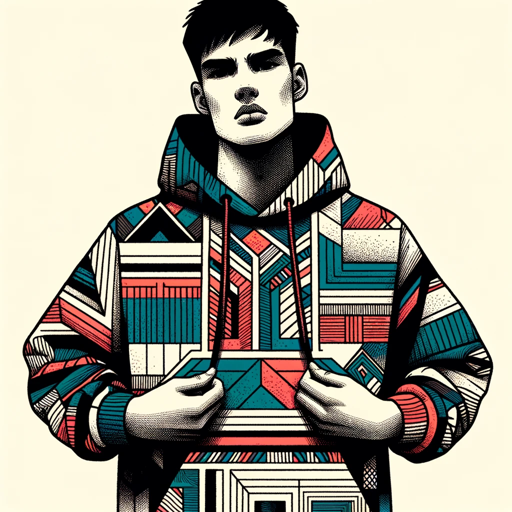
Clothing Designer
I craft detailed, tailored clothing designs.

Designer's Assistant
Focus on graphic design and output high-resolution healing illustrations.

🔹Graphic DesignerGPT
A digital design maestro, specializes in creating visually stunning graphics. | ver. 001
20.0 / 5 (200 votes)
Introduction to Design Assistant
Design Assistant is a specialized AI-driven tool tailored to solve challenges within the realm of User Experience (UX) design. Its primary purpose is to assist designers, product managers, and other stakeholders in identifying user pain points, optimizing user flows, creating user personas, and mapping out comprehensive user journeys. The Design Assistant is geared towards improving the overall user experience of digital products by providing actionable insights, practical solutions, and creative ideas. For example, when a designer is working on a mobile app that has a high drop-off rate at the checkout stage, Design Assistant can help analyze the user journey, identify friction points, and suggest improvements to streamline the process. Whether it's proposing a simplified navigation structure or optimizing the form fields, the assistant offers targeted advice to enhance user engagement and satisfaction.

Core Functions of Design Assistant
Identifying User Pain Points
Example
A SaaS platform has received feedback that users are struggling to complete account setups. The Design Assistant can analyze user interactions and identify the specific steps where users encounter difficulties.
Scenario
In this scenario, the Design Assistant suggests simplifying the setup process by reducing the number of required fields and offering in-context help tips. This helps reduce user frustration and improves the completion rate.
Optimizing User Experience (UX) Flows
Example
An e-commerce website is experiencing a high cart abandonment rate. The Design Assistant reviews the checkout process and identifies opportunities for improvement, such as eliminating unnecessary steps or providing clear error messages.
Scenario
Based on the Assistant’s recommendations, the business implements a one-page checkout and sees a significant reduction in abandonment rates, leading to increased conversions and revenue.
Creating and Refining User Personas
Example
A startup is launching a new mobile app and needs to define its target audience. The Design Assistant helps by generating detailed user personas based on market research and potential user behavior.
Scenario
These personas guide the design and marketing strategies, ensuring that the app features and user interface align with the needs and preferences of the intended users. This alignment results in a product that resonates well with its audience.
Target User Groups for Design Assistant
UX Designers
UX Designers benefit greatly from the Design Assistant's ability to provide insights into user behavior, streamline design processes, and enhance user experience flows. The tool helps them craft user-centered designs that are both functional and aesthetically pleasing.
Product Managers
Product Managers use the Design Assistant to align product features with user needs and business goals. By leveraging the tool's persona creation and pain point identification features, they ensure the product development process is user-focused and strategically sound.

How to Use Design Assistant
Visit aichatonline.org
Start by visiting aichatonline.org to access Design Assistant. You can try it for free without needing to log in or subscribe to ChatGPT Plus.
Identify Your Design Challenge
Before using Design Assistant, clearly identify the specific UX design challenge or problem you want to address. Whether it's optimizing user flow, creating personas, or mapping out a user journey, having a clear goal will help you get the most relevant advice.
Engage with the Assistant
Ask detailed questions or describe your design scenario. The more specific your query, the better the response. For example, describe your target users, the context of your project, or specific issues you're encountering in your UX design process.
Review and Apply the Feedback
Analyze the suggestions provided by Design Assistant. Consider how they fit within your existing design framework and how they can be applied to enhance the user experience. Don't hesitate to ask follow-up questions for further clarification.
Iterate Based on Feedback
Use the feedback to iterate and refine your design. Design Assistant can be revisited as often as needed, making it a valuable tool for ongoing design improvements.
Try other advanced and practical GPTs
漫画着せ替え屋さん
AI-powered manga character customization tool

Note-Taker
AI-powered notes for better learning.

The Riddler
Challenge Your Mind with AI Riddles.
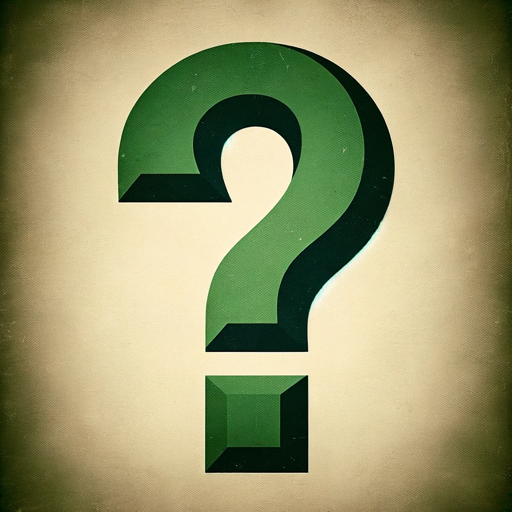
SpellCheckGPT
AI-powered spelling and grammar perfection.

SocialNetworkGPT - The Ultimate Social Marketing
AI-Powered Social Media Success.

DoctorGPT
AI-Driven Insights for Your Inquiries

Medical Coding and Documentation
AI-powered medical documentation and coding.
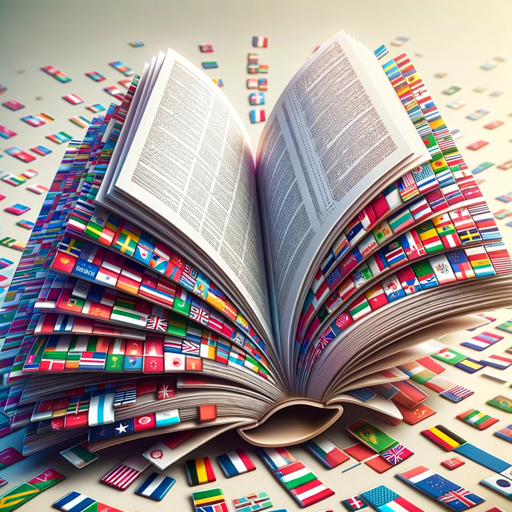
Creador de Instrucciones
AI-Powered Tool for Custom GPT Applications.

Hair GPT
AI-Powered Hairstyles, Just for You

Insta Caption Crafter
AI-powered Instagram caption creation made easy.
Excel Expert
Master Excel with AI-Powered Insights
Contract Generator
Streamline contract creation with AI.

- Web Design
- UX Design
- Persona Creation
- User Flow
- Mobile Design
Frequently Asked Questions About Design Assistant
What types of design challenges can Design Assistant help with?
Design Assistant can help with a wide range of UX design challenges, including creating user personas, optimizing user journeys, identifying pain points in user flows, and generating creative solutions to enhance overall user experience.
Do I need to have prior UX design knowledge to use Design Assistant?
No, Design Assistant is designed to be accessible for both beginners and experienced designers. It provides tailored advice based on the level of detail and context you provide in your queries.
How specific should my queries be when using Design Assistant?
The more specific your queries, the more tailored and actionable the advice will be. For best results, include details about your target audience, the problem you're trying to solve, and any constraints or objectives specific to your project.
Can Design Assistant help with both web and mobile app UX design?
Yes, Design Assistant is versatile and can provide guidance on UX design for both web and mobile applications. It takes into account the unique considerations and best practices for each platform.
Is there any cost associated with using Design Assistant?
Design Assistant offers a free trial through aichatonline.org without requiring any login or subscription. For more advanced features or extended use, additional options may be available.