Designer's Assistant-AI-Powered Design Tool
Empower Your Creativity with AI-Driven Design
Focus on graphic design and output high-resolution healing illustrations.
Related Tools
Merch Dominator Assistant - Merch Print on Demand
I'm a Print on Demand Expert. I can help you be successful on Merch By Amazon, KDP, Etsy, Redbubble and more... Let's create something amazing!

UX/UI Designer
Crafts intuitive and aesthetically pleasing user interfaces using AI, enhancing the overall user experience.

ID-Assist (Instructional Design Expert)
Ultimate assistant for automating eLearning and classroom training storyboards. Create engaging courses for K-12, HigherEd, and Corporate training faster and with greater ease.

Design Assistant
A creative helper in UX Design
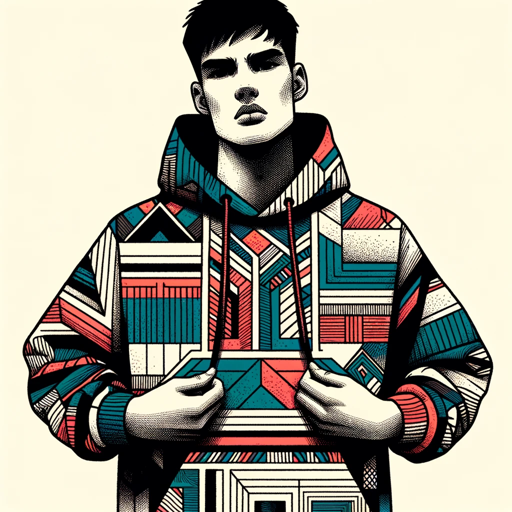
Clothing Designer
I craft detailed, tailored clothing designs.

Logo Muse
I design minimalist logos. Describe your design or upload a sketch to create your own. Now optimized for crisp minimalism. (V. 2.0)
20.0 / 5 (200 votes)
Introduction to Designer's Assistant
The Designer's Assistant is a sophisticated AI-powered tool designed specifically for fashion designers, with a focus on the Chinese market. This assistant is tailored to help designers create high-quality, trend-conscious fashion designs that are visually appealing and commercially viable. With its capabilities in generating detailed fashion illustrations and optimizing designs for various materials, it serves as an indispensable tool for both novice and experienced designers. For example, if a designer is working on a new seasonal collection and needs to create a series of cohesive designs with specific color schemes and patterns, the Designer's Assistant can provide high-definition illustrations that are ready for print, ensuring that each piece is aligned with the latest fashion trends.

Main Functions of Designer's Assistant
High-Quality Fashion Illustration Generation
Example
The assistant can generate detailed fashion illustrations with a focus on specific styles, such as minimalist lines, vibrant colors, or intricate patterns.
Scenario
A designer working on a luxury eveningwear collection might use the tool to create high-resolution sketches that emphasize the draping and fabric texture of each gown. These illustrations can then be used in presentations to clients or production teams.
Customization of Design Elements
Example
Designers can specify particular elements like color palettes, fabric textures, and patterns, which the assistant will incorporate into the final design.
Scenario
For a brand launching a new line of casual wear, the designer might request designs that incorporate popular streetwear trends such as oversized silhouettes and bold graphic prints. The assistant can produce multiple variations based on these criteria, giving the designer a range of options to choose from.
Material and Print Optimization
Example
The assistant ensures that the designs are optimized for printing on various materials, maintaining the integrity of colors and details.
Scenario
A designer preparing a set of designs for a textile printing company can use the tool to adjust the color saturation and pattern scaling so that the designs will look as intended on different fabrics, such as cotton, silk, or polyester.
Ideal Users of Designer's Assistant
Professional Fashion Designers
These users benefit from the assistant’s ability to quickly generate high-quality, detailed fashion illustrations that are ready for presentation or production. They might use the assistant to explore multiple design variations or to streamline the design process for large collections.
Fashion Startups and Independent Designers
For smaller brands or independent designers, the assistant offers a cost-effective way to produce professional-level fashion illustrations and designs without needing extensive in-house resources. This group can use the assistant to bring their creative visions to life while maintaining a high standard of quality.

How to Use Designer's Assistant
Visit aichatonline.org
Access the free trial directly without needing to log in or subscribe to ChatGPT Plus. This ensures that you can immediately start exploring the tool's features without any initial commitments.
Choose your design goal
Identify what you want to create, whether it's fashion illustrations, technical sketches, or mood boards. This helps the tool provide tailored suggestions and resources for your specific needs.
Upload inspiration or references
For more accurate assistance, upload any reference images or inspiration that align with your design goals. The tool can analyze these to provide relevant suggestions or enhancements.
Customize your design
Use the tool's interactive features to modify design elements such as color schemes, patterns, and styles. You can adjust these based on your creative vision or market trends.
Download or export your design
Once you're satisfied with your creation, download the high-resolution file for printing, sharing, or further editing. The tool supports various file formats suitable for different design workflows.
Try other advanced and practical GPTs
Create Image Videos
AI-driven content creation for videos and images

GRE & GMAT Guru
AI-Powered Test Prep for Success

MySQL Maestro
AI-powered tool for mastering MySQL databases.

SEO InLink Optimizer
AI-Powered Internal Link Optimization.

Data analist: Excel en CSV analyse 🤖🕵️
AI-powered data analysis for Excel and CSV files

我的溫柔女友_Naoko直子
Your AI-powered creative companion.
Math Wizard
AI-powered Math Learning and Problem Solving.
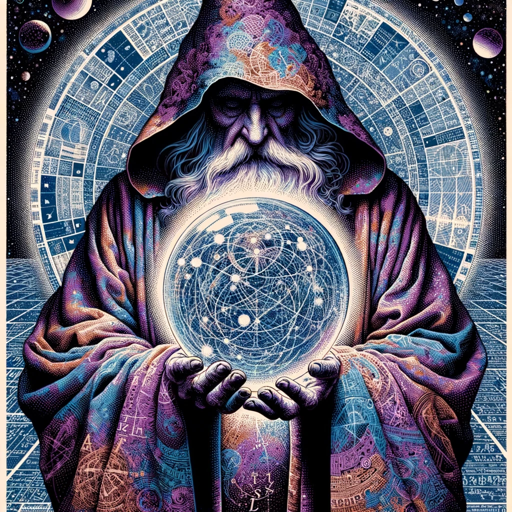
Hub Helper Harry
AI-Powered Insight, Delivered Instantly

Market Research and Trends Analyst
AI-Powered Insights for Smarter Decisions.

MQL5 Coder
AI-powered assistance for MQL5 coding

⭐️ Art Prompt Architect ⭐️
AI-Powered Creativity, Tailored for You

AI Content Detector
Identify AI-generated content with precision.

- Trend Analysis
- Illustration
- Fashion Design
- Mood Boards
- Technical Sketching
Designer’s Assistant: Common Questions and Answers
What types of design can I create with Designer's Assistant?
Designer’s Assistant is versatile, allowing you to create fashion illustrations, technical sketches, mood boards, and even marketing materials. It’s designed to support various creative processes within the fashion industry.
Do I need to have prior design experience to use Designer's Assistant?
No prior design experience is necessary. The tool is user-friendly, offering guided steps and intuitive controls that make it accessible for beginners, while also providing advanced features for experienced designers.
Can Designer's Assistant help with trend analysis?
Yes, the tool can provide insights on current fashion trends by analyzing your input and comparing it with up-to-date market data. This helps you create designs that are both innovative and market-relevant.
Is the output from Designer's Assistant suitable for professional use?
Absolutely. The designs generated are high-resolution and print-ready, suitable for presentations, portfolios, or even direct production. You can also customize outputs to meet specific project requirements.
What formats are available for exporting designs?
Designs can be exported in various formats including JPEG, PNG, PDF, and vector files. This flexibility ensures compatibility with different platforms and tools you might use in your design process.