ID-Assist (Instructional Design Expert)-instructional design automation tool.
AI-powered instructional design made easy.
Ultimate assistant for automating eLearning and classroom training storyboards. Create engaging courses for K-12, HigherEd, and Corporate training faster and with greater ease.
Get Started
ID-Assist Help
About Quiz-Assist
AI-Enabled Instructional Design Course
Related Tools

Android Dev Assist
Helps with Android app development, focusing on new tools like Jetpack Compose and Kotlin.

Coding Expert
Coding expert for popular frameworks and languages

Unreal Engine 5 Expert
Your Detailed Guide to UE5 Game Development Using Blueprints or C++
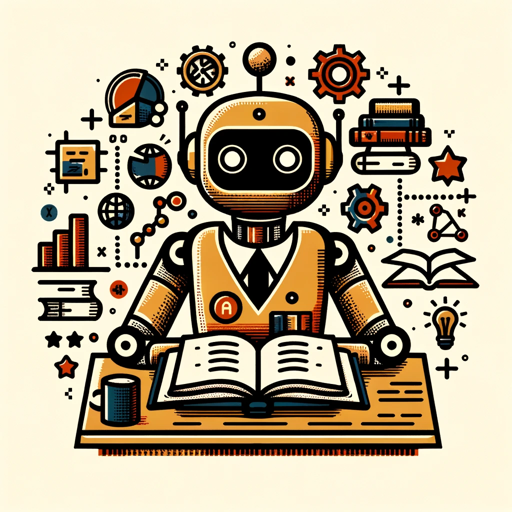
Assignment Helper
I finish student assignments with precision from diploma to master level. Start by giving me your course(example diploma in accounting,) , course subject, theory involved, framework used, the question.

UX/UI Designer
Crafts intuitive and aesthetically pleasing user interfaces using AI, enhancing the overall user experience.

Design Assistant
A creative helper in UX Design
20.0 / 5 (200 votes)
Introduction to ID-Assist (Instructional Design Expert)
ID-Assist is an advanced AI-powered tool designed specifically for instructional designers to streamline and enhance the process of creating effective learning materials. Leveraging state-of-the-art AI technologies such as GPT-4, DALL.E3, and Whisper APIs, ID-Assist automates various instructional design tasks, including content generation, learning objectives, assessments, and multimedia integration. It is available across multiple platforms, including a Microsoft Word Add-In, Google Docs Extension, and as a custom GPT within ChatGPT. The tool's primary purpose is to reduce the time and effort required to develop high-quality instructional content by automating routine tasks and providing expert guidance based on established instructional design models like ADDIE, SAM, and Bloom's Taxonomy. For example, in a corporate training scenario, an instructional designer can use ID-Assist to quickly generate a course outline, complete with learning objectives and assessment questions, tailored to specific employee roles. This allows the designer to focus on more creative aspects of course development, such as scenario creation or interactive elements.

Main Functions of ID-Assist
Content Generation and Autocompletion
Example
ID-Assist can automatically generate course modules, learning objectives, and instructional content based on raw material provided by the instructional designer.
Scenario
In a scenario where an instructional designer is working with a complex subject matter provided by a SME (Subject Matter Expert), ID-Assist can analyze the content and produce well-structured modules with corresponding learning objectives, saving time and ensuring alignment with educational goals.
Multimedia Integration and Generation
Example
Using DALL.E3, ID-Assist can create custom images or diagrams that illustrate complex concepts, while Whisper APIs allow for audio generation and transcription.
Scenario
For a K-12 eLearning course, ID-Assist can generate visual aids, such as diagrams of biological processes, and accompany these visuals with audio explanations, making the content more engaging and accessible to different learning styles.
Interactive Assessments and Simulations
Example
ID-Assist provides tools to create interactive quizzes, games, and scenario-based assessments.
Scenario
In a corporate compliance training module, ID-Assist can be used to create interactive simulations where employees navigate through ethical dilemmas, receiving immediate feedback on their choices, which helps reinforce the learning objectives through practical application.
Ideal Users of ID-Assist
Corporate Instructional Designers
These professionals benefit from ID-Assist's ability to streamline the creation of tailored training materials, ensuring consistency and quality across diverse modules. By automating repetitive tasks, ID-Assist allows them to focus on creating more engaging and interactive learning experiences.
K-12 and Higher Education Educators
Educators in both K-12 and higher education can use ID-Assist to enhance their course development processes. The tool's capabilities in generating visual and audio content make it particularly useful for creating rich, multimedia learning experiences that cater to diverse learner needs.

How to Use ID-Assist (Instructional Design Expert)
Visit aichatonline.org for a free trial without login.
You can explore ID-Assist without needing to log in or subscribe to ChatGPT Plus. Simply start your trial and begin using the tool right away.
Select the appropriate format.
ID-Assist is available as a Google Docs Extension, Microsoft Word Add-In, or Custom GPT in ChatGPT. Choose the format that best fits your workflow.
Install the extension or add-in.
For Google Docs or Microsoft Word, install the relevant extension or add-in from the Google Workspace Marketplace or Microsoft AppSource, respectively.
Use pre-built prompts or create custom ones.
ID-Assist comes with 20+ default prompts and a library of 250+ prompts tailored for instructional design tasks. Customize these prompts to fit your specific needs.
Input your source content and generate output.
Upload or paste your source content into ID-Assist, then use the selected prompts to generate instructional materials such as content outlines, learning objectives, and assessments.
Try other advanced and practical GPTs
Literature Review
AI-Powered Comprehensive Literature Reviews
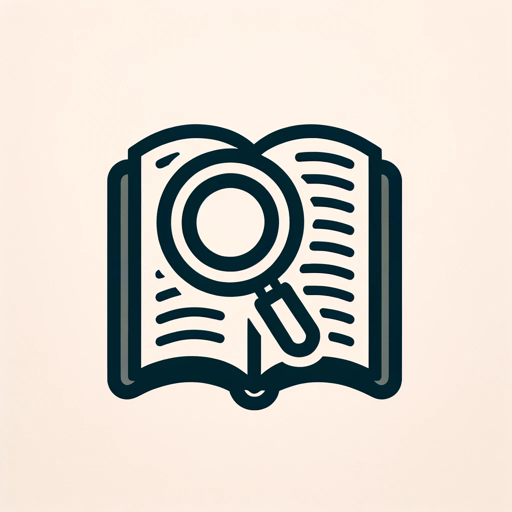
Angular Assistant
AI-powered insights for Angular development.

Machine Learning Engineer
AI-Powered Machine Learning Guidance

Research Assistant
AI-Powered Insights for In-Depth Research
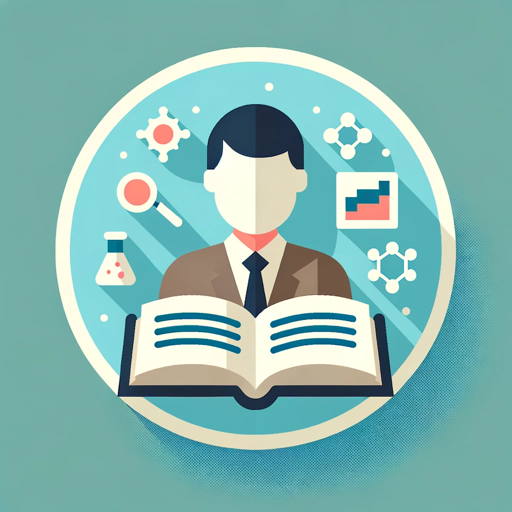
Android Copilot
AI-driven efficiency for Android developers

Sex Education
Empowering sexual wellness with AI insights.

History Outline
AI-powered tool for crafting history outlines

Data Science Consultant
AI-driven insights for data science tasks

The Stock Picks GPT (Stocks)
AI-powered stock picks for maximum returns.
AskReddit
Harness Reddit's collective wisdom with AI.

Headshot GPT
AI-powered professional headshot transformation.

Indian Astrology Sage
AI-powered Vedic astrology insights.

- Content Creation
- Storyboarding
- Assessment Design
- Training Modules
- Course Outlines
Q&A About ID-Assist (Instructional Design Expert)
What is ID-Assist?
ID-Assist is an AI-powered tool designed to automate and assist with instructional design tasks, including content creation, storyboarding, and assessment generation. It integrates with Google Docs, Microsoft Word, and ChatGPT.
How can ID-Assist improve my instructional design process?
ID-Assist streamlines the instructional design process by providing pre-built prompts based on established ID models like ADDIE and Bloom's Taxonomy. It helps you quickly create content outlines, learning strategies, and assessments, reducing the time and effort required.
Is ID-Assist suitable for corporate training?
Yes, ID-Assist is specifically tailored for corporate learning environments, helping instructional designers create effective training materials, including role-play simulations, interactive quizzes, and scenario-based learning modules.
What makes ID-Assist different from other AI tools?
ID-Assist is unique because it focuses exclusively on instructional design, offering prompts and features that are specifically designed for creating educational content. It also supports multi-modal AI capabilities, including text, image, and audio generation.
Can I use ID-Assist without coding knowledge?
Absolutely! ID-Assist is designed for instructional designers of all skill levels. You don't need any coding experience to use the tool. The prompts and features are user-friendly and easy to customize.