UX/UI Designer-AI-powered UX/UI design assistant
Elevate your design with AI-powered insights.
Crafts intuitive and aesthetically pleasing user interfaces using AI, enhancing the overall user experience.
Suggest a layout for this mobile banking app
What are the current trends in UX design?
How to improve the user experience of this website?
Generate a mockup for a music streaming app.
Related Tools

UX Design Mentor
I provide specific UX or Product Design feedback.

UX GPT
AI for UX designers, enriched with 100+ Case studies - generate UX problems, analyze your data, and more.

UI Designer
I assist in creating UI designs for apps.

UX UI Webpage Generator
Designs wireframes, mockups, color palettes, prototypes, and HTML pages.

Design Assistant
A creative helper in UX Design

UX Interpreter
Boost your designs with instant, expert UI critique!
20.0 / 5 (200 votes)
Introduction to UX/UI Designer
The UX/UI Designer is a specialized tool designed to assist in the creation of user-friendly, visually appealing, and efficient interfaces. Its primary purpose is to enhance the process of designing digital products by offering guidance on user experience (UX) and user interface (UI) principles, generating mockups, and providing feedback on existing designs. For instance, when a designer is working on a mobile application, the UX/UI Designer can suggest optimal layout structures, color schemes, and typography that align with current design trends and best practices. Additionally, it can create visual mockups based on the designer's inputs, helping to visualize the final product before development begins.

Main Functions of UX/UI Designer
Design Suggestions
Example
A designer working on a website for a luxury brand might receive suggestions for a clean, minimalist layout, utilizing a monochrome color scheme with gold accents to convey elegance.
Scenario
In this scenario, the UX/UI Designer would analyze the brand's identity and propose design elements that reinforce its image, such as high-contrast typography and ample white space, ensuring a sophisticated user experience.
Mockup Generation
Example
A startup creating a new mobile app could use the UX/UI Designer to generate a series of mockups based on a brief description of the app's purpose and target audience.
Scenario
The UX/UI Designer would generate visual representations of key screens, such as the home page and user profile, allowing the startup to iterate quickly and gather feedback from stakeholders before moving into development.
Design Feedback
Example
A designer working on a complex dashboard for a data analytics tool could upload their design and receive feedback on elements like the placement of graphs, readability of data, and overall flow.
Scenario
In this case, the UX/UI Designer would provide constructive criticism, pointing out potential usability issues, such as overly dense information or poor color contrast, and suggesting improvements to enhance the user experience.
Ideal Users of UX/UI Designer
Professional Designers
Experienced UX/UI designers can benefit from the UX/UI Designer by streamlining their workflow. The tool offers design suggestions that are in line with current trends, saving time on research and experimentation. It also serves as a second pair of eyes, providing feedback that can refine and enhance their designs.
Aspiring Designers and Students
For those new to the field, the UX/UI Designer acts as a learning companion. It helps beginners understand fundamental design principles, provides examples to study, and offers a hands-on approach to learning by allowing them to create and iterate on designs with immediate feedback.

How to Use UX/UI Designer
Step 1
Visit aichatonline.org for a free trial without login, no need for ChatGPT Plus.
Step 2
Identify your specific UX/UI design needs, whether it’s layout suggestions, design feedback, or mockup generation. This will help you utilize the tool effectively.
Step 3
Input detailed descriptions or upload design files based on the assistance you require. The more specific your input, the better the output.
Step 4
Review the generated feedback, mockups, or suggestions carefully. Consider how they fit into your existing project and refine them as needed.
Step 5
Incorporate the recommendations into your design process. Iterate and adjust as necessary, using the tool for continuous improvement.
Try other advanced and practical GPTs
Fundraising Expert
AI-powered fundraising insights for nonprofits.

Sermon Generator 👣 Step by Step
AI-driven sermon creation made simple
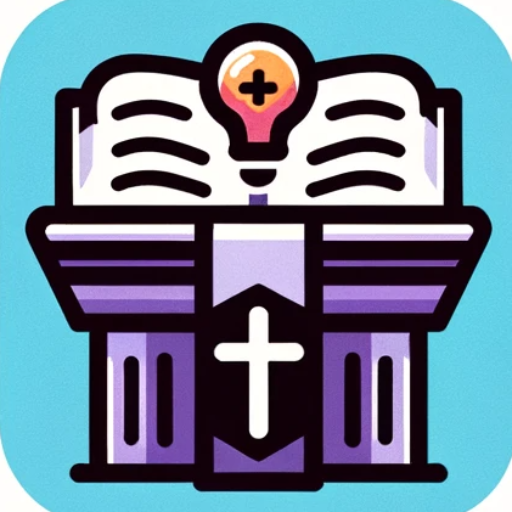
العروض والتخفيضات
AI-Powered Content at Your Fingertips.

SOP Builder (Standard Operating Procedures)
Automate and streamline your SOP creation with AI

Harry Potter
Unleash your imagination with AI-powered Harry Potter storytelling.

Math Teacher
AI-powered Math Solutions at Your Fingertips

Sticker Generator
AI-powered custom sticker creation.
SAP Expert
AI-Powered SAP Expertise at Your Fingertips

VoiceOver
AI-powered text-to-speech conversion made easy.

Odoo Expert
AI-powered guidance for mastering Odoo

Ethical Hacker GPT
AI-powered tool for ethical hacking and security.

midpage caselaw
AI-powered legal research at your fingertips
- Web Design
- Trend Analysis
- Design Feedback
- UX Testing
- Mockup Creation
Common Q&A About UX/UI Designer
What are the primary functions of UX/UI Designer?
UX/UI Designer assists in creating user-friendly and visually appealing interfaces by offering layout suggestions, color schemes, typography advice, and mockup generation. It also provides feedback on existing designs and helps troubleshoot UX/UI issues.
Can UX/UI Designer generate visual mockups?
Yes, the tool can generate visual mockups based on your descriptions or existing designs, allowing you to visualize your ideas before implementation.
How does UX/UI Designer stay updated on design trends?
The tool integrates web browsing capabilities to access the latest trends, tutorials, and resources in UX/UI design, ensuring that the suggestions and feedback provided are current and relevant.
Is UX/UI Designer suitable for beginners?
Absolutely. UX/UI Designer is designed to be user-friendly and accessible to both beginners and professionals. It guides users through best practices while offering advanced features for more experienced designers.
How can I use UX/UI Designer to improve my design process?
Use UX/UI Designer to receive constructive feedback, generate mockups, and refine your design concepts. By iterating on the suggestions and incorporating best practices, you can enhance the quality and effectiveness of your designs.