VoiceOver-AI-powered text-to-speech tool
AI-powered text-to-speech conversion made easy.
Convert text into natural-sounding speech.
Read this text for me.
Convert this article to speech.
Related Tools

Voxscript
Quick YouTube, US equity data, and web page summarization with vector transcript search -- no logins needed.

AI Voice Generator
Say things with OpenAI text to speech.

Voice Over Generator
Writes scripts and makes instant voice overs. UPDATE: Now with male or female voice. Just ask!

Voice Creator
Transforms text into lifelike spoken audio, offers multiple AI voices, and assists in script generation.

Video to Text
A video-to-text transcription assistant.

Visual Prompter for Video
Crafts creative text-to-video prompts for Sora.
20.0 / 5 (200 votes)
Understanding VoiceOver: Functions and Design Purpose
VoiceOver is a specialized tool designed to convert written text into spoken words, offering a natural-sounding voice that can be tailored to different styles, languages, and characters. Its primary purpose is to make content accessible and engaging through audio. VoiceOver is particularly useful in scenarios where reading is challenging, impractical, or less engaging, such as for visually impaired users, for audio-based content like podcasts or audiobooks, or for enhancing multimedia experiences. By offering flexibility in voice, style, and context, VoiceOver can be customized to meet the unique needs of different users. For example, a news website could use VoiceOver to provide audio versions of its articles, making information accessible to those who prefer listening over reading. Similarly, educational platforms might use VoiceOver to convert text-based lessons into spoken word, supporting learners who benefit from auditory learning.

Key Functions of VoiceOver and Their Applications
Text-to-Speech Conversion
Example
Converting an article into spoken word for a podcast
Scenario
A news outlet wants to provide an audio version of its articles for users who prefer listening to the news during their commute. VoiceOver can convert the written content into speech, with a voice style that matches the tone of the news.
Customizable Voice Profiles
Example
Creating different character voices for an audiobook
Scenario
An author is producing an audiobook and needs distinct voices for different characters. VoiceOver allows the creation of multiple voice profiles, each with unique attributes like age, gender, and style, to bring the story to life.
Multi-language Support
Example
Providing multilingual content on a global platform
Scenario
A global e-learning platform offers courses in various languages. VoiceOver can convert text into speech in multiple languages, allowing learners to access content in their preferred language, thereby expanding the platform's reach.
Target User Groups for VoiceOver Services
Content Creators and Publishers
This group includes authors, bloggers, news outlets, and multimedia producers who need to convert written content into engaging audio formats. VoiceOver allows them to reach a wider audience, including those who prefer or require audio content.
Educators and E-learning Platforms
Educators and online learning platforms benefit from VoiceOver by making learning materials accessible to auditory learners, visually impaired students, or those who prefer listening over reading. VoiceOver supports diverse learning needs through customizable voice and language options.

How to Use VoiceOver
1
Visit aichatonline.org for a free trial without login, also no need for ChatGPT Plus.
2
Once on the site, input your text directly into the provided text box. You can either type or paste your content.
3
Select the desired voice options, such as gender, age, and style, to customize how the voiceover will sound.
4
Click 'Convert to Speech' to generate the audio file. The system will process your text and provide a downloadable link to the audio.
5
Download the audio file and use it as needed. Ensure to review and edit your text for optimal clarity before conversion.
Try other advanced and practical GPTs
SAP Expert
AI-Powered SAP Expertise at Your Fingertips

Sticker Generator
AI-powered custom sticker creation.
UX/UI Designer
Elevate your design with AI-powered insights.

Fundraising Expert
AI-powered fundraising insights for nonprofits.

Sermon Generator 👣 Step by Step
AI-driven sermon creation made simple
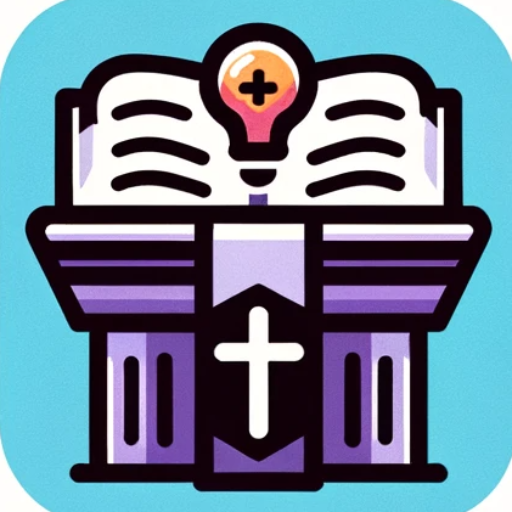
العروض والتخفيضات
AI-Powered Content at Your Fingertips.

Odoo Expert
AI-powered guidance for mastering Odoo

Ethical Hacker GPT
AI-powered tool for ethical hacking and security.

midpage caselaw
AI-powered legal research at your fingertips
Фактчекер
AI-Powered Fact-Checking Made Easy

Book Writer GPT
AI-powered book creation, simplified.

Free_Prompt_Words
Unleash Creativity with AI-Powered Prompts

- Content Creation
- Marketing
- Presentations
- Podcasting
- E-Learning
VoiceOver Q&A
What types of voices can I choose from in VoiceOver?
VoiceOver allows you to select from various voice options, including different genders, age ranges, and styles like conversational or newsreader, ensuring your audio fits the context of your content.
Is it necessary to have a ChatGPT Plus subscription to use VoiceOver?
No, you can use VoiceOver without a ChatGPT Plus subscription. Access the service directly at aichatonline.org for a free trial without needing to log in.
Can I use VoiceOver for commercial purposes?
Yes, the audio generated by VoiceOver can be used for various purposes, including commercial projects, as long as you comply with the terms of service.
What text formats can VoiceOver handle?
VoiceOver can process plain text entered directly into the interface. It is recommended to format the text clearly, as special formatting like bullet points or hyperlinks may not be supported.
How accurate is the text-to-speech conversion in VoiceOver?
VoiceOver provides high-quality text-to-speech conversion, with natural-sounding voices and accurate pronunciation, making it suitable for professional use in videos, presentations, and more.