UX Design Mentor-UX feedback for better design.
AI-powered feedback for UX designers.
I provide specific UX or Product Design feedback.
Tell me about your design experience.
Describe the design you're working on.
What's the goal of your design?
Where do you feel stuck in your design?
Related Tools

MARKETING
Your expert mentor in advertising >> Guiding Media Professionals working at the Big 6 agencies.

UX GPT
AI for UX designers, enriched with 100+ Case studies - generate UX problems, analyze your data, and more.

Java Mentor
Expert in Java, Backend Architecture and Cloud providers. Guiding with clarity and patience

UI Designer
I assist in creating UI designs for apps.
HTML & CSS Expert
Struggling with HTML & CSS? I can help!

UX/UI Designer
Crafts intuitive and aesthetically pleasing user interfaces using AI, enhancing the overall user experience.
20.0 / 5 (200 votes)
Introduction to UX Design Mentor
UX Design Mentor is a specialized assistant tailored for product designers and UX professionals seeking constructive feedback and guidance on their design projects. Unlike a typical AI chatbot, UX Design Mentor provides targeted feedback, critiques, and suggestions aimed at improving the quality and effectiveness of user experience (UX) designs. The primary purpose is to help designers refine their skills, align their designs with best practices, and meet client or project goals. For example, when a designer submits a mobile app interface for review, UX Design Mentor offers specific advice on usability, visual hierarchy, and alignment with user expectations, helping the designer iterate and enhance the design effectively.

Core Functions of UX Design Mentor
Detailed Design Feedback
Example
A designer shares a landing page mockup and requests feedback on the visual hierarchy and call-to-action placement.
Scenario
UX Design Mentor reviews the landing page and provides a detailed analysis, highlighting areas where the visual hierarchy can be improved to guide the user's eye more effectively. It might suggest repositioning the call-to-action for better visibility or tweaking the color contrast to make important elements stand out.
Mentorship and Skill Development
Example
A junior UX designer is working on their first e-commerce website and seeks guidance on best practices for navigation design.
Scenario
UX Design Mentor offers mentorship by explaining best practices for e-commerce navigation, including the importance of clear categorization, search functionality, and intuitive user flows. The mentor might suggest real-world examples of successful e-commerce sites and recommend resources for further learning.
Goal Alignment and Design Critique
Example
A designer is tasked with creating a dashboard for a SaaS product and needs to ensure the design meets specific business objectives.
Scenario
The designer shares the dashboard design and the associated business goals, such as user engagement or data visibility. UX Design Mentor critiques the design in the context of these goals, suggesting adjustments to improve user engagement, streamline data presentation, or enhance overall usability to better align with the business objectives.
Target Users of UX Design Mentor
Junior UX Designers
Junior UX designers, often early in their careers, benefit from UX Design Mentor by gaining access to experienced-level feedback that might not be readily available in their current work environment. The service helps them identify areas of improvement in their designs, learn best practices, and grow their skills through actionable feedback.
Freelance Designers
Freelance designers working independently without the immediate support of a design team can use UX Design Mentor to receive expert critique and advice. This feedback helps them ensure their work meets professional standards, aligns with client goals, and stays competitive in the market.

How to Use UX Design Mentor
Visit aichatonline.org for a free trial without login, no need for ChatGPT Plus.
Start by visiting the website to access UX Design Mentor without any need for a login or a ChatGPT Plus subscription. This offers immediate, no-cost access to the tool.
Familiarize yourself with the tool's purpose.
Understand that UX Design Mentor is designed to provide feedback and mentorship for UX and product design projects. It's optimized for users seeking expert advice to refine their design work.
Prepare your design materials.
Before using the tool, have your design files, client goals, and any specific areas you want feedback on ready. This ensures that your interaction with the mentor is focused and productive.
Engage with the mentor.
Ask specific questions or share your design work to receive detailed, actionable feedback. The more precise your queries, the more valuable the feedback you'll receive.
Review and implement feedback.
Reflect on the mentor's feedback, make the necessary design adjustments, and consider revisiting the tool for further refinement. Continuous iteration will lead to the best outcomes.
Try other advanced and practical GPTs
Math Mentor
AI-powered math tutoring at your pace.
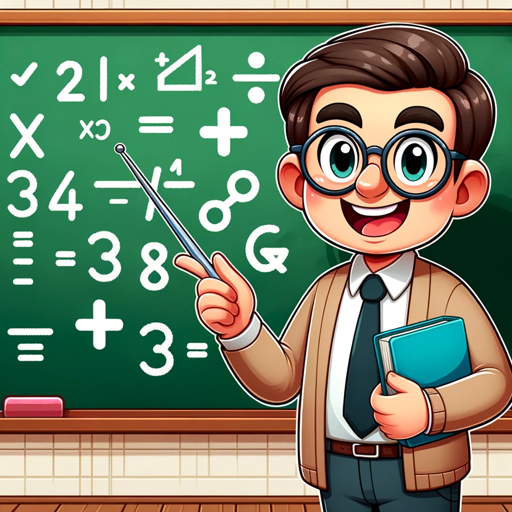
3D Print Master
Your AI companion for 3D printing

ArticleGPT
AI-powered content generation made easy
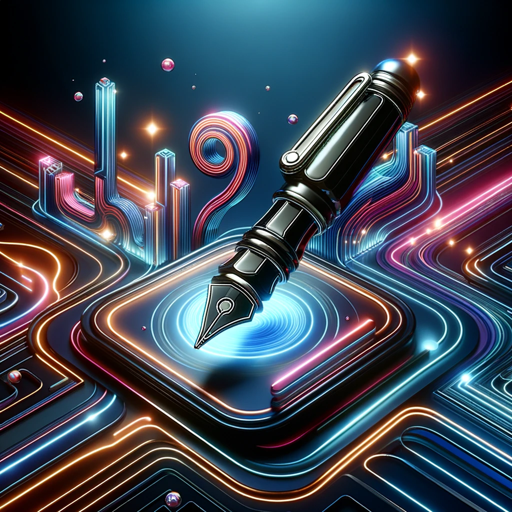
Article Expert
AI-powered content creation made simple.
ASO | App Store Optimization Expert
AI-Powered Tool for Optimizing Your App's Visibility

Personal Assistant - SmartGPT
AI-driven analysis and assistance.

SEO & Content Marketing Expert
AI-driven insights for SEO & content marketing.
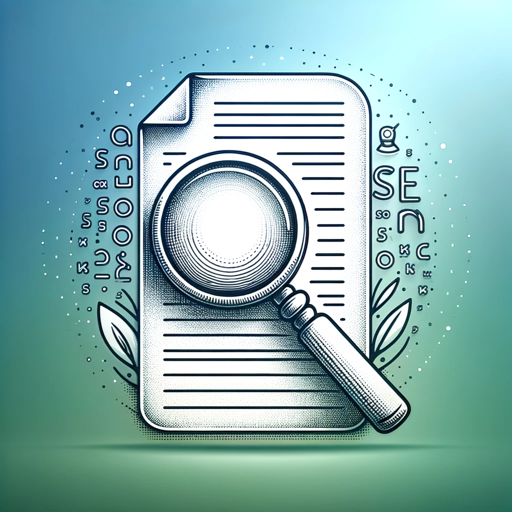
SOC Copilot
AI-powered cybersecurity insights and guidance.

Docker and Docker Swarm Assistant
AI-Powered Assistance for Docker Mastery
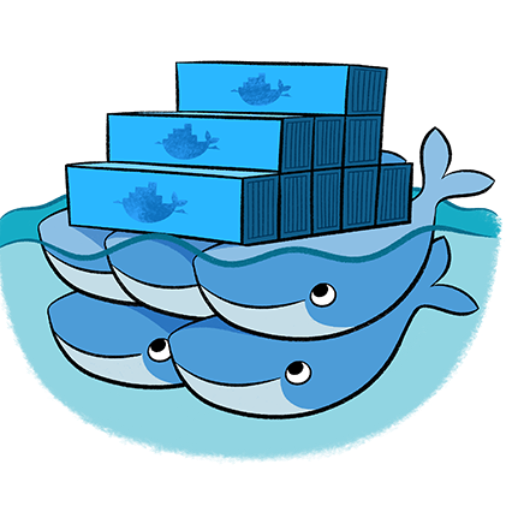
Art Engineer
AI-powered image analysis and replication.

FREE SEO Blog Content Outline Creator & Generator
AI-Powered Tool for SEO Content Creation

梅花算命仙人
AI-powered I Ching divination tool

- Skill Improvement
- Project Review
- UX Feedback
- Design Mentorship
- Design Iteration
Common Questions about UX Design Mentor
What is UX Design Mentor?
UX Design Mentor is an AI-driven tool that provides detailed feedback and mentorship for UX and product designers. It helps improve design quality through expert guidance tailored to your specific needs.
Do I need a subscription or account to use UX Design Mentor?
No, you can access UX Design Mentor without any subscription or account by visiting aichatonline.org. This makes it accessible to anyone looking for UX design feedback.
What type of feedback does UX Design Mentor provide?
The tool offers comprehensive feedback on various aspects of UX design, including usability, visual aesthetics, user flow, and alignment with client goals. It encourages iterative improvement by providing actionable suggestions.
Who can benefit from using UX Design Mentor?
UX Design Mentor is ideal for designers of all levels, from beginners to professionals. Whether you're working on academic projects, professional work, or personal endeavors, the tool offers valuable insights to enhance your designs.
How can I maximize the benefits of UX Design Mentor?
To get the most out of UX Design Mentor, come prepared with clear objectives, specific questions, and your design materials. Be open to feedback, and use it to refine your work iteratively.