Create Image Videos-AI-powered visual storytelling tool
AI-driven content creation for videos and images
Autonomously creates complete TikTok scenarios with images.
Create a TikTok scenario about a day in the city
Generate a TikTok scenario set in a magical forest
Invent a futuristic TikTok scenario
Create Image Video Story
Related Tools

Video Maker
4.2 ★ - Make engaging videos with voiceovers with this Video GPT!

Video Maker
Make engaging videos with voiceovers and transition with this Video Maker!
Video Generator
This GPTs engages with users through friendly and professional dialogue to create higher quality video

Video Maker
Create narrated videos from any input—ideas, texts, PDFs, images, URLs. Leverage social media trends, DALL-E visuals, and full customization with our AI Video Maker and VideoGPT. Boost creativity and productivity, and captivate your audience.
Video GPT
AI Video Maker. Generate videos for social media - YouTube, Instagram, TikTok and more! Free text to video & speech tool with AI Avatars, TTS, music, and stock footage.

Image Generator
Generates similar images in 16:9 or 9:16 ratios based on an uploaded image and image format is png or jpg
20.0 / 5 (200 votes)
Introduction to Create Image Videos
Create Image Videos is an advanced AI system specifically designed to autonomously create and visualize full scenarios for TikTok videos. The primary purpose of this tool is to streamline the content creation process by generating original scripts, brief descriptions, and a series of seven high-quality images that visually represent each part of the script. These images are optimized for TikTok's resolution standards, ensuring that the content is visually appealing and engaging. The system is particularly focused on non-conflictual themes, maintaining a light, creative, and inspiring tone. Create Image Videos is not just about generating images; it’s about enhancing storytelling through visual media, making it easier for creators to produce content that resonates with their audience.

Key Functions of Create Image Videos
Scenario Creation and Visualization
Example
A user wants to create a TikTok video about a day in the life of a fictional character. Create Image Videos generates a detailed script outlining each part of the character's day, along with seven corresponding images that visually depict these moments.
Scenario
Content creators often struggle with conceptualizing and visualizing their ideas. This function allows them to quickly generate a full story arc with accompanying visuals, saving time and enhancing creativity.
Trend Adaptation
Example
The system can incorporate trending topics or seasonal events into the scripts, such as creating a Halloween-themed storyline with relevant visuals during October.
Scenario
This function is particularly useful for creators looking to stay relevant and capitalize on current trends, ensuring their content is timely and resonates with a wider audience.
Personalized Content Creation
Example
If a user has specific preferences, such as a love for fantasy themes or a preference for minimalist aesthetics, Create Image Videos can tailor the generated content to reflect these tastes.
Scenario
This is ideal for influencers or brands that want to maintain a consistent style or theme across their TikTok content, helping them build a unique and recognizable brand identity.
Target Users of Create Image Videos
TikTok Content Creators
These users include both influencers and everyday individuals who are active on TikTok. They would benefit from Create Image Videos by having a tool that simplifies the content creation process, allowing them to produce high-quality, visually appealing videos quickly. The system’s ability to adapt to trends and personalize content makes it particularly valuable for creators looking to grow their audience.
Social Media Managers and Marketers
This group consists of professionals managing social media accounts for brands or clients. They need to create engaging content regularly and maintain a consistent posting schedule. Create Image Videos can help them quickly generate content ideas and visuals that align with their brand's messaging, ensuring that their social media presence remains active and relevant.

How to Use Create Image Videos
1
Visit aichatonline.org for a free trial without login, no need for ChatGPT Plus.
2
Select your preferred content type and theme, such as a TikTok scenario or story-based video.
3
Input or describe your concept, including any specific elements like characters, actions, or visual styles.
4
Generate images, videos, or both to visualize the different parts of your scenario. Review and customize if needed.
5
Download your content or directly publish it to your TikTok or social media account for maximum engagement.
Try other advanced and practical GPTs
GRE & GMAT Guru
AI-Powered Test Prep for Success

MySQL Maestro
AI-powered tool for mastering MySQL databases.

SEO InLink Optimizer
AI-Powered Internal Link Optimization.

Data analist: Excel en CSV analyse 🤖🕵️
AI-powered data analysis for Excel and CSV files

我的溫柔女友_Naoko直子
Your AI-powered creative companion.
BigBosser Non Commerce SEO Writer
Your AI-Powered Non-Commerce SEO Solution

Designer's Assistant
Empower Your Creativity with AI-Driven Design

Math Wizard
AI-powered Math Learning and Problem Solving.
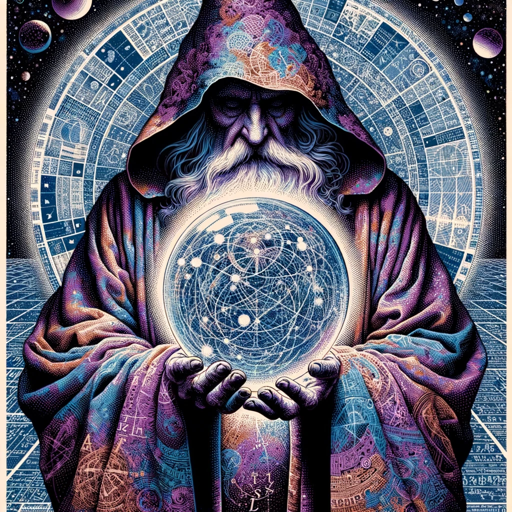
Hub Helper Harry
AI-Powered Insight, Delivered Instantly

Market Research and Trends Analyst
AI-Powered Insights for Smarter Decisions.

MQL5 Coder
AI-powered assistance for MQL5 coding

⭐️ Art Prompt Architect ⭐️
AI-Powered Creativity, Tailored for You

- Content Creation
- Social Media
- Marketing
- Storytelling
- Visual Design
Common Questions About Create Image Videos
What is the main purpose of Create Image Videos?
Create Image Videos is designed to help users develop story-driven visual content for platforms like TikTok. It automatically generates high-quality images and short video clips based on the provided scenarios or concepts.
Do I need prior experience in video editing or design to use this tool?
No, you don’t need any prior experience. The tool simplifies the process by automating the creation of both images and videos, making it accessible even for beginners.
Can I customize the images and videos after they are generated?
Yes, after the content is generated, you can make adjustments such as changing colors, characters, or specific elements to better fit your vision.
How does the tool optimize content for TikTok?
Create Image Videos ensures that the generated content follows TikTok’s aspect ratio and visual trends, making the videos and images both high-quality and relevant to current trends.
Can I use Create Image Videos for other platforms besides TikTok?
Absolutely. While it is optimized for TikTok, the content can be used on other social media platforms like Instagram, YouTube Shorts, and Facebook Stories.