Video Generator-AI-Powered Video Creation
AI-Driven Short Video Creation
This GPTs engages with users through friendly and professional dialogue to create higher quality video
What type of video are you looking to create?
Can you describe the theme or style of your desired video?
Who is the target audience for your video?
Do you have any specific content or visuals in mind?
Generate a video of a cute kitten.
Related Tools
Load More
Video Maker
4.2 ★ - Make engaging videos with voiceovers with this Video GPT!

Video Maker
Make engaging videos with voiceovers and transition with this Video Maker!

Video Maker
Create narrated videos from any input—ideas, texts, PDFs, images, URLs. Leverage social media trends, DALL-E visuals, and full customization with our AI Video Maker and VideoGPT. Boost creativity and productivity, and captivate your audience.
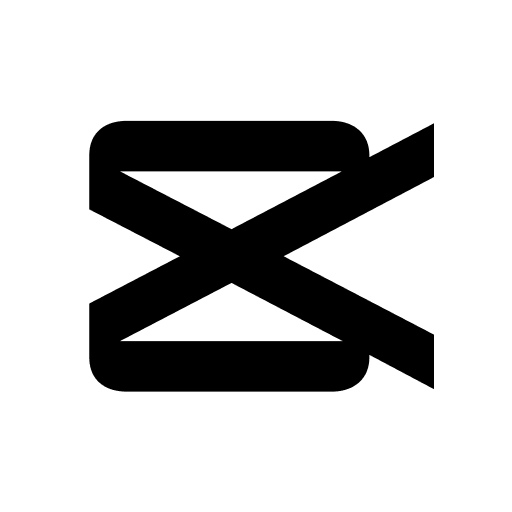
CapCut VideoGPT
Ideas to videos or designs with vast templates. Text-to-video with auto voiceover and elements.
Video GPT
AI Video Maker. Generate videos for social media - YouTube, Instagram, TikTok and more! Free text to video & speech tool with AI Avatars, TTS, music, and stock footage.

Visual Prompter for Video
Crafts creative text-to-video prompts for Sora.
20.0 / 5 (200 votes)
Overview of Video Generator
Video Generator is a specialized tool designed to assist users in creating short, impactful videos, typically with a maximum length of 6 seconds. This tool is built with an emphasis on simplicity and creativity, making it accessible for both novice users and those with more advanced needs. The core functionality revolves around generating quick, visually appealing video content based on specific prompts provided by the user. This service is particularly valuable for those who need to produce engaging content quickly, such as for social media posts, advertisements, or short promotional clips. For example, a small business owner could use Video Generator to create a 5-second video highlighting a product feature for Instagram Stories, where the brevity and visual appeal of the content are crucial for audience engagement.

Core Functions of Video Generator
Automated Video Creation
Example
A user inputs a keyword like 'sunset,' and Video Generator produces a 6-second clip featuring a stylized sunset scene.
Scenario
This function is ideal for social media managers who need to produce eye-catching content rapidly. For instance, a social media campaign could feature daily themed clips without requiring extensive video editing skills.
Custom Prompt-Based Generation
Example
A user describes a scenario, such as 'a busy city street with animated text overlay,' and Video Generator creates a video that matches this description.
Scenario
Marketers can use this function to tailor video content for specific campaigns. For example, during a product launch, a marketer might generate videos that align with the branding and message of the campaign.
Targeted Content for Specific Platforms
Example
A user specifies the need for a vertical video optimized for TikTok, and Video Generator produces content with the appropriate dimensions and visual style.
Scenario
Content creators who focus on platform-specific strategies will find this function particularly useful. For instance, a TikTok influencer could quickly generate multiple clips that align with the trending formats and dimensions required by the platform.
Target Users of Video Generator
Social Media Managers
These professionals are often tasked with creating engaging content on a regular basis. Video Generator offers them a quick and easy way to produce high-quality, platform-specific videos without the need for advanced editing skills. The ability to generate content based on specific prompts ensures that each video aligns with the brand's messaging and campaign goals.
Small Business Owners
Small business owners who may not have the resources to hire professional videographers or editors can benefit greatly from Video Generator. It allows them to create professional-looking promotional content on a budget. This can be particularly useful for producing short ads, social media posts, or even content for digital signage in a physical store.

How to Use Video Generator
Step 1
Visit aichatonline.org for a free trial without login, also no need for ChatGPT Plus.
Step 2
Sign up for a paid subscription if you haven't already. Provide your email address to verify your subscription status.
Step 3
Decide on the theme and purpose of your video. Consider the target audience and the message you want to convey.
Step 4
Use the Video Generator to input specific keywords or phrases that describe your desired video content.
Step 5
Review the generated video, make any necessary adjustments, and finalize your video for download or sharing.
Try other advanced and practical GPTs
Calculus Calculator
AI-powered Calculus Solutions

Discord Bot Builder
AI-powered Discord bot creation.

Excel GPT
AI-Powered Excel Productivity

Video Summary (Updated 2024)
AI-driven insights from your videos.

Home Style Advisor
AI-powered home design solutions.
Spark: Electrical Engineering Assistant
AI-powered assistant for electrical engineering.

Personal Color Analysis
AI-powered Personal Color Consulting.

Python
AI-driven Python assistance for all needs

PDF Translate
AI-powered document translation with original formatting.

Data Science
AI-Powered Insights for Data-Driven Decisions

Professional Coder (Auto programming) 👉 Improved
Empowering developers with AI-driven coding solutions.

Statistics Solver
AI-powered statistical analysis and solutions.

- Social Media
- Marketing
- Education
- Presentations
- Tutorials
Common Questions About Video Generator
What is Video Generator?
Video Generator is a tool designed to help users create short, engaging videos based on specific keywords or phrases. It leverages AI technology to generate videos quickly and efficiently.
Do I need a subscription to use Video Generator?
Yes, Video Generator requires a paid subscription for full access. However, you can try it for free without logging in by visiting aichatonline.org.
How long can the generated videos be?
The generated videos can be up to 6 seconds long, making them perfect for quick, impactful messages and social media content.
Can I customize the content of the video?
Yes, you can customize the content by specifying keywords or phrases that describe the video you want to create. This helps tailor the video to your specific needs.
What are some common use cases for Video Generator?
Common use cases include creating promotional videos, social media content, educational videos, quick tutorials, and engaging visual content for presentations.