SVG Illustration Generator-SVG illustration generation tool
AI-powered SVG illustrations for all creative needs.
Guide for B&W SVG art with DALL-E 3. Create visually engaging illustrations that mimic SVG style. This chatbot generates raster images with the appearance of vector graphics. To use as SVGs, users need to convert these images manually into SVG format afte
Create a nature-themed SVG
Suggest a style for a tech logo
Help me with abstract art SVG
What's a good SVG for a website?
Related Tools
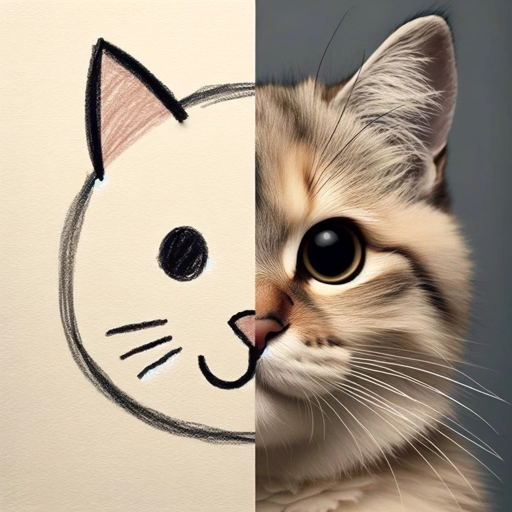
Drawn to Style
I creatively transform drawings and pictures into different artistic styles.
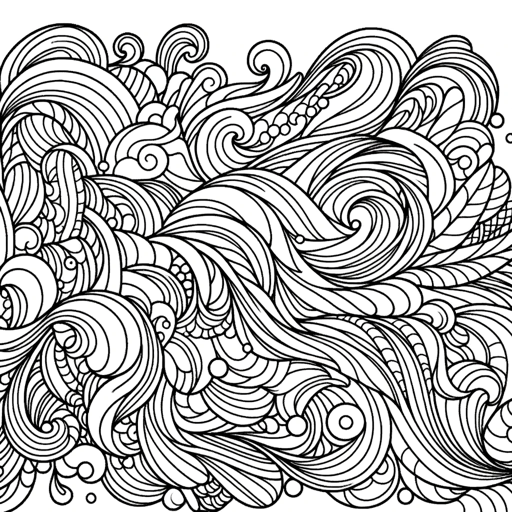
Coloring Page Generator
I craft coloring book pages!

Draw
Create, save, and share your AI art and images 🤖

Hand-drawn illustration GPT
Create a whimsical, hand-drawn illustration of any subject

SVG Converter
I convert images to SVG format and guide on uploads.

SVG Icon Illustrator
I create and code SVG icons from DALL-E images, offering SVG/PNG files and Python code.
20.0 / 5 (200 votes)
Overview of SVG Illustration Generator
SVG Illustration Generator is a specialized tool designed to assist users in creating black and white SVG vector illustrations. This tool leverages DALL-E 3, an advanced AI model, to generate detailed and customized illustrations based on user input. The generator operates through a structured conversation, guiding users to define key aspects such as the theme or subject, artistic style, and intended use of the illustration. The result is a tailored vector illustration that can be used in various creative and professional contexts. For instance, a user might request an abstract representation of nature for a logo, or a minimalist design for a product label, and SVG Illustration Generator would facilitate the creation of this precise artwork.

Core Functions of SVG Illustration Generator
Theme or Subject Selection
Example
A user selects 'Nature' as the theme, focusing on elements like trees, mountains, and rivers.
Scenario
This function is crucial for users who have a specific concept in mind. For example, a graphic designer working on a nature-themed website might use this function to generate SVG illustrations that align with the overall aesthetic of the site.
Artistic Style Specification
Example
A user opts for a 'Minimalist' style, which leads to simple, clean line drawings with minimal detail.
Scenario
This is ideal for users who require illustrations that complement modern, sleek design projects, such as a minimalist logo or branding elements for a startup.
Intended Use of the Illustration
Example
A user indicates the illustration will be used for 'Product Design', leading to a design that fits well on packaging or labels.
Scenario
This function helps tailor the illustration to its final application. For instance, a product designer might need a compact, eye-catching illustration for a new eco-friendly product line, ensuring it communicates the right message while fitting the product's design constraints.
Target Users of SVG Illustration Generator
Graphic Designers
Graphic designers benefit from this tool by generating quick, customizable SVG illustrations that can be integrated into various design projects, such as websites, logos, or print materials. The structured approach helps them efficiently achieve the specific aesthetic they need.
Creative Hobbyists
Creative hobbyists, such as those who enjoy digital art or crafting, can use the tool to create unique illustrations for personal projects, like custom apparel, handmade cards, or digital prints. The tool's flexibility allows them to experiment with different themes and styles, enhancing their creative process.

How to Use SVG Illustration Generator
Visit aichatonline.org for a free trial without login, also no need for ChatGPT Plus.
Navigate to the platform and access the SVG Illustration Generator tool directly without any login requirements, offering you an immediate and hassle-free trial experience.
Select Your Theme or Subject
Start by defining the theme or subject for your illustration. Options could include categories like Nature, Technology, or Abstract Concepts. This ensures the output aligns with your project needs.
Choose an Artistic Style
Pick an artistic style that matches your vision, such as Realistic, Abstract, or Minimalist. This step helps in tailoring the illustration to fit the desired aesthetic.
Specify the Intended Use of the Illustration
Define how you plan to use the illustration—whether it's for Logos, Website Graphics, or Product Design. This will optimize the illustration for the intended medium and context.
Generate and Download Your SVG
After inputting all details, use the tool to generate your SVG illustration. Review the result, make any necessary adjustments, and then download your high-quality vector image.
Try other advanced and practical GPTs
The Full Imp
AI-powered solutions for complex coding tasks.
React Expert
Master React with AI-driven insights

TYPO3 Dev Assist [by in2code]
AI-powered support for TYPO3 excellence.
![TYPO3 Dev Assist [by in2code]](https://files.oaiusercontent.com/file-TNZ1d7BPN2OZdpvKDWhb9xz2?se=2124-01-05T21%3A56%3A48Z&sp=r&sv=2021-08-06&sr=b&rscc=max-age%3D1209600%2C%20immutable&rscd=attachment%3B%20filename%3D1000053217.png&sig=p0SNwoQ704sbFDuYKDrd7feDPh1aJ6zwtC80awuxzlo%3D)
Executive Coaching online
AI-Powered Executive Coaching for Growth

🎨✨ Infographic Genius Pro ✨📊
Transform data into visuals with AI.
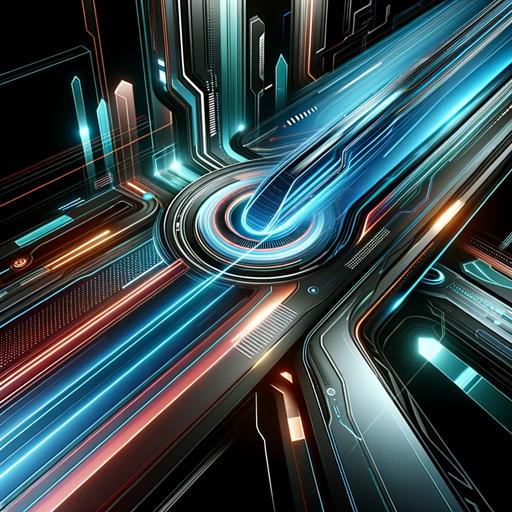
✈️ SkyMaster Aerospace Genius 🚀
AI-powered solutions for aerospace challenges.

LEGOVisionary
AI-powered LEGO design made simple.

PROMPT WIZ
AI-powered prompt customization for diverse content needs

BountyGPT
AI-powered bug bounty and security tool.

Survey Analyzer
AI-driven insights for your survey data

Emily, Your Personal Agile Coach
AI-powered Agile transformation support

GPT Action Schema Creator
Streamline AI actions with schema creator

- Marketing
- Branding
- Web Design
- Product Design
- Logo Creation
Common Questions About SVG Illustration Generator
What makes SVG Illustration Generator different from other AI art tools?
SVG Illustration Generator is specialized in creating vector-based SVG illustrations tailored to specific themes, styles, and uses. It offers an easy-to-use interface with customization options that are focused on creating scalable and editable illustrations, ideal for professional design projects.
Can I use the SVG Illustration Generator for commercial projects?
Yes, the tool is designed to produce high-quality, scalable SVGs that can be used in a wide range of commercial applications, from logos to website graphics and product designs.
Do I need design experience to use this tool?
No, SVG Illustration Generator is user-friendly and requires no prior design experience. The step-by-step process guides you through theme selection, style choice, and intended use, making it accessible for both professionals and beginners.
Can I customize the illustrations after they are generated?
Yes, since the tool produces SVG files, you can easily edit and customize the illustrations in vector graphic software like Adobe Illustrator or Inkscape, allowing for further refinement and adaptation to your specific needs.
Is there a limit to the number of illustrations I can generate?
While the free trial allows for a set number of illustrations, you can upgrade to a premium plan for unlimited access, enabling you to create as many SVGs as you need for your projects.