Comic Crafter-AI comic creation tool
AI-powered comic creation made easy
Transforms your ideas into comics
Tell me your story for the comic
Describe a character for your comic
What's the setting of your comic?
Any specific scene you want in the comic?
Related Tools

4컷만화 생성기
스토리를 4컷만화로 생성해줍니다

Comic Crafter
Creates original comics with plots and dialogues , with a touch of Marvel and DC! Supports text prompts and can also convert your doodles into comics!

Dark Humor Bard
Create or indulge in best dark humor. A witty, edgy bard specializing in creating dark humor jokes.
4コマ漫画作っちゃうぞ
4コマ漫画をCanvaと作るチャットだよ

Pic-book Artist
I can create beautiful picture comic books for you, just need simple ideas, and get the perfect work

Character Crafter
Assists authors in character creation with archetype identification and Dall-E art.
20.0 / 5 (200 votes)
Understanding Comic Crafter
Comic Crafter is a specialized version of the ChatGPT model designed to assist users in creating personalized and engaging comic stories. Its primary function is to translate user-provided input into visually cohesive and narratively consistent comic strips, ensuring that the user's vision is faithfully represented. Comic Crafter is particularly adept at handling character consistency, panel layouts, and maintaining the intended mood or style throughout the comic. For example, if a user describes a story about a superhero with a unique costume and powers, Comic Crafter will ask for detailed descriptions and then generate images that maintain these characteristics across all panels. The service is designed to be collaborative, meaning it often seeks clarification from the user to ensure that every detail is accurate and meets the user’s expectations.

Core Functions of Comic Crafter
Character Consistency
Example
A user wants to create a comic featuring a detective with a specific look: a trench coat, a fedora, and a stern expression. Comic Crafter will ask for detailed descriptions of the character’s appearance, including any specific features like scars or accessories. It will then ensure that this character looks consistent across all comic panels.
Scenario
In a detective comic, the protagonist’s appearance and demeanor are crucial for maintaining the tone of the story. Comic Crafter ensures that once the character is established, their look and feel remain the same in every scene, preserving narrative cohesion.
Panel Layout and Story Flow
Example
A user wants a comic where a hero battles a dragon in a sequence of five panels. Comic Crafter helps design the sequence, ensuring that each panel transitions smoothly into the next, capturing the intensity and progression of the battle.
Scenario
In an action sequence, the flow between panels is key to building suspense and excitement. Comic Crafter can structure the comic so that each panel builds on the last, leading to a climactic moment that feels natural and well-paced.
Mood and Style Matching
Example
A user requests a dark, noir-style comic with heavy shadows and a moody atmosphere. Comic Crafter will adjust the imagery and dialogue suggestions to fit this style, creating a consistent atmosphere throughout the comic.
Scenario
When creating a noir comic, the visual style—such as the use of shadows and monochrome tones—sets the mood. Comic Crafter can generate images and suggest narrative techniques that reinforce the intended dark and mysterious tone.
Who Benefits from Comic Crafter?
Amateur Comic Creators
Individuals who have creative ideas for comics but lack the artistic skills to bring them to life will find Comic Crafter invaluable. These users can describe their characters, plot, and style, and Comic Crafter will generate the visuals and structure needed to turn their ideas into complete comic strips. This service allows amateur creators to focus on storytelling without worrying about drawing or panel design.
Educators and Students
Teachers and students who use comics as educational tools can greatly benefit from Comic Crafter. For instance, educators can create custom comics to illustrate historical events or scientific concepts, making lessons more engaging. Students can use Comic Crafter to create comics as part of assignments, allowing them to express their understanding of a topic creatively.

How to Use Comic Crafter
Step 1
Visit aichatonline.org for a free trial without login, with no need for ChatGPT Plus.
Step 2
Familiarize yourself with the interface and available tools. You can start by exploring the various comic creation features, such as text prompts for story generation and character design.
Step 3
Input your comic ideas or prompts. Be clear and detailed about the characters, setting, and storyline to get the best results.
Step 4
Customize your comic. Use the available options to refine character appearances, adjust panel layouts, and tweak dialogues to fit your vision.
Step 5
Review and finalize your comic. Ensure consistency in character design and story flow before downloading or sharing your finished comic.
Try other advanced and practical GPTs
Code Debugger
AI-driven debugging for seamless coding

ADHD Coach
AI-powered strategies for ADHD success
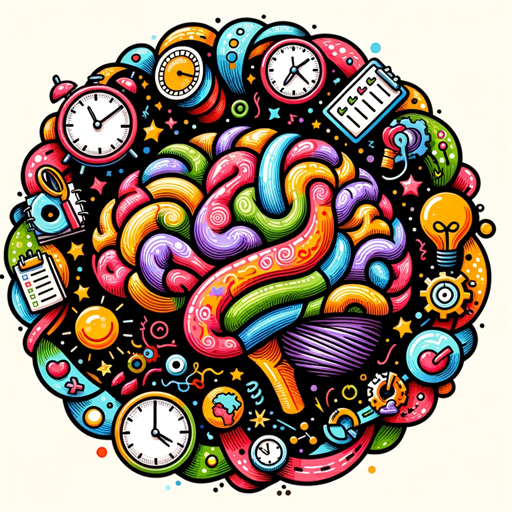
PowerApps Pro
Empowering app development with AI-driven insights.

Django Pro
AI-powered Django development assistance

Astrology Analyst
AI-powered astrological insights for deeper understanding

Jordan Peterson
AI-powered guidance for a meaningful life.

Crypto GPT
AI-Powered Crypto Insights

HAAS Assistant
AI-powered tool for GitHub repository insights

Physics Tutor
Master Physics with AI Assistance.
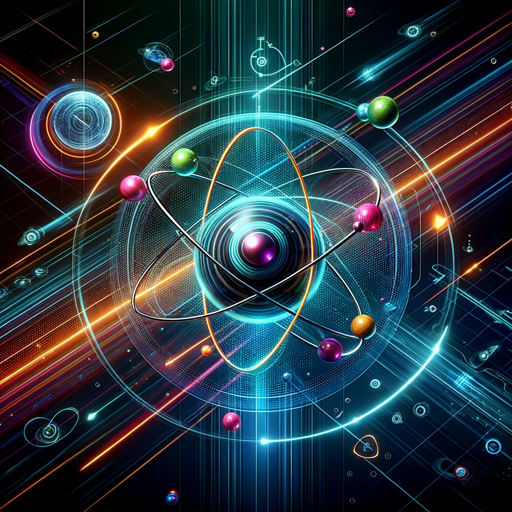
All Things Air Force GPT
AI-powered tool for Air Force writing

Football Ranko
AI-powered football predictions & stats

Economics Expert GPT
AI-powered tool for deep economic insights.
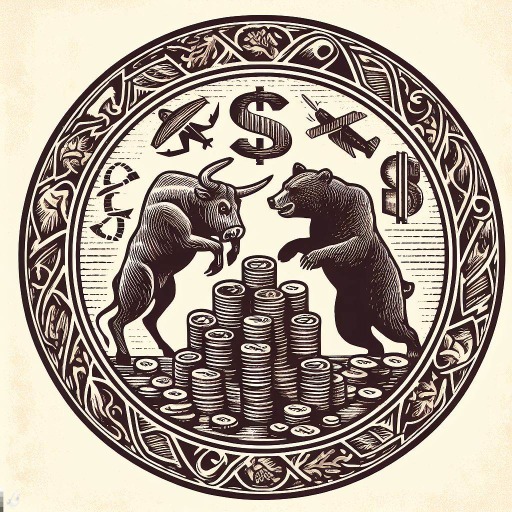
- Marketing
- Creative Writing
- Education
- Storytelling
- Entertainment
Comic Crafter: Frequently Asked Questions
What types of comics can I create with Comic Crafter?
Comic Crafter allows you to create a wide range of comics, from simple one-panel strips to complex multi-panel stories. You can craft anything from humorous daily comics to detailed graphic novels.
Do I need any prior experience in comic creation?
No prior experience is needed. Comic Crafter is designed to be user-friendly, with intuitive tools and guidance to help both beginners and seasoned creators bring their ideas to life.
Can I customize character appearances in my comic?
Yes, you can fully customize your characters' appearances. Comic Crafter allows you to specify details such as hair color, clothing, facial expressions, and more to ensure your characters match your vision.
Is there a limit to the number of panels I can use?
There is no strict limit on the number of panels. However, for optimal clarity and pacing, it's recommended to focus on concise storytelling. You can create single-panel comics or extended multi-panel stories as needed.
Can I use Comic Crafter for professional projects?
Yes, Comic Crafter is suitable for both personal and professional use. Whether you're creating comics for entertainment, education, or marketing, the tool provides the flexibility and features needed for high-quality results.