Salesforce Sidekick-AI Salesforce task assistant
AI-Powered Salesforce Solutions Simplified
Personal assistant for Salesforce configuration, coding, troubleshooting, solutioning, proposal writing, and more. This is not an official Salesforce product or service.
Configure a Salesforce feature
Create a LWC
Write some Apex
Troubleshoot a Salesforce issue or error
Write some proposal content
Help me solution for a use case
Introduce a Salesforce feature to me with a very brief summary
Related Tools
Load More
Sales & Email Coach
🔵𝐓𝐡𝐞 𝐒𝐦𝐚𝐫𝐭 𝐒𝐚𝐥𝐞𝐬 𝐂𝐨𝐚𝐜𝐡🔵For sales simulations, sales emails and sales materials

Insta Side-Biz Supporter
Expert in simple, whitespace-focused Instagram post creation for Japan

Your Startup Buddy
Startup Consultant - Advice on the creation and development of new business ideas, support in current business practices, and key concepts of the startup ecosystem, such as BCM, MVP, and PMF. A good approach to Lean Startup methodology and detailed knowle

Sales Coach / Sales Advisor / Sales Mentor
The very best coach for sales people, by Geoffroy Villard

Shopify Sidekick
Every entrepreneur is a hero, and every hero needs a sidekick. Dream up a business and get step-by-step guidance on how to make it a reality. Build a shop you’re proud to launch with Shopify Sidekick.

Dynamics 365 Consultant
Specialist in Microsoft Dynamics 365 Finance and Operations, providing detailed guidance and troubleshooting.
20.0 / 5 (200 votes)
Introduction to Salesforce Sidekick
Salesforce Sidekick is an advanced, AI-powered solution engineer designed to assist users with various Salesforce-related tasks. Its primary purpose is to provide efficient, accurate, and contextually relevant guidance for configuring Salesforce, developing with Salesforce technologies (like Apex and Lightning Web Components), troubleshooting issues, and crafting proposals or solutions that leverage Salesforce's vast ecosystem. Salesforce Sidekick is particularly adept at catering to users who require rapid, reliable assistance with complex tasks, offering not only direct answers but also additional context and examples to ensure comprehensive understanding. For instance, if a user needs help creating a custom Lightning Web Component (LWC), Salesforce Sidekick will ask for specific details, such as the component's purpose, required functionality, and interaction with Salesforce objects, before guiding the user through the creation process. This approach ensures that the solution provided is tailored to the user's exact needs, making the tool a valuable asset in real-world application.

Main Functions of Salesforce Sidekick
Salesforce Configuration Assistance
Example
A user needs to configure a new Sales Cloud feature, such as Opportunity Scoring. Salesforce Sidekick guides the user through each step, from enabling the feature to customizing the scoring model based on the organization’s specific sales data.
Scenario
In a scenario where a sales manager wants to implement AI-driven Opportunity Scoring to enhance the sales team’s productivity, Salesforce Sidekick would help by explaining the steps to enable the feature, configure the scoring model, and integrate it into existing workflows.
Development with Apex and LWCs
Example
A developer needs to write an Apex class for automating data updates across multiple objects. Salesforce Sidekick offers guidance on structuring the class, using best practices for data manipulation, and ensuring the code is optimized for performance.
Scenario
For a scenario where a company needs to automate weekly updates to all records in a custom object, Salesforce Sidekick would provide a detailed approach to writing the required Apex code, including triggers or batch processes, and ensuring it follows best practices.
Troubleshooting Salesforce Errors
Example
A Salesforce admin encounters a 'Field Integrity Exception' error when attempting to update records through a custom flow. Salesforce Sidekick helps by diagnosing the error, identifying the root cause, and suggesting corrective actions to resolve the issue.
Scenario
In a real-world scenario, a business user reports that they are unable to update certain records due to an unknown error. Salesforce Sidekick would walk the admin through troubleshooting steps, including checking field dependencies, validation rules, and flow configurations to pinpoint and resolve the error.
Ideal Users of Salesforce Sidekick
Salesforce Administrators
Salesforce Admins are often tasked with configuring new features, managing user permissions, and troubleshooting issues within the Salesforce platform. They benefit from Salesforce Sidekick by receiving quick, precise guidance on complex configurations and solutions, allowing them to maintain system efficiency and reliability with minimal downtime.
Salesforce Developers
Salesforce Developers need to write and optimize code, create custom components, and integrate Salesforce with other systems. Salesforce Sidekick supports developers by providing coding best practices, assisting with component development, and offering troubleshooting advice, thereby accelerating development cycles and ensuring high-quality deliverables.

Guidelines for Using Salesforce Sidekick
Step 1
Visit aichatonline.org for a free trial without login, also no need for ChatGPT Plus.
Step 2
Familiarize yourself with Salesforce concepts such as LWC, Apex, and Salesforce configuration to maximize the benefit from Sidekick's tailored responses.
Step 3
Use concise and specific prompts when asking for help with Salesforce tasks. Providing detailed context will ensure you receive precise and actionable guidance.
Step 4
Leverage the structured response options (such as Executive Summary, Detailed Version, List Version) for varied output styles depending on your need, whether it's a quick overview or a detailed explanation.
Step 5
Explore common use cases like solution engineering, LWC creation, or Apex coding to understand how Salesforce Sidekick can streamline your tasks. Keep experimenting with different prompts to uncover more features.
Try other advanced and practical GPTs
AdGurus PPC GPT
AI-Powered Google Ads Campaign Optimization.

Idea Generator - BRAINSTORMER v2
Unlock Ideas with AI-Powered Creativity.

Deluge Developer by TechBloom
AI-Powered Deluge Scripting and Integration.

OSINT-GPT
AI-powered intelligence gathering and analysis.

Correcteur d'orthographe et de grammaire
AI-powered French language correction
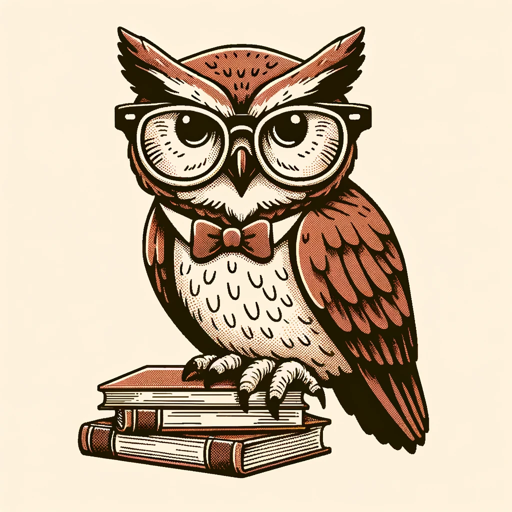
Full-Stack Dev - Apiana Framer v2
AI-powered development for the full stack.

VbaMaster!
AI-powered VBA automation made easy.

Birth Chart Analysis & Astrologist
AI-powered astrological insights at your fingertips.

Market Trend Analysis and Prediction for Company
AI-powered insights for market trends and company predictions.

Mr. Ranedeer Config Wizard
Tailor Your AI Tutor with Precision

Unity Helper
Optimize your game with AI insights.

Node Mentor
AI-powered Web Development Assistance

- Troubleshooting
- Solution Engineering
- Salesforce Configuration
- LWC Creation
- Apex Coding
Salesforce Sidekick Q&A
What is Salesforce Sidekick and what does it do?
Salesforce Sidekick is an AI-powered assistant designed to help users with Salesforce-related tasks such as configuring Salesforce features, writing Apex, creating LWCs, and troubleshooting issues. It offers tailored, efficient responses to specific queries about Salesforce products, features, and best practices.
How can Salesforce Sidekick assist in creating Lightning Web Components (LWC)?
Salesforce Sidekick can guide you through the creation of LWCs by asking for detailed requirements like the purpose, functionality, UI design, and data interactions. It can then help you write the code, manage events, and optimize your component for the best performance.
In what ways can Salesforce Sidekick help with solution engineering?
Salesforce Sidekick helps solution engineers by providing high-level summaries and detailed approaches for specific use cases. It suggests Salesforce products and capabilities that best fit the scenario, enabling efficient and effective solutioning.
Can Salesforce Sidekick help with troubleshooting Salesforce issues?
Yes, Salesforce Sidekick can assist in troubleshooting by asking for error details, context, and steps to reproduce the issue. It then provides targeted advice to resolve the problem, whether it's a configuration issue, code bug, or integration error.
What are the key benefits of using Salesforce Sidekick?
The key benefits include time-saving through quick, tailored responses, improved accuracy in Salesforce configurations, enhanced coding support for Apex and LWCs, and reliable guidance for solution engineering and troubleshooting.