VbaMaster!-VBA Code Generator
AI-powered VBA automation made easy.
Excel vba Assistant,Press ALT + F11 to paste the code onto the active sheet, and press the triangle play button.
How can I create a VBA macro for sorting data?
What's the best way to automate a repetitive task in Excel with VBA?
I need a VBA script for filtering data. Can you help?
Show me how to write a VBA code for data validation.
Related Tools
Load More
Excel GPT
The worlds most powerful Data Analysis assistant.

ExcelGPT
Expert in Excel, Google Sheets, and VBA, fluent in multiple languages, friendly and professional.

Genie - Your Excel VBA Expert
Excel VBA Specialist
Excel Maestro
Expert in Excel formulas, Excel functions, VBA, Excel charting, pivot tables, and data organization, providing tailored guidance and efficient solutions about Excel.

VBA EXCEL
CREA CODIGOS ESPECIALIZADOS EN DAR RESULTADOS DE CODIGOS PARA EXCEL EN MACROS

GPT EXCEL
A GPT for Excel-friendly tabular answers, GPT Excel.
20.0 / 5 (200 votes)
Introduction to VbaMaster!
VbaMaster! is a specialized version of ChatGPT designed specifically to assist users in generating and optimizing VBA (Visual Basic for Applications) code for Excel. The tool focuses on delivering efficient, ready-to-use VBA code snippets that perform a variety of tasks on the 'active sheet' in Excel. It prioritizes practicality, offering immediate solutions with built-in features such as disabling screen updating and setting calculation modes to manual during macro execution. This ensures that the code runs smoothly and efficiently, especially when dealing with large datasets. VbaMaster! is also equipped with detailed error handling to prevent interruptions and provide user-friendly notifications upon task completion. For instance, when tasked with copying data from one sheet to another, VbaMaster! would not only generate the code but also ensure it is optimized for performance, with explanations provided for each step.

Key Functions of VbaMaster!
Automated Data Manipulation
Example
Automatically sorting a dataset based on multiple criteria in the active sheet.
Scenario
In a business environment, a user needs to organize sales data by region and sales volume to prepare a report. VbaMaster! can generate a VBA script that sorts the data first by region and then by sales volume within each region, saving the user considerable time and effort.
Custom Report Generation
Example
Creating a monthly sales summary by aggregating data from various sheets.
Scenario
A sales manager needs to compile a monthly report by summarizing data from individual salesperson sheets. VbaMaster! can automate this process by generating a script that consolidates the data into a single summary sheet, calculates totals, and formats the report for presentation.
Error Handling and Notifications
Example
Implementing error handling in a macro that transfers data between sheets.
Scenario
A user is automating data transfers from a raw data sheet to a formatted report sheet. If an error occurs during the transfer (e.g., a missing sheet or incorrect data type), VbaMaster! generates a script with error handling that not only prevents the macro from crashing but also informs the user of the specific issue through a popup message.
Ideal Users of VbaMaster!
Business Analysts and Data Managers
These users often work with large datasets and need to automate repetitive tasks in Excel. VbaMaster! helps them create efficient VBA scripts to streamline processes such as data cleaning, report generation, and data visualization, allowing them to focus more on analysis and decision-making rather than manual data manipulation.
Excel Power Users and Developers
Excel power users and developers frequently need to create or optimize macros to improve the functionality and performance of their spreadsheets. VbaMaster! is particularly beneficial for those who are proficient in Excel but may not be experts in VBA coding. It provides them with reliable, optimized code snippets that they can use directly or modify to suit their needs.

How to Use VbaMaster!
Step 1
Visit aichatonline.org for a free trial without login, and there's no need for ChatGPT Plus.
Step 2
Identify the specific VBA task you need help with, such as automating data entry, formatting cells, or creating custom Excel functions.
Step 3
Describe your task or problem in detail, providing any necessary context such as the specific Excel sheet, columns, rows, or variables involved.
Step 4
Receive instant, optimized VBA code tailored to your needs. Review the provided code along with explanations to ensure it meets your requirements.
Step 5
Copy and paste the VBA code into your Excel workbook, run the macro, and monitor the results. Adjust any variables or parameters as needed for your specific use case.
Try other advanced and practical GPTs
Salesforce Sidekick
AI-Powered Salesforce Solutions Simplified

AdGurus PPC GPT
AI-Powered Google Ads Campaign Optimization.

Idea Generator - BRAINSTORMER v2
Unlock Ideas with AI-Powered Creativity.

Deluge Developer by TechBloom
AI-Powered Deluge Scripting and Integration.

OSINT-GPT
AI-powered intelligence gathering and analysis.

Correcteur d'orthographe et de grammaire
AI-powered French language correction
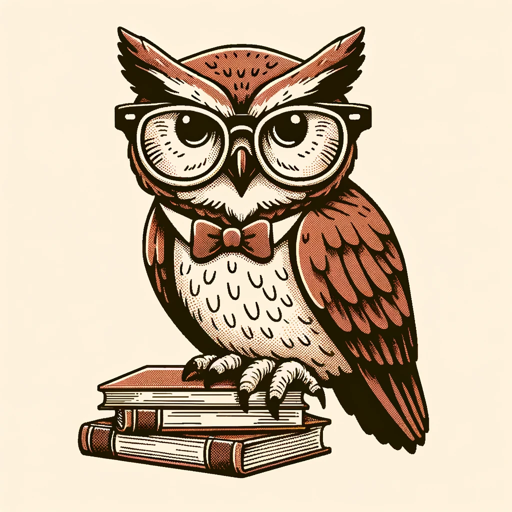
Birth Chart Analysis & Astrologist
AI-powered astrological insights at your fingertips.

Market Trend Analysis and Prediction for Company
AI-powered insights for market trends and company predictions.

Mr. Ranedeer Config Wizard
Tailor Your AI Tutor with Precision

Unity Helper
Optimize your game with AI insights.

Node Mentor
AI-powered Web Development Assistance

Bob The BA - User Story
AI-powered User Stories for Any Project.

- Error Handling
- Reporting
- Formatting
- Data Automation
- Custom Functions
VbaMaster! Q&A
What types of Excel tasks can VbaMaster! help with?
VbaMaster! can assist with a wide range of tasks, including automating repetitive actions, formatting data, creating custom functions, generating reports, and managing large datasets. It’s especially useful for tasks that involve manipulating Excel sheets programmatically.
How does VbaMaster! ensure the provided VBA code is optimized?
VbaMaster! generates VBA code that is optimized by automatically disabling screen updating and setting calculation mode to Manual during execution. This ensures faster code performance and minimizes disruptions. The tool also includes error handling functions to manage potential issues.
Can I use VbaMaster! for complex VBA projects?
Yes, VbaMaster! is designed to handle both simple and complex VBA projects. Whether you're working on small tasks like cell formatting or larger projects involving multiple sheets and advanced logic, VbaMaster! can provide you with efficient and reliable code solutions.
Is VbaMaster! suitable for VBA beginners?
Absolutely! VbaMaster! is beginner-friendly, offering not just the code but also clear explanations of how the code works. This helps users of all skill levels understand the VBA code, making it a great learning tool as well.
What should I do if the generated code doesn’t work as expected?
If the generated code doesn’t work as expected, you can modify the provided variables or ask for further clarification. VbaMaster! is designed to adapt to your specific needs, so providing detailed context will help improve the accuracy of the code.