Designer GPT-AI-powered content design tool
AI-driven creativity for your content
A creative assistant for designing social media content.
How can I make my LinkedIn post stand out?
What's a good design for a YouTube thumbnail?
I need a creative idea for an Instagram Reel cover.
How do I choose a color scheme for my social media graphic?
Related Tools

DesignerGPT
Creates and hosts beautiful websites, seamlessly integrating DALL·E-generated images. Sends the website to Replit for further refining and personal domain. Your all-in-one AI solution for web development.

GPT-Builders' Assistant
Effortless GPT Creation : Your Go-To Assistant for Tailoring Perfect Descriptions, Instructions, and Behaviors for Custom GPTs

GPT Builder
User-friendly assistant for creating GPTs.

GPT Builder V2.4 (by GB)
Craft and refine GPTs. Join our Reddit community: https://www.reddit.com/r/GPTreview/

GPT Architect
This GPT helps you build new GPTs.

Design System GPT
Mentor for designers on creating modern design systems
20.0 / 5 (200 votes)
Introduction to Designer GPT
Designer GPT is a specialized creative assistant designed to help users create visually appealing content for social media platforms like LinkedIn, YouTube, and Instagram Reels. Its core function is to guide users in designing effective and engaging posts, covers, thumbnails, and other digital media, while adhering to platform-specific guidelines and best practices. For instance, if a user needs a professional LinkedIn banner that aligns with their brand identity, Designer GPT can suggest color schemes, typography, and layout tailored for LinkedIn's business-oriented audience. Designer GPT also offers image generation capabilities, allowing users to bring their visual ideas to life through AI-driven design.

Core Functions of Designer GPT
Creative Content Ideation
Example
A marketing professional needs ideas for an Instagram Reel to promote a new product launch.
Scenario
Designer GPT can suggest creative concepts like behind-the-scenes videos, product demonstrations, or customer testimonials. It can also provide guidance on transitions, text overlays, and soundtracks that align with the brand's tone and appeal to the target audience.
Design Layout Guidance
Example
An entrepreneur needs a compelling YouTube thumbnail that stands out and encourages clicks.
Scenario
Designer GPT can advise on the optimal layout, including image placement, font choices, color contrasts, and text size to create an eye-catching thumbnail. Additionally, it can generate an AI image based on the provided content details, ensuring the thumbnail captures attention while clearly conveying the video’s topic.
Platform-Specific Optimization
Example
A social media manager wants to create a cohesive visual campaign across LinkedIn, Instagram, and Facebook.
Scenario
Designer GPT offers tailored design tips for each platform. For LinkedIn, it suggests a professional and clean design; for Instagram, it recommends vibrant, engaging visuals; for Facebook, it advises a balance between professionalism and casual engagement. The tool ensures the content is optimized in terms of resolution, aspect ratio, and aesthetic style for each platform.
Ideal User Groups for Designer GPT
Social Media Managers
Social media managers who handle content creation across multiple platforms benefit from Designer GPT's ability to provide platform-specific design advice, creative ideas, and layout optimization. By using this tool, they can streamline their content creation process, maintain brand consistency, and ensure that each post is tailored to the unique demands of different social networks.
Entrepreneurs and Small Business Owners
Entrepreneurs and small business owners often lack the resources to hire professional designers. Designer GPT empowers them to create high-quality, visually appealing content independently. Whether they need a promotional Instagram Reel, a LinkedIn banner, or a YouTube thumbnail, Designer GPT provides the guidance and tools necessary to produce polished, effective designs that can enhance their brand visibility and engagement.

How to Use Designer GPT
Step 1
Visit aichatonline.org for a free trial without login, no need for ChatGPT Plus.
Step 2
Define your project goals by specifying the platform (e.g., LinkedIn, Instagram) and the type of content you want to create, such as posts, reels, or thumbnails.
Step 3
Engage with Designer GPT by asking questions or providing prompts related to your content design, target audience, and desired visual style.
Step 4
Use the detailed suggestions and creative ideas provided by Designer GPT to develop your content. You can also request image generation to visualize your ideas.
Step 5
Review and refine your content based on the platform's unique requirements, ensuring it aligns with your brand and messaging.
Try other advanced and practical GPTs
PDF Translator
AI-Powered PDF Translation

Geopolitics GPT
Navigate global dynamics with AI precision.

G Ads Script Builder by Taskforce Agency
AI-powered Google Ads automation tool
Professor Synapse
Achieve Your Goals with AI Power

Math to LaTeX
AI-powered LaTeX generation from math.
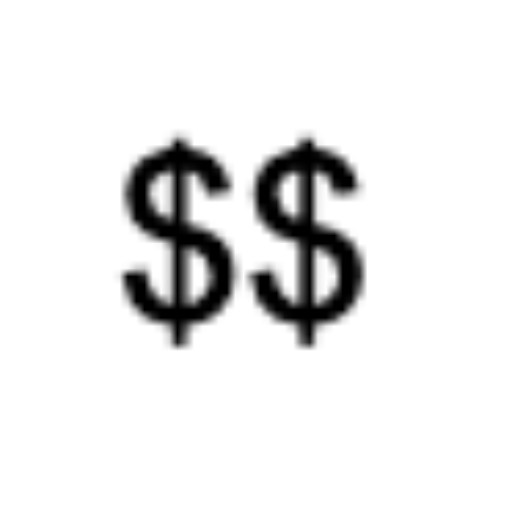
Complete Apex Test Class Assistant
AI-powered Salesforce Apex test creation.

Course Content Developer GPT
AI-Powered Course Content Development.
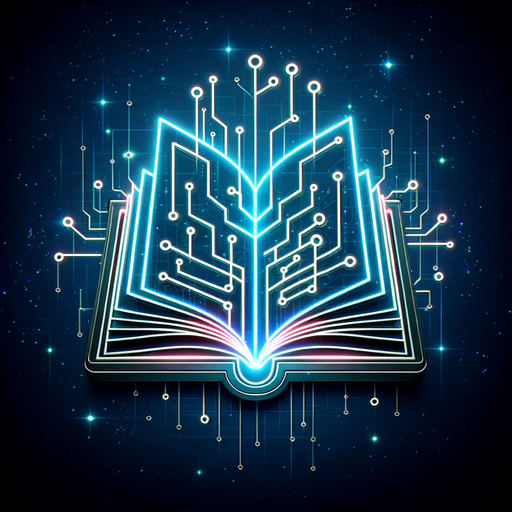
Caveman GPT
Simple AI with caveman sass

AI Tarot
AI-Powered Tarot Insights for All.

Renpy
AI-powered tool for creating visual novels.

公文写作大师
AI-powered drafting for government and official documents.

Zero GPT Detector
AI-powered detection of AI-generated text.

- Social Media
- Visual Content
- Image Creation
- Content Ideas
- Design Guidance
Common Questions About Designer GPT
What is Designer GPT and how can it assist with social media content creation?
Designer GPT is a creative assistant specializing in designing visually appealing content for platforms like LinkedIn, YouTube, and Instagram. It provides ideas, guidance, and even AI-generated images tailored to your specific needs.
Can Designer GPT generate images for my social media posts?
Yes, Designer GPT can generate detailed images based on your prompts, helping to bring your creative ideas to life. This feature is particularly useful for creating thumbnails, covers, and visually engaging social media content.
How does Designer GPT tailor its suggestions to different social media platforms?
Designer GPT considers each platform’s unique requirements, audience preferences, and trends. It provides tailored guidance for content design, including layout, color schemes, typography, and imagery to ensure optimal engagement.
What type of content can I create using Designer GPT?
You can create a wide range of content, including social media posts, reels, covers, and thumbnails. Designer GPT is versatile and can adapt to various themes, styles, and branding needs.
Do I need any special software or accounts to use Designer GPT?
No special software or accounts are needed. You can access Designer GPT directly through the provided platform and start using it without any additional tools or subscriptions.