Renpy-visual novel engine software.
AI-powered tool for creating visual novels.
Ren'Py coding and dialogue aide
Can you help me with a Ren'Py script error?
How do I write engaging dialogue in Ren'Py?
What's the best way to use variables in Ren'Py?
Can you explain how to create a menu in Ren'Py?
Related Tools

DeepGame
Play any story as a character. You decide what to do next. Type '/visualize' to get an image of the current moment of the story.
Godot Assistant
An AI assistant for the Godot Game Engine.

Solo RPG Master Game
A single-player RPG game storyteller, with a multi universe choice, depth of stories, health management, skills, inventory, visual creation. Let yourself be surprised! (French and English available)

ai女友·梦瑶
比初恋都甜的ai
Godot 4.2 Master
Master game developer specializing in Godot 4.2, expert in scripting and node layout.

AI Lover
AI Lover 是一個創新的虛擬情侶互動模擬器,它專門設計用於模擬戀愛中的互動和情感。通過這個平台,使用者可以體驗到情侶間的溝通、共情和情感支持,從而提高情感智慧和人際互動技巧。
20.0 / 5 (200 votes)
Introduction to Ren'Py
Ren'Py is a visual novel engine designed to facilitate the creation of interactive stories, particularly visual novels and simulation games. It combines scripting with the Python programming language to offer a powerful yet accessible platform for both novice and experienced developers. The primary design purpose of Ren'Py is to simplify the process of creating visual novels by allowing developers to focus on storytelling and gameplay mechanics rather than the intricacies of programming. Examples of its application include creating a narrative-driven game where players make choices that affect the story's outcome or developing a simulation game with character interactions and branching storylines.

Main Functions of Ren'Py
Script Writing
Example
A developer uses Ren'Py's scripting language to write dialogue and narrative for a visual novel. For example, the script may include character dialogues, narration, and player choices that drive the story forward.
Scenario
In a dating simulation game, a developer scripts different dialogue options based on the player's choices, leading to multiple endings.
Scene Management
Example
Ren'Py allows the easy management of scenes through commands like `scene`, `show`, and `hide` to control what images and backgrounds are displayed.
Scenario
In a mystery visual novel, the developer uses scene management to show different locations as the player investigates a crime, dynamically changing the background based on the player's actions.
Character Customization
Example
Developers can create and define characters using the `Character` function, which controls how a character's dialogue appears and behaves.
Scenario
In a visual novel, different characters might have distinct text box styles or fonts, which are defined and customized using Ren'Py’s character functions.
Ideal Users of Ren'Py
Independent Game Developers
Indie developers looking to create narrative-driven games or visual novels benefit greatly from Ren'Py due to its ease of use and powerful scripting capabilities. Ren'Py allows them to quickly prototype and develop games with complex narratives without needing extensive programming knowledge.
Writers and Storytellers
Writers who want to bring their stories to life in an interactive format find Ren'Py ideal. The engine's focus on dialogue and narrative structure makes it an excellent tool for writers who want to explore interactive storytelling and create visual novels or interactive fiction.

How to Use Ren'Py
Visit aichatonline.org for a free trial without login, no need for ChatGPT Plus.
Start by visiting the website to access tools and resources to help you get started with Ren'Py without any prerequisites.
Download and Install Ren'Py.
Go to the official Ren'Py website, download the latest version compatible with your OS, and install it. Ensure your system meets the minimum requirements.
Explore the Ren'Py Launcher.
Open the Ren'Py launcher and familiarize yourself with its interface. Use it to create new projects, edit scripts, and access resources like tutorials.
Write Your First Script.
Start with a basic script using the Ren'Py language. Learn how to create characters, dialogue, and scenes. Save your script in the game directory.
Test and Debug Your Game.
Run your project using the launcher to see how it plays. Use the debugger and other tools to identify and fix issues.
Try other advanced and practical GPTs
AI Tarot
AI-Powered Tarot Insights for All.

Caveman GPT
Simple AI with caveman sass

Course Content Developer GPT
AI-Powered Course Content Development.
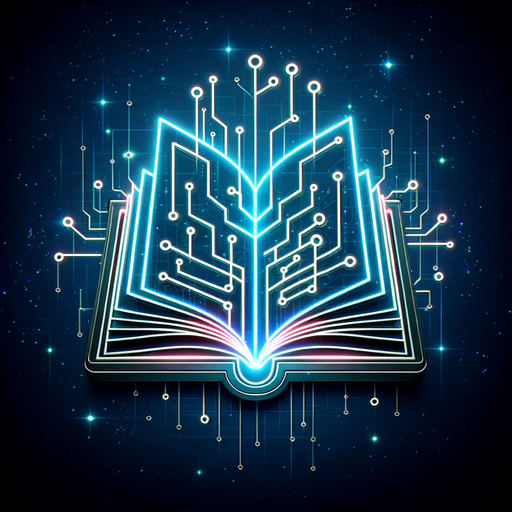
Designer GPT
AI-driven creativity for your content

PDF Translator
AI-Powered PDF Translation

Geopolitics GPT
Navigate global dynamics with AI precision.

公文写作大师
AI-powered drafting for government and official documents.

Zero GPT Detector
AI-powered detection of AI-generated text.

Custom GPT Wizard
Build tailored AI with zero coding.

Bioinformatics Expert
AI-Powered Bioinformatics Support at Your Fingertips

Amazing Girls - 神奇女孩 - 素晴らしい彼女たち
Experience AI-driven character interaction

Notion Expert GPT
AI-powered solutions for Notion mastery.

- Prototyping
- Storyboarding
- Interactive Stories
- Visual Novels
- Educational Games
Common Ren'Py Questions
What programming language does Ren'Py use?
Ren'Py primarily uses Python for scripting, making it accessible to those with basic programming knowledge.
Can Ren'Py games run on Raspberry Pi?
Yes, but with limited support. It requires specific configurations and may not run well on all models due to resource constraints.
How do I organize my game scripts in Ren'Py?
Scripts are stored in .rpy files within the game directory. They can be divided into multiple files for better organization, and Ren'Py compiles these into .rpyc files for execution.
What are transforms and transitions in Ren'Py?
Transforms and transitions are used to animate or move elements on the screen. You can use built-in transforms or create custom ones to enhance visual effects.
How does Ren'Py handle different modes?
Ren'Py uses modes like 'say', 'menu', and 'nvl' to manage different types of interactions. Custom callbacks can be set for mode changes to control the game flow.